Zombie mod is a survival mod in the GTA 5 game. The players will need to find resources to survive and food to eat. Eat some food on regular bases so that you can stay alive in the game. Build your camp along with other survivors and fight against the dangerous zombies.
- The first thing you will need to do is to open the link below and download the Grand Theft Zombies file.
https://www.gta5-mods.com/scripts/grand-theft-zombies

- Open the Grand Theft Auto V directory and then open the scripts folder.
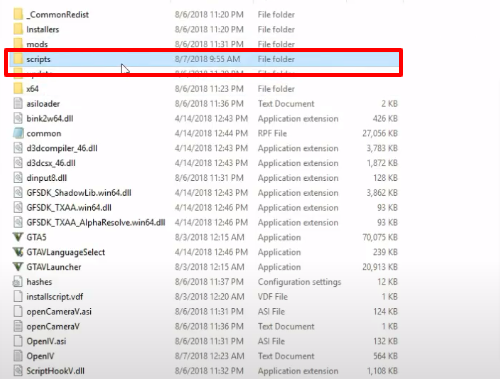
- Open the Grand Theft Zombies downloaded folder and copy the files from it and paste them into the pre opened scripts folder (Grand Theft Auto V).

- That’s it, launch the game, press F7 to open the Grand Theft Zombies menu.

- Explore and enjoy the game.
