This guide will let you know how to invite cross-platform friends to a party in Apex Legends.
If you have a friend that is playing on a different platform in Apex Legends and you want to add him to your party, then you will need to press options on your controller and go to the Gameplay tab. Make sure that you have Cross-Platform Play enabled.
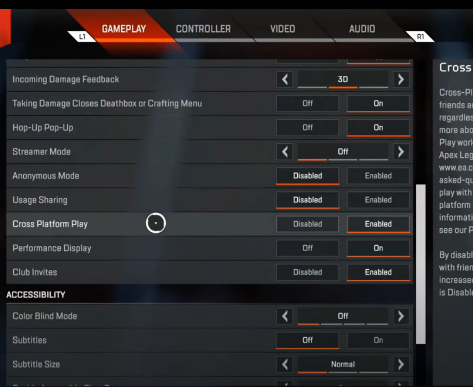
After that, go to the bottom right of your friend’s tab and select it.

Under the Friend’s menu, you have to go to Cross-Play Invites and make sure it is selected to Display so that you can receive invites from your friends on different platforms.

After that, tap on Find Friends at the bottom.

In the Find Friend window, you can add a friend on a different platform by typing his name. Then press r2, and select Search.
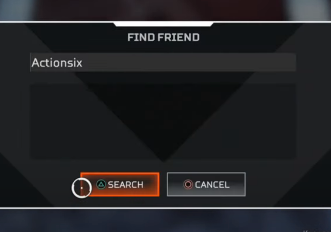
It will search that name on every platform, then you can select Add Friend and a friend request will be sent to that person. When your friend accepts the friend request, they will show up under My Friend’s List. From there, you can go to their name and press X to invite them to a party.
Or you can play their game if they have an open party. After that, you just have to wait for your friend to join your party.
