This guide will let you know how to invite friends to GTA 5 Online. You have to follow the simple steps in this guide to invite your friends.
To add a friend into your game, you first have to open the options menu and go to the Friends tab at the top of the screen, as shown in the image below.

You have to select a friend you want to invite by pressing X on their name and then tap on the “Send Game Invite” option below the Friends tab.
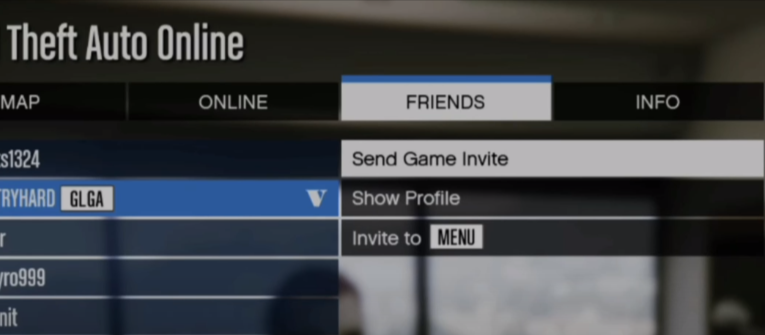
Your friend will receive an invite for your current session, and when he accepts, he will join you in your apartment.
If you want to create your private session, you will need to hold down on the D-Pad, and then you have to go to one of your story mode characters. It will take you to the story mode, and you have to wait for a few seconds to enter the mode.

In the story mode, you will need to press the options button from your controller and go to the Online tab by pressing the R1 button. You have to select the “Play GTA Online” option, as shown in the image below.
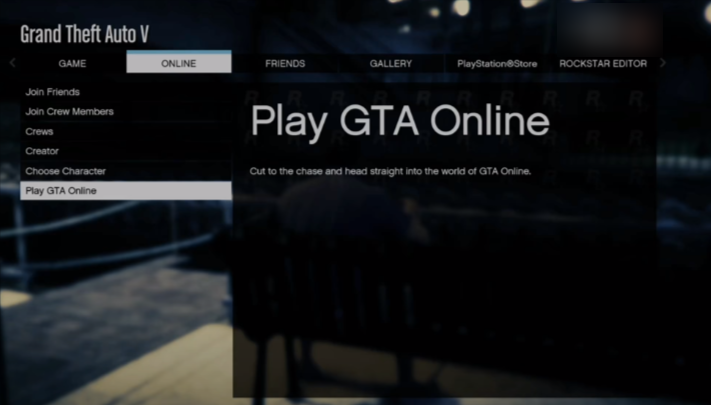
You will see more options there. In the “Invite only session” option, others can only join if they have an invite, and in the “Crew session,” other players can join if they are a member of your crew or any other crew.
You can also customize other crews who can join using a left or right d-pad. In the “Closed Crew session”, only the players from your crew can join the session, and when you select the “Closed Friend session”, only your friends can join.
In the solo session, you will be the only person in the session.

You need to tap on the “Closed Friend session” option and start it in the GTA 5 Online game. There will be no one except your friend in this session.