This guide will let you know how to invite friends to Granny House. You will also learn how to play Granny House multiplayer.
If you want to play the game with your friends, you first have to tap on the Create game option and choose the mode. To avoid the game from infiltrators, you will need to set a password and then click on the OK button, as shown in the image below.
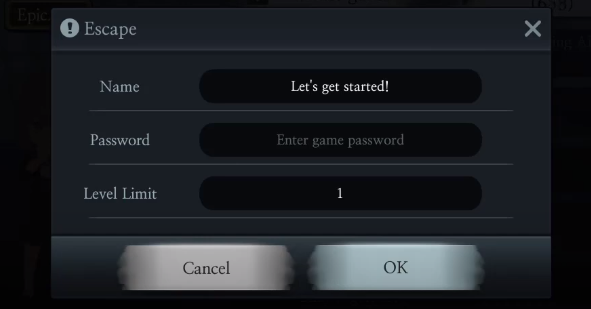
When you are in the game, you need to click on the three dots icon located on the top left side of the screen and click on more options from the menu. You need to enter your friend’s user name in the search box to add friends. After that, click on the Next button, and you will see your friend on the list, so you have to click on his profile and tap on add friend option from the drop-down menu, as shown in the image below.
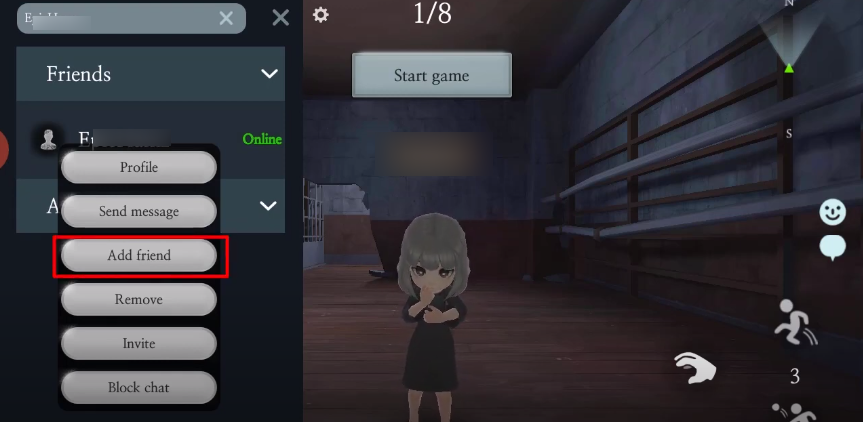
When you click on it, it will send an invitation to your friend’s account, and then your friend needs to accept the invitation to play with you. Once you add all of your friends, you will be able to invite them to your private games. To add friends to your created game, you need to click on the three dots icon on the top left side of the screen, then tap over to the menu option icon. If your friends are online, you will find them under the friend’s option, as shown below.

Now you need to click on your friend’s profile and then tap on the invite option, and with this, the invitation to join the game will be sent to your friend and your friend needs to accept the invitation to join the game.