This guide will let you know how to join a realm in Minecraft Bedrock Edition. You will also learn how to invite other players to a realm.
Join Realm
In this section, we will take you through the steps to join a real in Minecraft Bedrock Edition. The player needs to launch the game, access the gameplay options by selecting the “Play” button and navigate to their Friends list to find the realms their friends have allowed them to join.
- You need to launch Minecraft Bedrock Edition on your device. Look for and select the “Play” button on the main menu to access the gameplay options.
- After that, go to your Friends list to join a realm.
You will find all the realms your friends have allowed you to join.
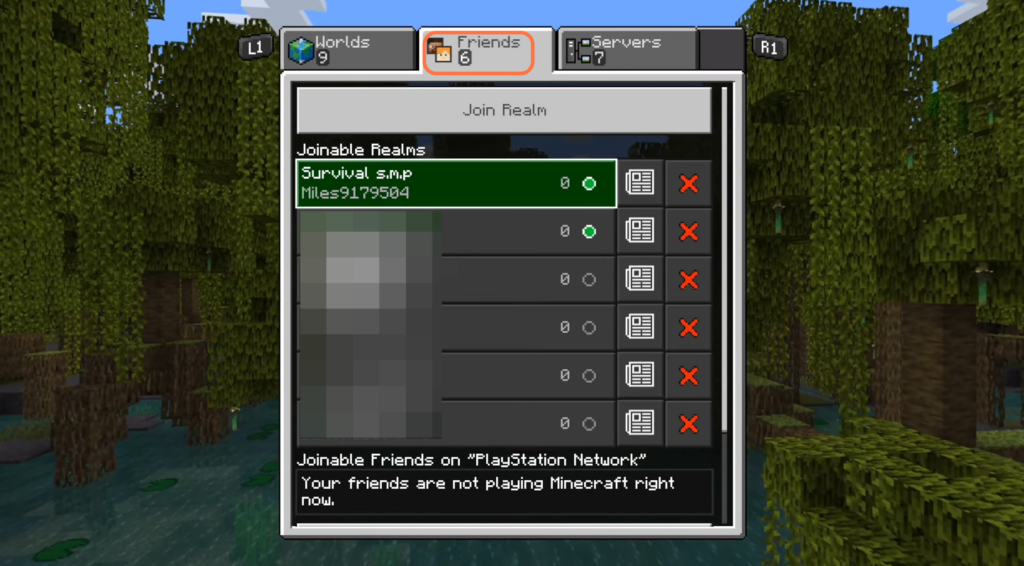
- Scroll through the list and choose one realm that you wish to join. Simply select the desired realm to join it.
- Alternatively, if you want to join a specific realm that is not listed, navigate to the top of the list and click on the “Join Realm” button.
A text input field will appear on your screen. - Type in the invite code and select the “Join” button.
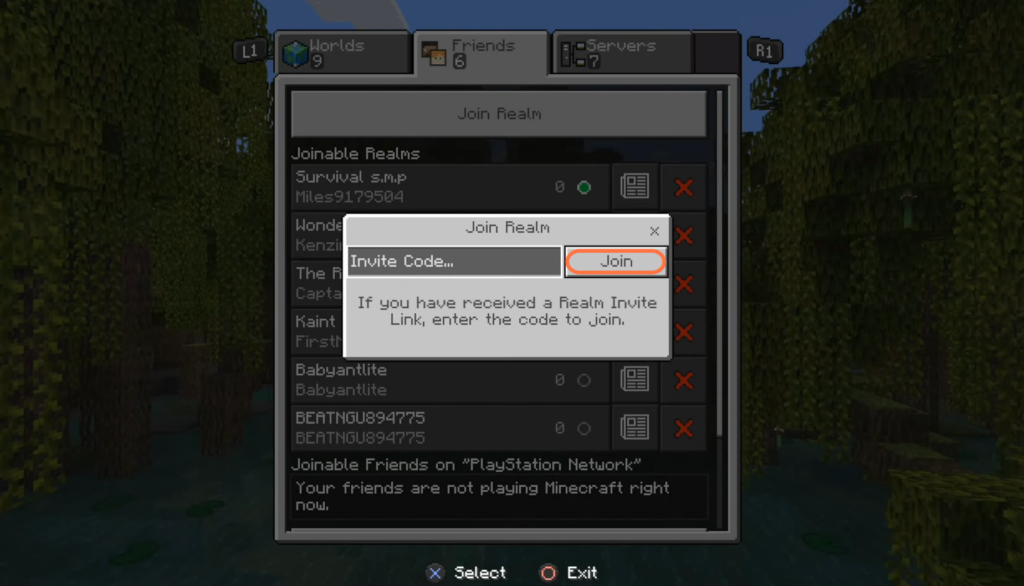
Invite Realm
This section describes how to invite members to an online realm in Minecraft. By following the steps below, you will be able to select the desired online realm and tap on the “Invite to Game” button to find the friends you want to invite.
- Start by selecting the online realm you want to invite members to and look for the green circle next to the realm name.
The green circle as it indicates that it is an online realm. - Once you have identified the online realm, tap on the “Invite to Game” button.
After clicking this button, a menu will appear with a list of your friends. - You need to find the friends you want to invite from the list displayed in the menu.
- Select the friends you want to invite, and click on the “Send Invites” button.
This will send an invitation to them.
