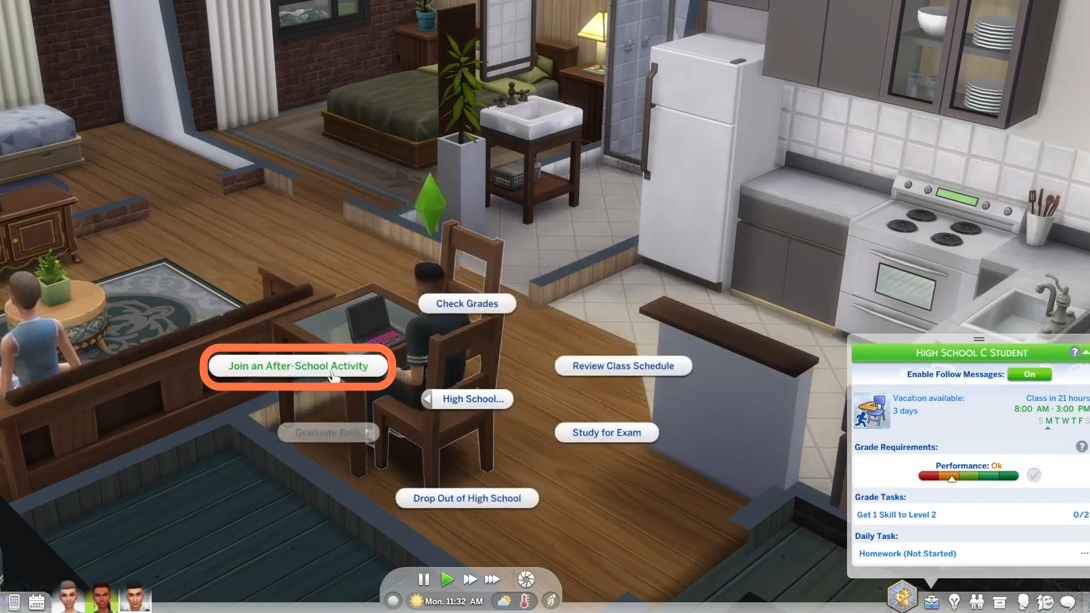In this guide, you’ll learn how to join after-school activities in the Sims 4 game.
1. Click on the phone icon on the bottom left side of the screen and select Business.

2. Now click on ‘Join an after-school activity from the list

3. You can choose from available options as I selected the ‘Football Team Member’ career for my sim.
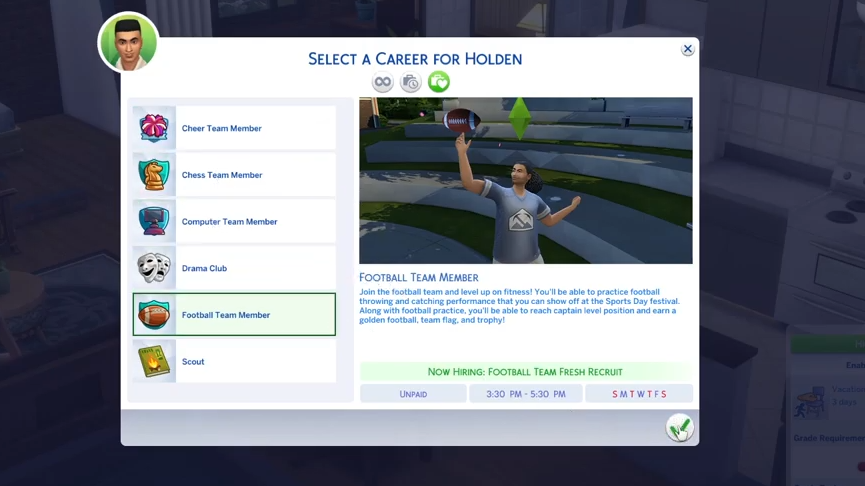
4. You can also use your computer to do all these things. Just click on your computer and enter into ‘More Choices’ and select ‘High School ‘
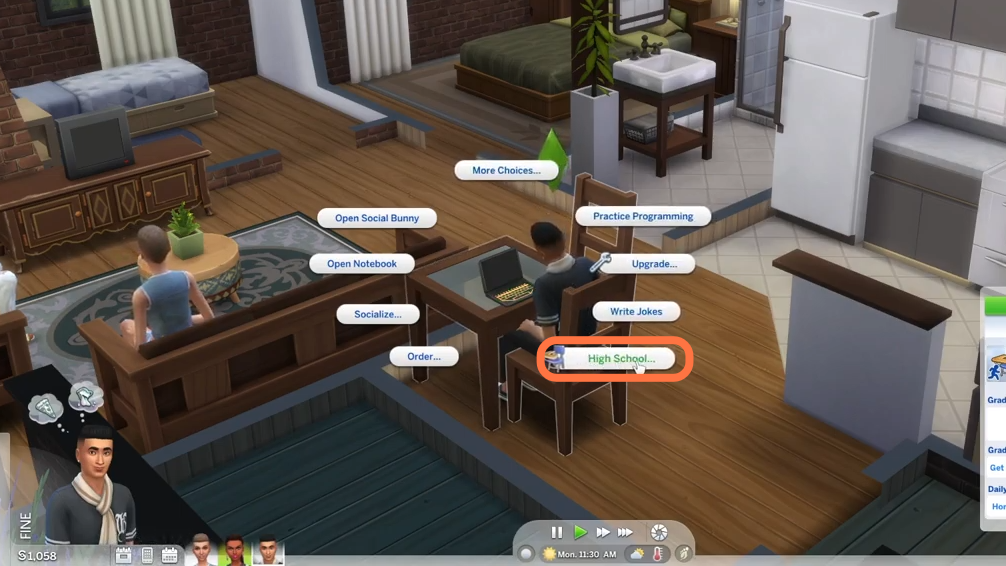
5. Then select the ‘Join an after-school activity’ option within the ‘High school’ option and choose career type from the list as we did before.