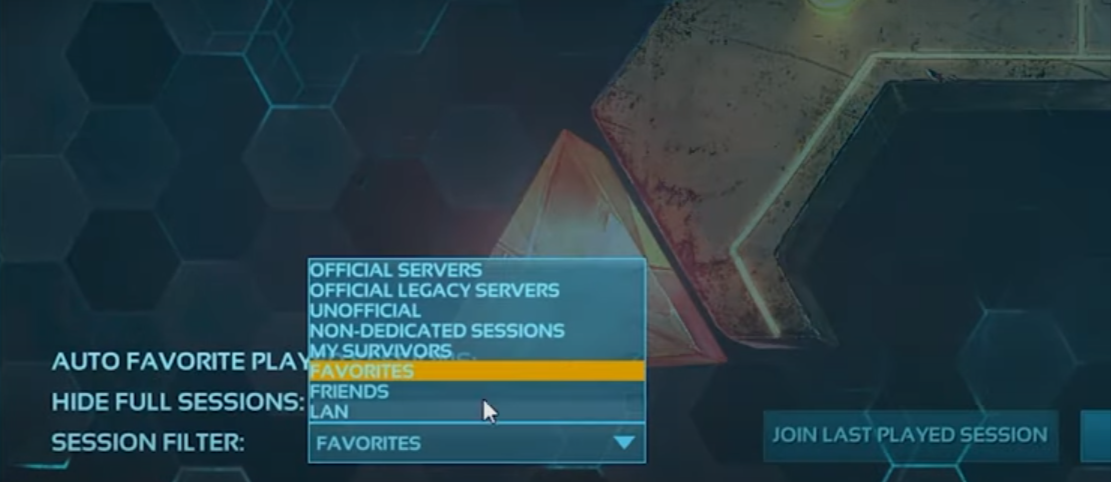This guide will let you know how to join an ARK Server with an IP address in Ark Survival Evolved. Go through the guide and follow the step-by-step instructions to join an ARK server.
First, you will need to copy the IP address, open up the steam and add your servers for ARK. To do so, you have to click on the view option and then navigate to the Servers option, as shown in the image below.

When you click on it, a new window will pop up, and you have to click on the add server button located in the bottom right corner. After that, you will need to add your server details.
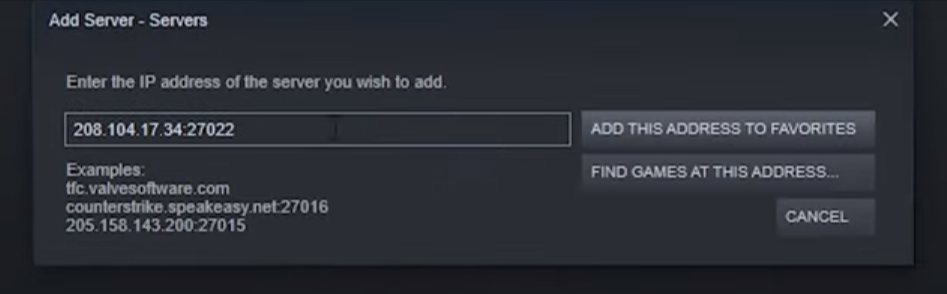
After entering the IP address, you have to click on the Find Games button next to the IP address textbox. You will find the game there which you want to play.
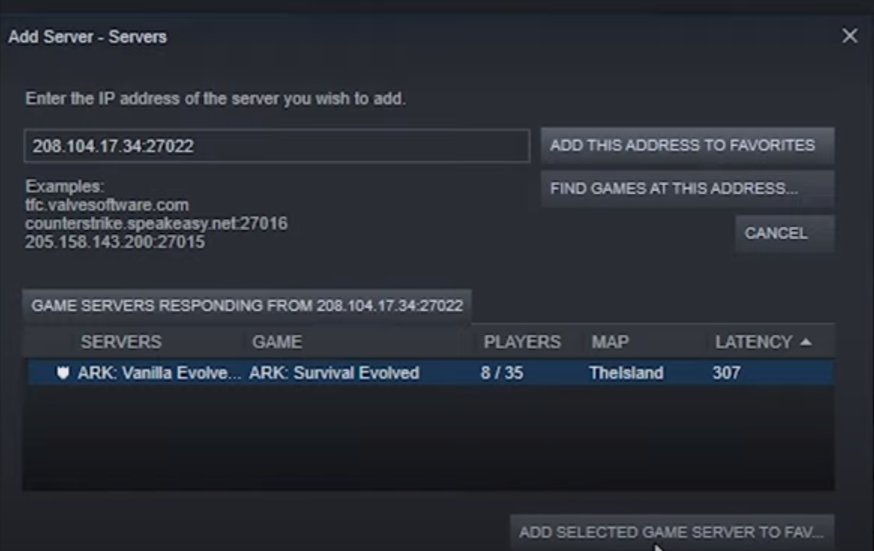
The next thing you have to do is get back into your game and go to the favorites tab to find the servers you loaded using the IP address. You will need to click on the “Session Filter located” on the bottom left side of the screen and change it to Favourites, as shown in the image below.