In this guide, you will find out how to Join the most popular Grand Theft Auto 5 RP servers.
To join the servers, you have to submit a separate application on a different website other than 5M or Rage MP. You will need to find your Hex id to join these servers.
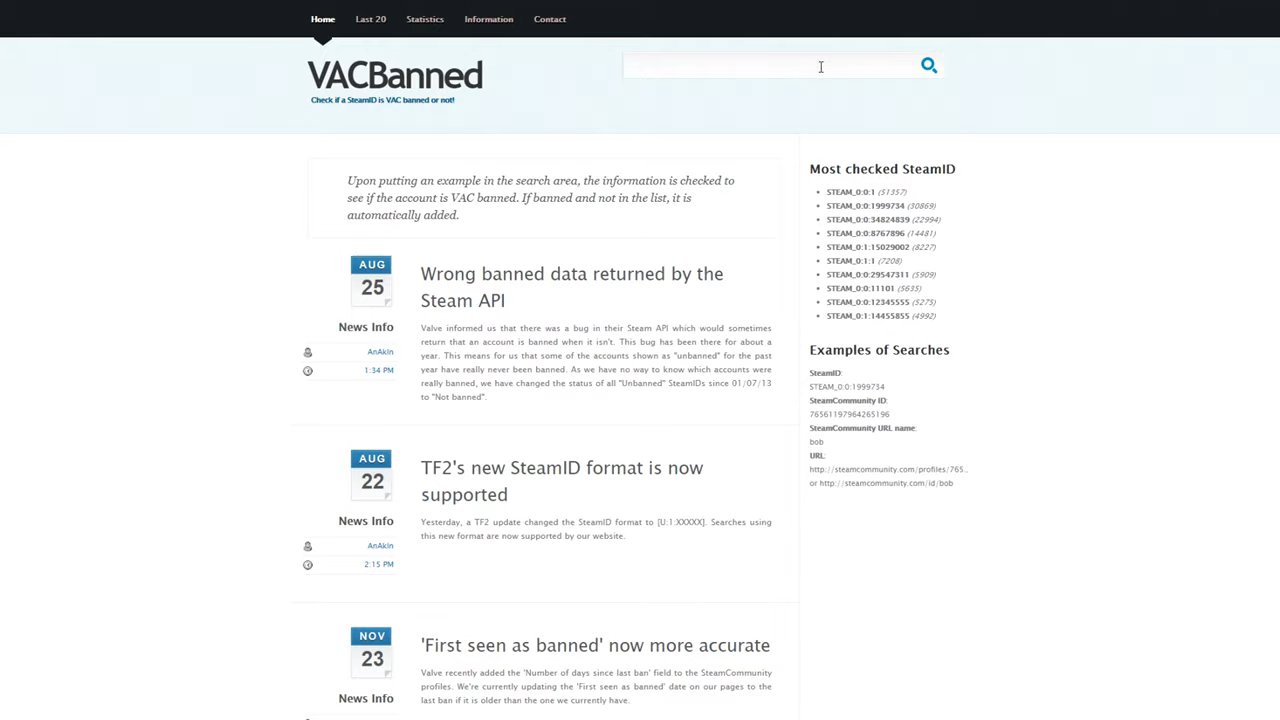
Hex ID:
To find your Steam Hex id, you have to go to vacband.com in your browser. Input your steam id in the search bar at the top right side of your screen. Search it will give your Hex id.
Now copy it as it is going to be needed for most of the applications.

Servers:
- Nopixel.net
The first server is nopixels.net, it is the most popular GTA RP server.
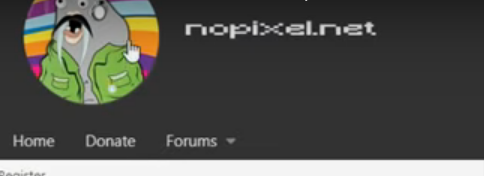
You will need to donate if you want to have your application considered for whitelisting.


So go to the nopixel.net website, go down to the bottom and create an account and then log in.
After logging in, you need to go to the Donate tab and donate 15$. After that, click on the Account tab and select the connected account in the account menu.

From here, you have to connect your Discord account to nopixel.net. 
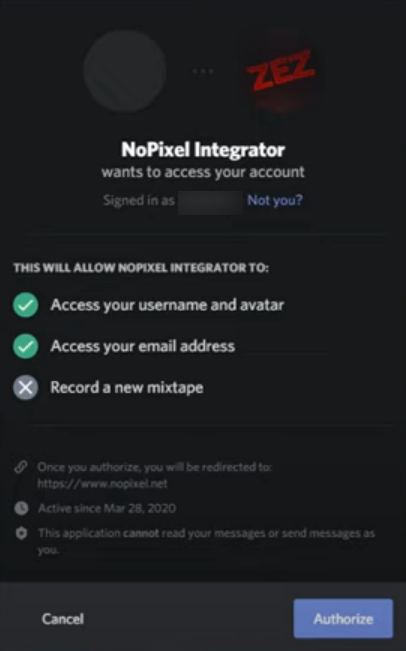
A new page will open where you have to click on the Authorize button to authorize it with discord. Then you’ll be back on the nopixel.net screen.
You have to type in the current password for your No Pixel account that you did at the beginning when you initially made your account. Then hit Associate and your Discord should now be on the screen. After that, you need to go to the Forums tab and go over to Announcements.
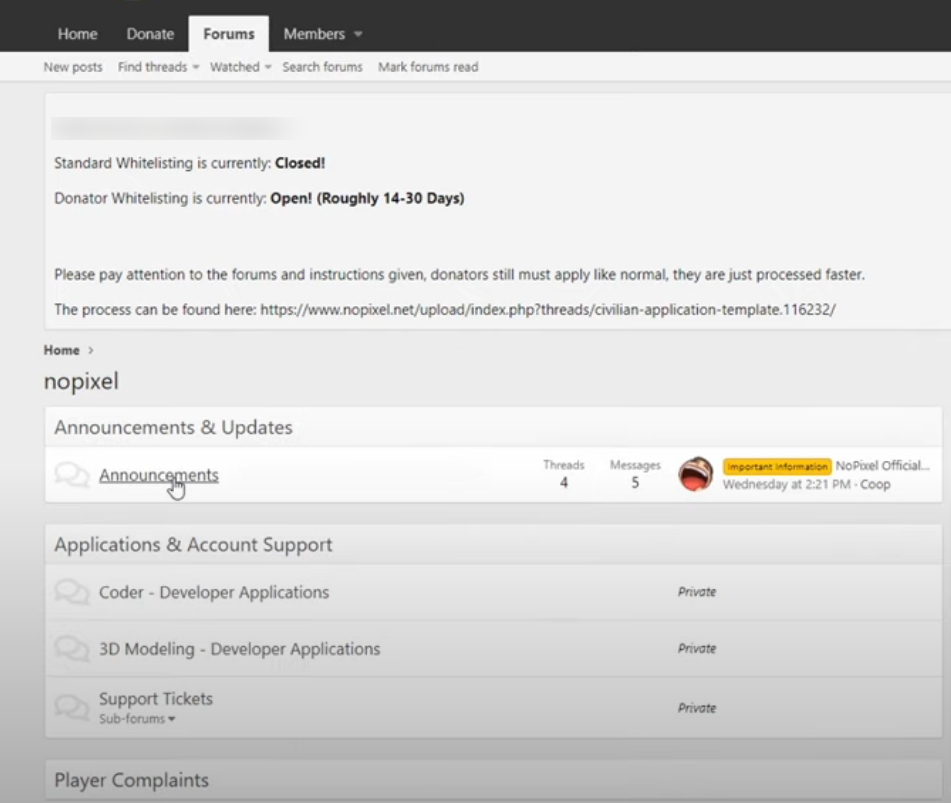
Then you need to open up the no pixel official rules and guidelines, quickly read all these, and make sure that you know all the rules as well as meet the requirements to be able to apply.
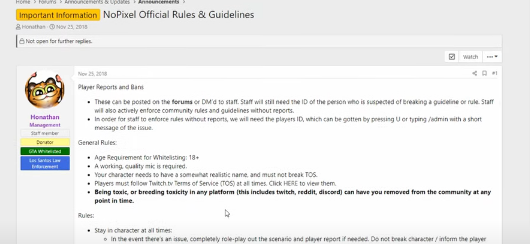
After that, go over to the civilian application template and click on it.

Then tap on ”click here for the application”.

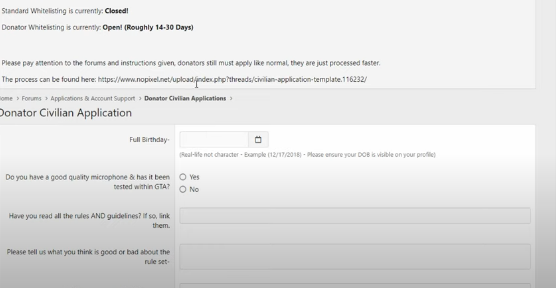
It will bring you to the screen where you’re able to apply.
Now properly fill out the application form, submit it and then you’ll have to wait when you do get a response. It will pop up in the Alerts tab.
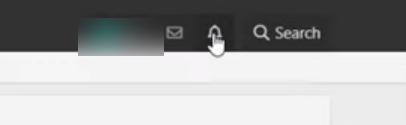
You will also receive an email telling you if you have made it or not and if you do not pass, then you can apply up to five times. But if you fail five times, that’s it for nopixel.net.
- Redline RP
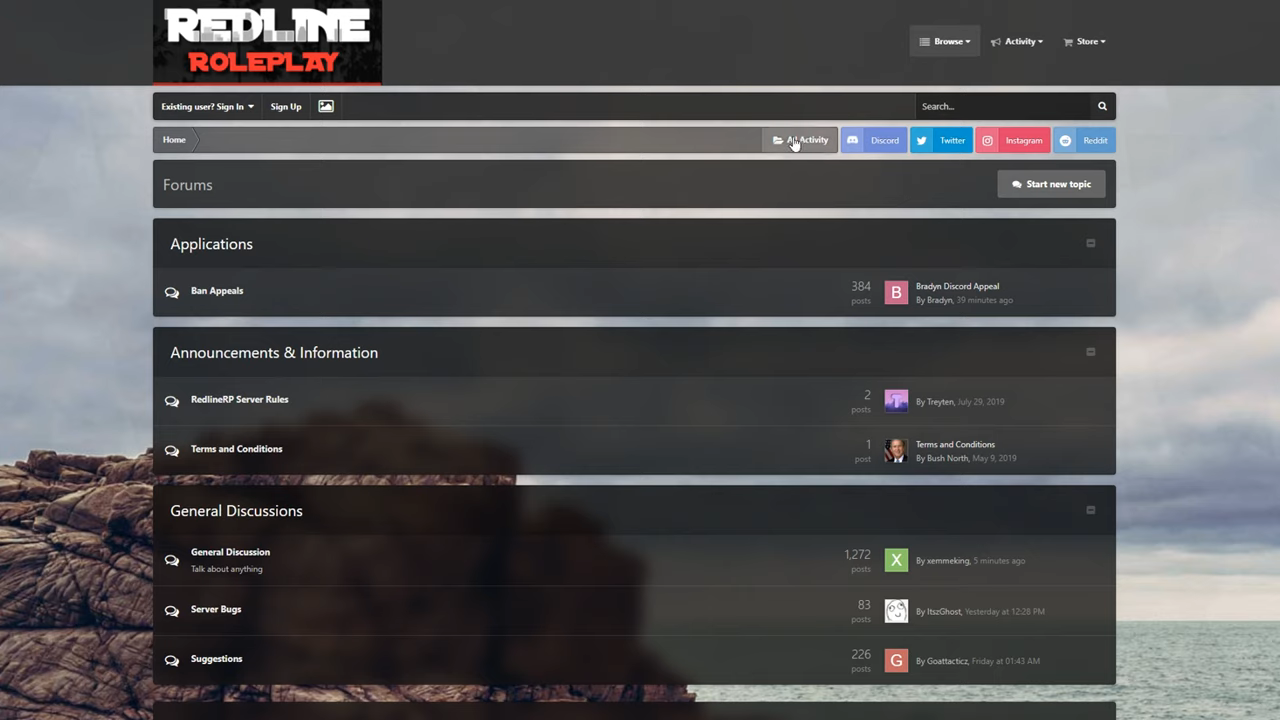
The next server is redline RP.
You will need to go to the website https://redlineroleplay.invisionzone.com/ and if you don’t already have an account, then you have to click sign up. Create an account and sign in.
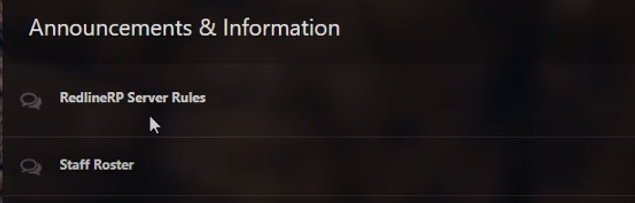
Go through server rules and get a good understanding of them.
After that, go back to the main page and there will be a server whitelisting application template.

Click on it and make sure you meet the requirements of being 16 years or older and having 75-plus hours of RP experience.

After that, go to the Subforms and click on apply here (use template). Once it loads, you need to click on the “Bush North created a topic……”

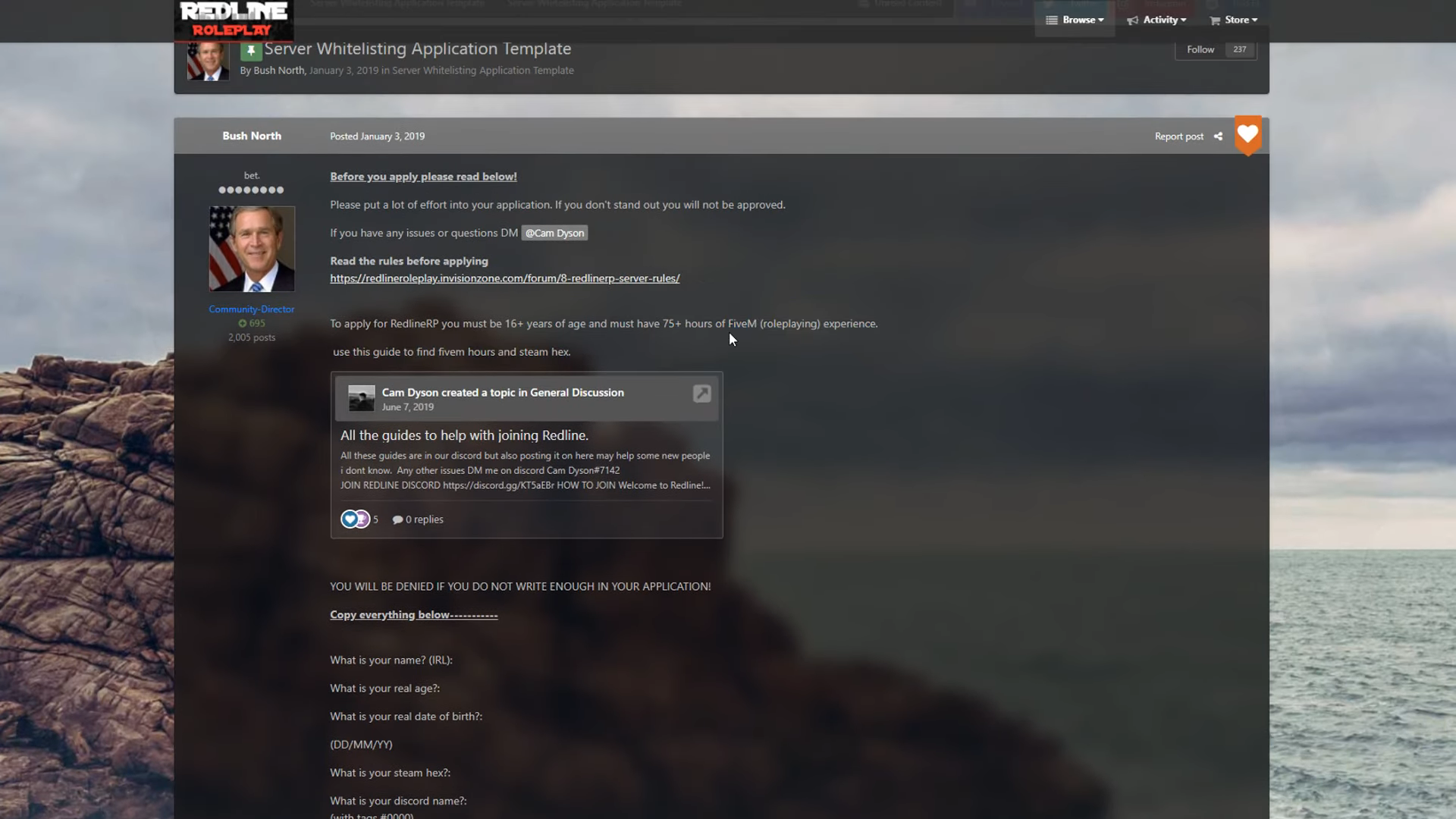
It will bring you over to a new tab, make sure you are 16 plus years of age and have 75 plus hours of experience in role-playing.
Then go to the line where it says copy everything below.

After that, go back to the ”click here for the application” page, go to the bottom right where it says start new topic click ‘’start new topic’’.
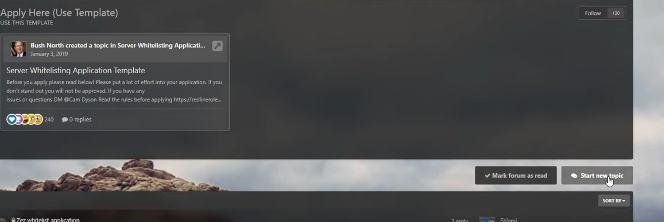
Then you have to make your title name or your account name. Then on the topic of the waitlist application, you have to paste the stuff in the text box that you previously copied.
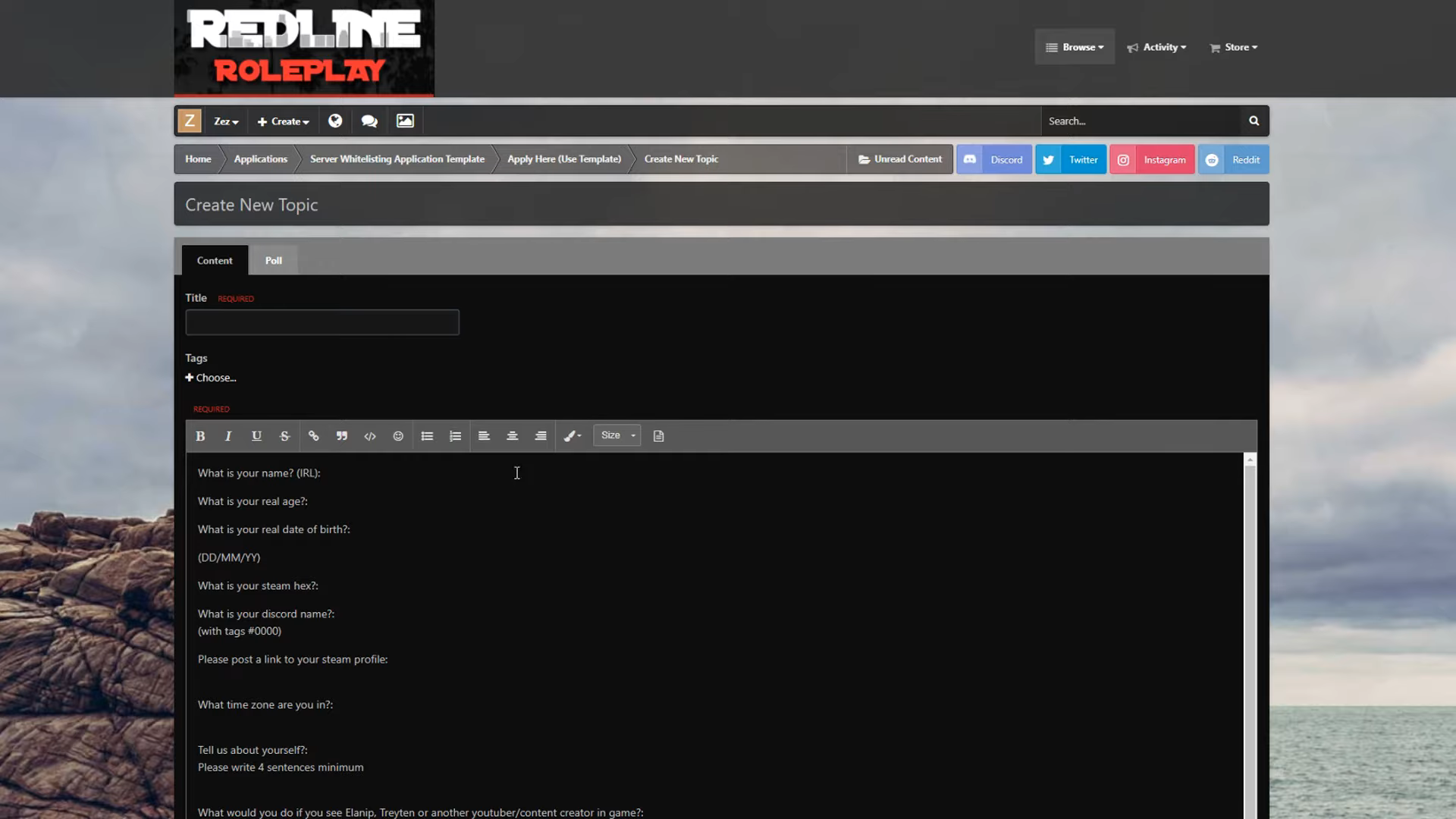

After that, click Submit Topic and then you will have to wait. If your application is accepted to redline, you will get an email.

Make sure you have joined Discord by clicking the discord button.
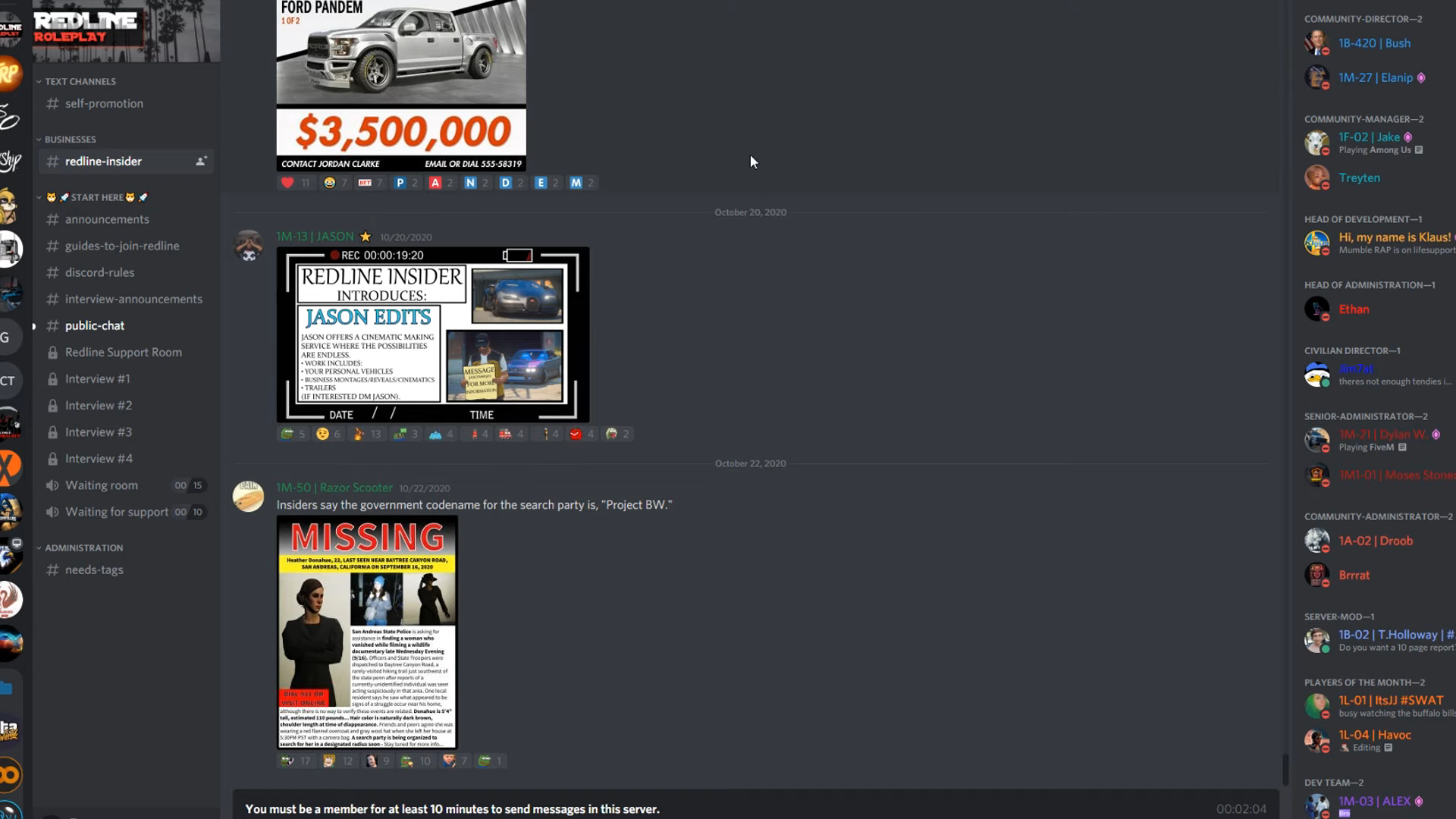
After that, go to the redline Rp discord which you can join by hitting that Discord button on their website.
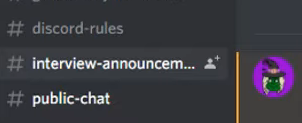
After that, go over to interview announcements and check if they are doing interviews or not.

When they announce the interviews, you have to go to the waiting room at the respective time to join it.
After waiting for your turn you’ll be called in by one of the interviewers. They will interview you and if you pass the interview, then you are going to be accepted and whitelisted on the server. You will be able to join it normally as you would for either their launcher or 5m that’s going to be about it for redline.
- GTA World
Next is the GTA World server. You will need to go to the GTA World website.
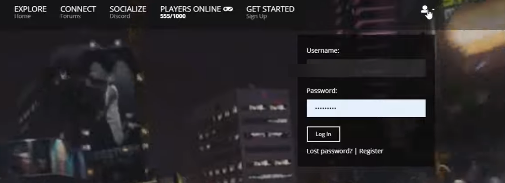
Then go to the top right where it says “get started”, you need to select sign up, and create an account.

Once you create an account, you will get to this page, click on the continue with your application button, and make sure you read the rules on the next page.
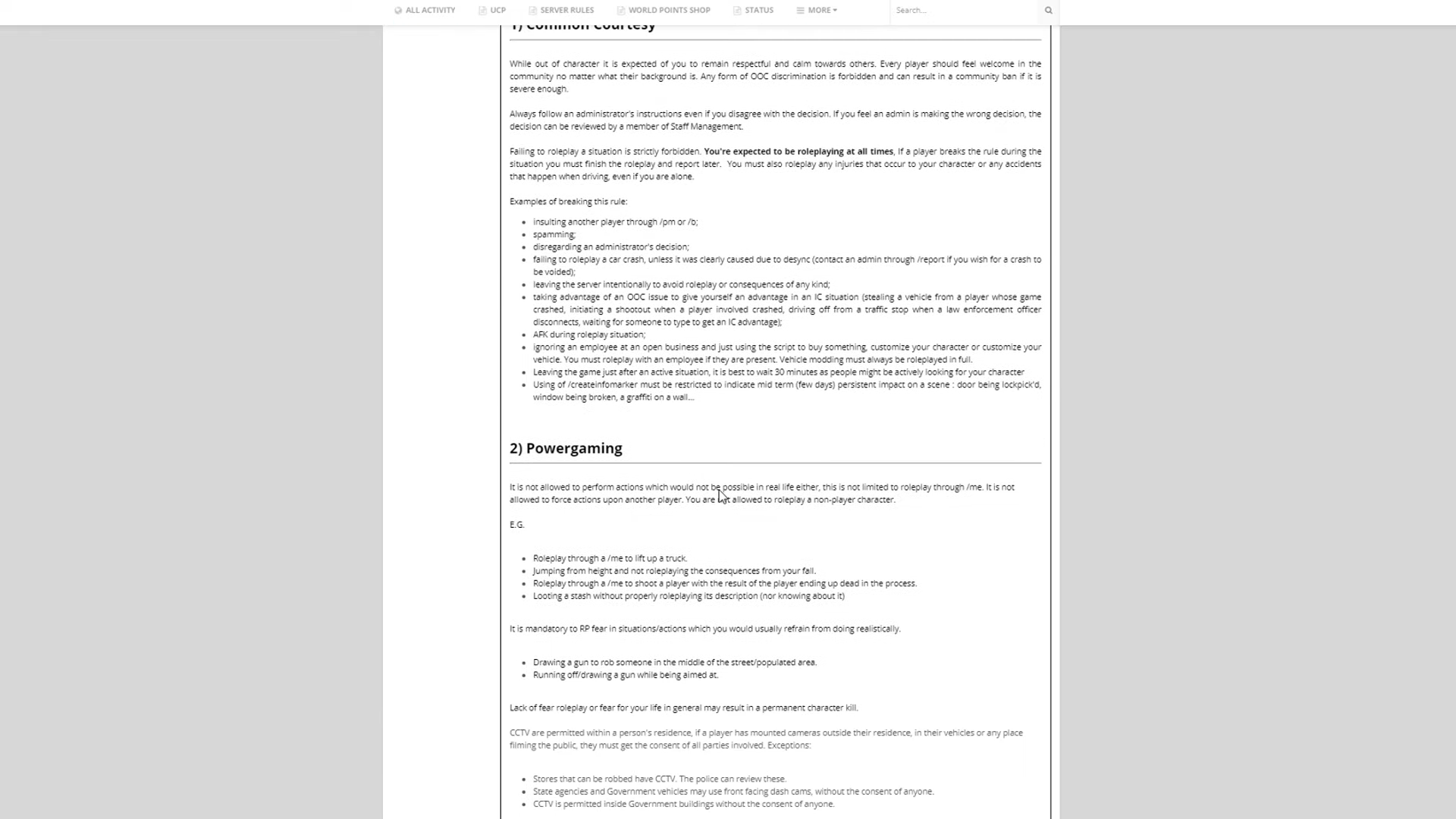
Then click start and you will need to write your general character background. There are going to be a couple more questions and then you just have to wait for your application to be accepted.

You’ll get either an email or notification on the website saying that you were accepted that’s pretty much it for GTA World.
- Twitch RP
The next server is twitch RP https://twitchrp.com/.
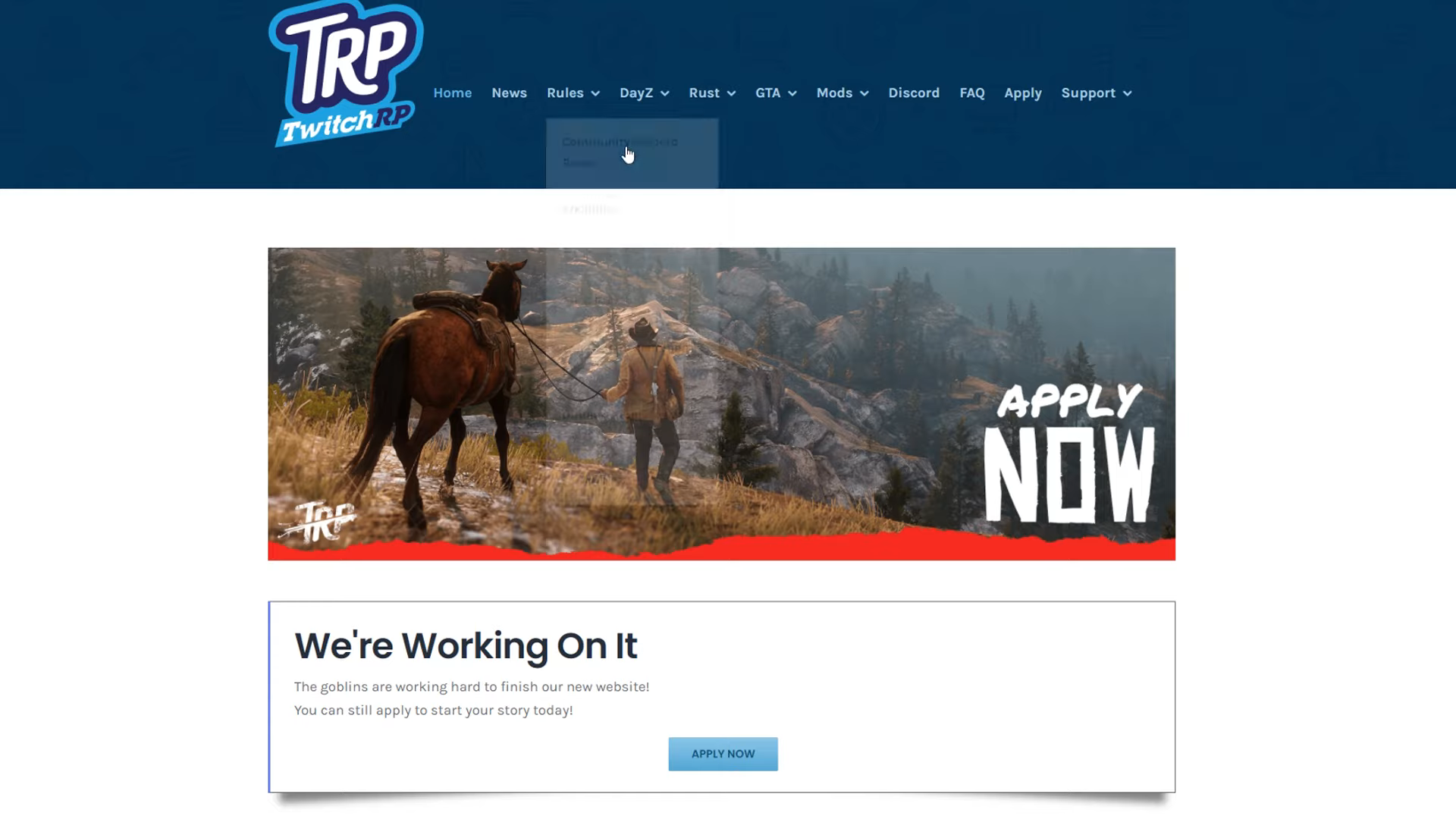
First, you will need to click on top on the GTA tab and select GTA rules.
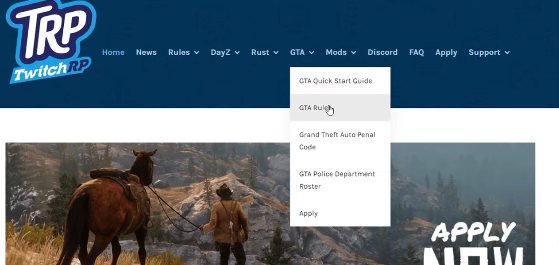
Go through all the rules and requirements. Then again go to the GTA tab and tap on Apply.

There, you will be able to either register and make an account or log in by
connecting your Steam.
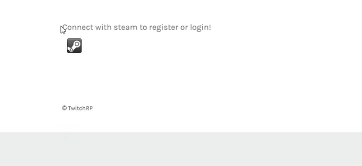
Once you have logged in, you need to connect to Discord, so just hit the Login To Discord button and then click on Connect W/Discord.
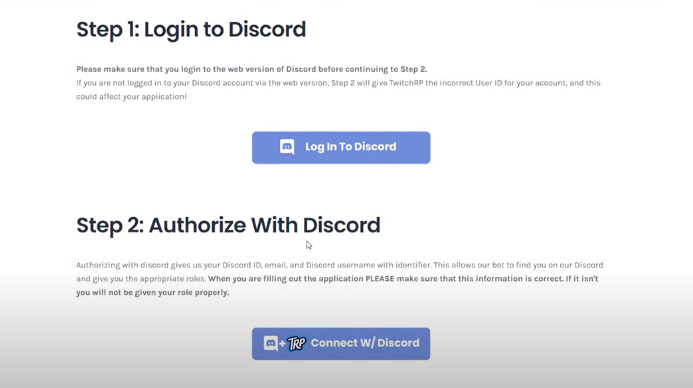
After that, you need to tap on the Authorize button.
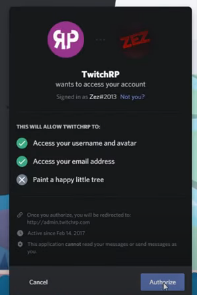
A new page will open up where you have to select the server.
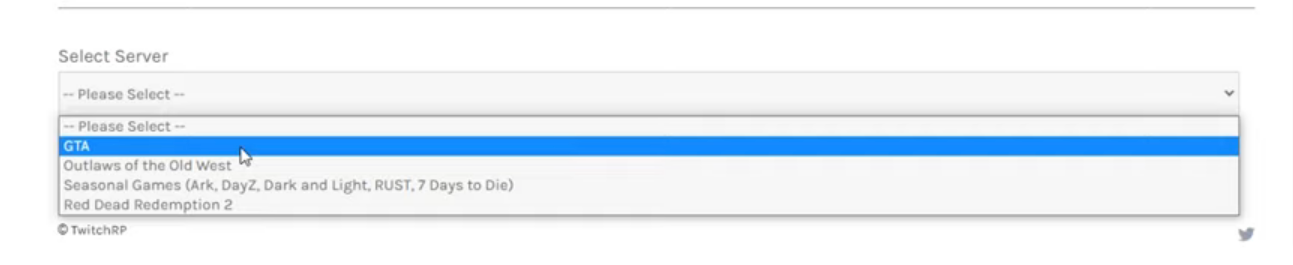
Select GTA, and you’ll be brought to the application page to fill out the application form.

Now go to Discord to the bottom left, where your profile is and then click on user settings.
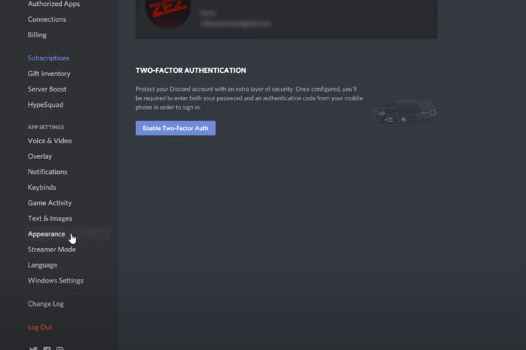
It will bring you to the page where you have to go to appear in the bottom left. Scroll down to the bottom and turn on Developer mod.
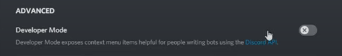


After that, exit and go back to the main page. You have to go to your profile, right-click on your name, and hit copy id and that is going to be the id that you use when entering the Discord user id on the twitch RP application.
After completing the application, click the submit button. Then you have to wait and you’ll be able to join the server when you receive a confirmation email.
- Limelight RP
The last server is limelight RP https://llrp.io/. You will need to go to the website, create an account and then log in.

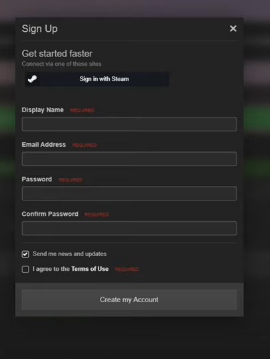
Once you are logged in, you have to go to the top menu and click on the Rules.

Read through all of the rules and make sure you understand them and also make sure you meet the requirements. It is an 18-plus server.

After reading the rules, go back over to the main page and click on the little whitelist button on top of the page.


Now you need to fill in the application. The only different thing is that you have to do a voice recording of your introduction. Fill out the form by submitting your introduction and click on Save. Once you are done with the whitelist application and you are
Accepted, you have to go over to the top right side of the screen and hit Launcher.

It will automatically download the launcher for you and then after downloading the launcher you should be pretty much good to go.