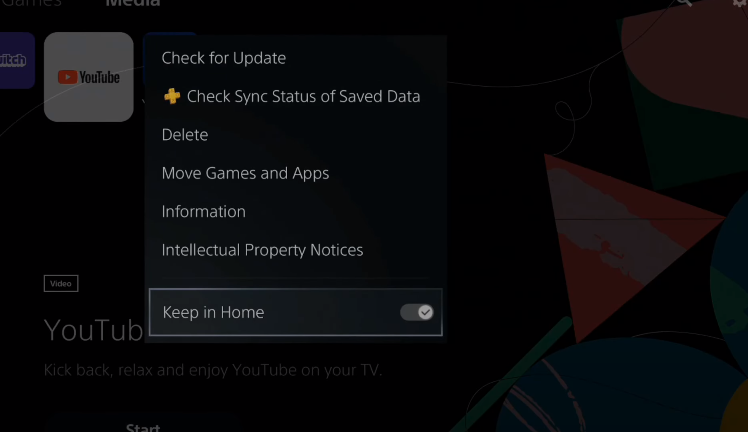This guide will let you know how to KEEP Games or Apps on Home Screen on PS5.
Games:
To display the game on the home screen, you will need to open that game, go back to the home screen and you will see that game on the top of the list of games. Go to that application/game and navigate to Options. Scroll down to the bottom and you will see an option called to keep in the home. You have to make sure it is checked marked.

After this, your game will always be on the home screen.
Media Applications:
You can also do it with media applications. Select the application, then press options on it, and checkmark the “Keep in home” option.