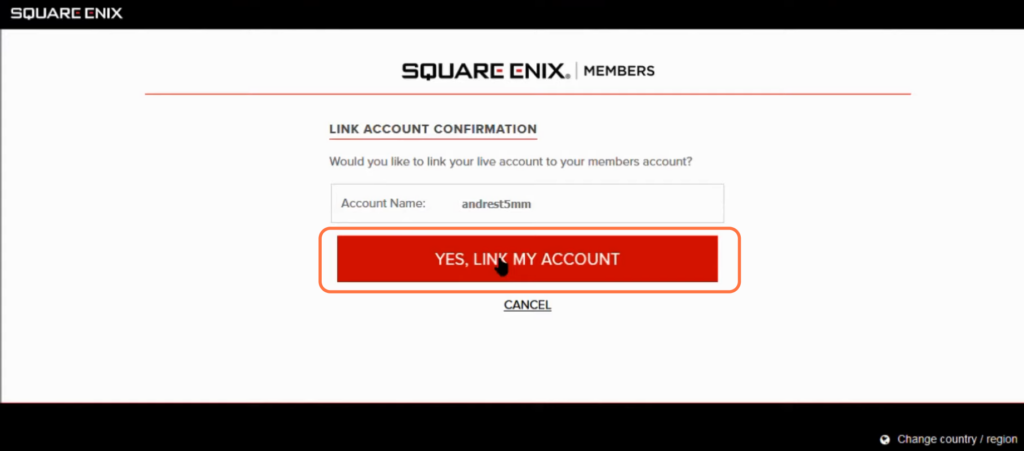This guide will show you how to link your Square Enix Account to PS4, PS5, Xbox One, Xbox series S/X, Steam, or Epic Games. First, you have to log in to your Square Enix account and then you will be able to link your account.
Log in to your Square Enix account
In this section, we will take you through the steps to log in to your Square Enix account. By following the steps below, you will be able to navigate to the Square Enix website to log in.
- You will need to open your web browser and navigate to Square Enix. Look for an option to switch the language to English and click on it.
- Click on the profile icon at the top right corner of the screen.
It will open up a drop-down menu. - Within the drop-down menu, search for and click on the “Login” option.
This will prompt you to log in to your Square Enix account.

- Enter your registered email address associated with your Square Enix account into the designated email field.
- Next, input your account password into the text box.
- Once you have entered your email and password, click on the “Login” button to proceed with logging into your Square Enix account.

Link Square Enix account
This section describes how to link your Square Enix account with other platforms. The steps involve tapping on the profile icon selecting “My Account” and scrolling down to “Linked Accounts”.
- After that, tap on the profile icon located at the top right corner of the screen.
This will open a drop-down menu. - From the drop-down menu, click on the option labelled “My Account“.
- Once you are on the account management page, scroll down until you reach the section called “Linked Accounts“.
- Tap on “Click here to manage your linked accounts“.

You will find Twitch, Xbox, Steam Facebook, PlayStation, Epic Games and more options there.
- You need to click on Xbox.

It will open up a Microsoft window.
- Enter your registered email address and password associated with your Square Enix account into the designated fields.
- After that, agree to any applicable policies or terms of service.
- Look for a button labelled “Yes, Link My Account” and click on it.
It will link your account.