This guide will let you know how to live longer (Change Lifespan Length) in The Sims 4.
1. You will need to press ESC key on your keyboard or click on the dotted line at top right corner of the screen.

2. After that, click on Game options in the Menu screen.

3. Now click on Gameplay and set Sim Lifespan to long, click on Apply changes to save the settings.
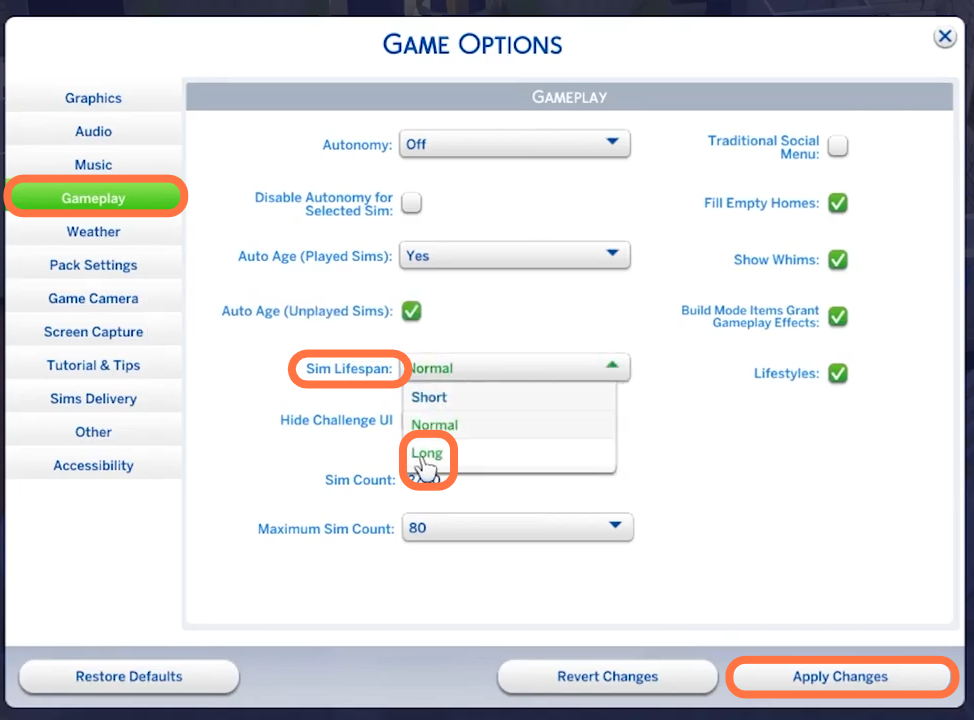
4. You will see there will be longer days left for your Sims to age up.
