In this guide, you will know how to load into GTA 5 Online and learn how to skip the Story Mode.
You will need to start a GTA 5 online game and then press the Square button on the loading screen to load into the online section. When you are in the game, you have to press the options button and go to the settings option, as shown in the image below.
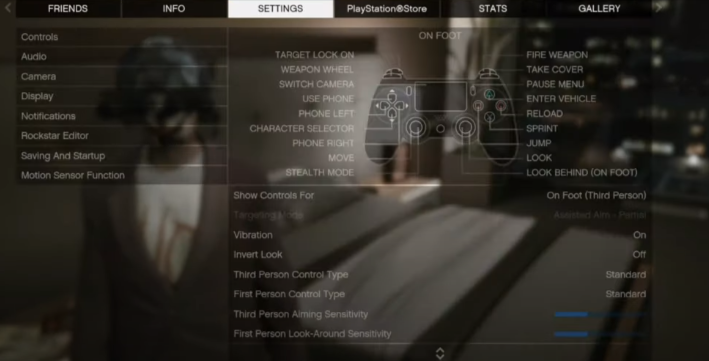
You will need to go to the “Saving And Startup” option from the left menu in the settings and change the startup Flow to “Load into GTA Online”.

When you select this option, whenever you start the game, it will automatically load you to the GTA 5 online game, not the story mode.