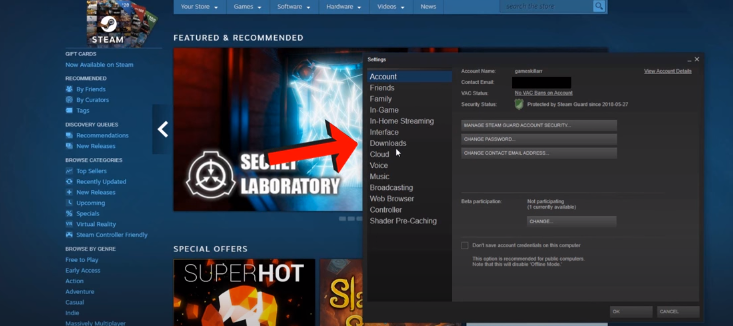This guide will let you know how to locate the steam game files in Windows 10. You have to follow the simple steps in this guide to do so.
Locate Steam Folder on Windows 10:
Step 1
You will need to click on Steam at the top left corner of your screen.

Step 2
After that, you have to navigate to settings.

Step 3
And click on Downloads, as shown in the image below.
Step 4
The next thing you will need to do is select the steam library folders.

Now you will see the location of your steam files folder.

Access Steam Files Over the Game Library:
Step 1
The first thing you will need to do is open the library.
Step 2
Then right-click any game and open up the properties.

Step 3
After that, you have to go to the “local files” section.
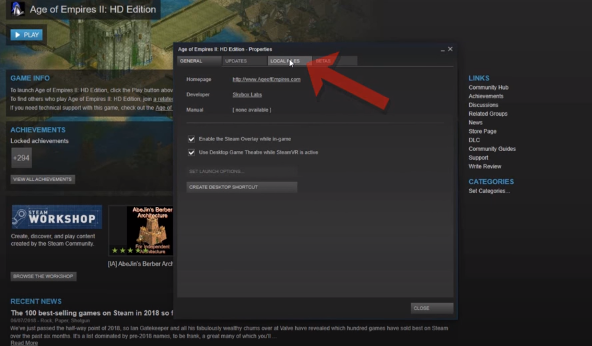
Step 4
And click on Browse Local Files.

That’s it; you can access your game’s files.

Find Steam Games Folder by Using File Explorer:
Step 1
You will need to open “This PC” on file explorer and navigate to the C drive.

Step 2
Open program files (X86) Folder.

Step 3
And navigate to the Steam folder.

Step 4
After that, you have to go to the Steamapps folder.
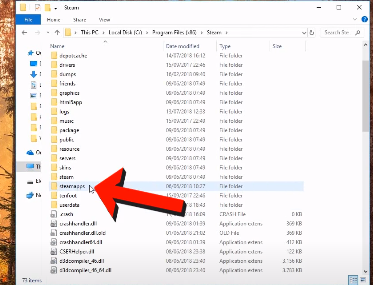
Step 5
Open the common folder; this is the location of all steam games!