This guide will let you know how to login into Rocket League Sideswipe. Go through the guide and follow the simple steps to log in.
First, you will need to start the game and go to the ”Login with Epic Games” option; it will take you to your web browser. You have to connect your game with Epic game, select the “Sign in with Google option” to connect the epic game account with your game, as shown in the image below.
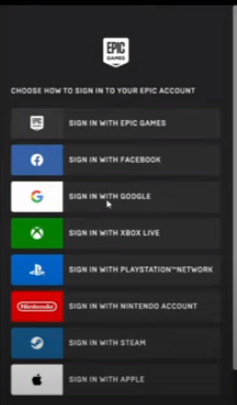
After that, you have to select the account from the “choose an account” option and wait to attach your Google account with your Epic game account.
Then you will be back on your game, and there you will see that you have successfully logged in to your epic game account, as shown in the image below.
