In this guide, you will come to know how to make a Modded Sawmill in Lumber Tycoon 2. You have to follow the simple steps to make it.
The first thing you will need to do is place a blueprint and put a sawmill just next to it.

After that, reload the base in the same place and do not move anywhere.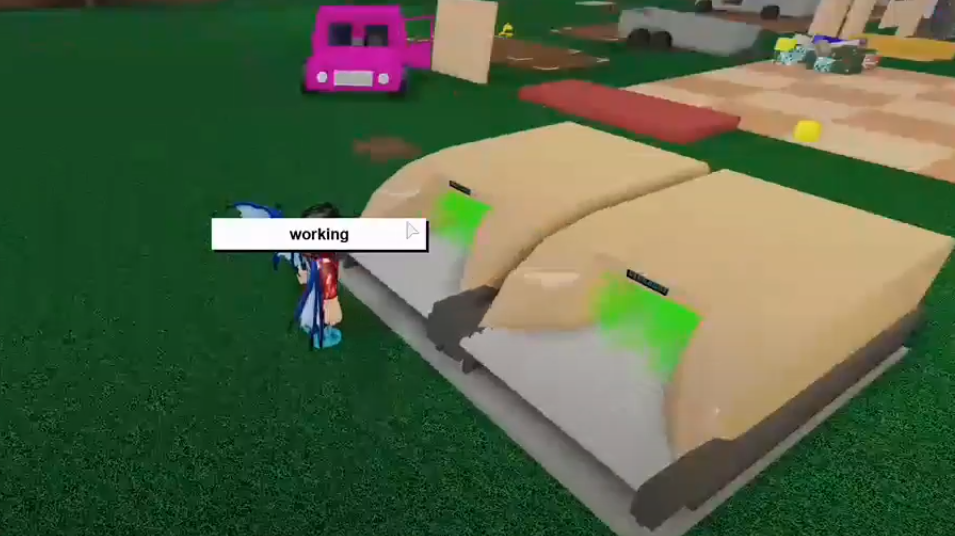
You have to move the sawmill and press “b” before you finish loading, and it should disappear.

You will need to move the second sawmill next to the blueprint when you finish loading.

After that, take a hatch and place it, as shown in the image below.

Now you can get wood. Make sure to get a straight tree to go in the sawmill.

Next, you will need to bring the tree back and put it in the sawmill.

If it doesn’t work, try moving it around, and it should then work.

Let’s sell it now, $3610 from a whole gold tree.

.