In this guide, you will learn how to make an Arsenal Brickbattle skin for your Roblox Avatar. You have to follow the steps in this guide to make it.
Step 1
You will first need to go to “Menu” and select “Avatar”.
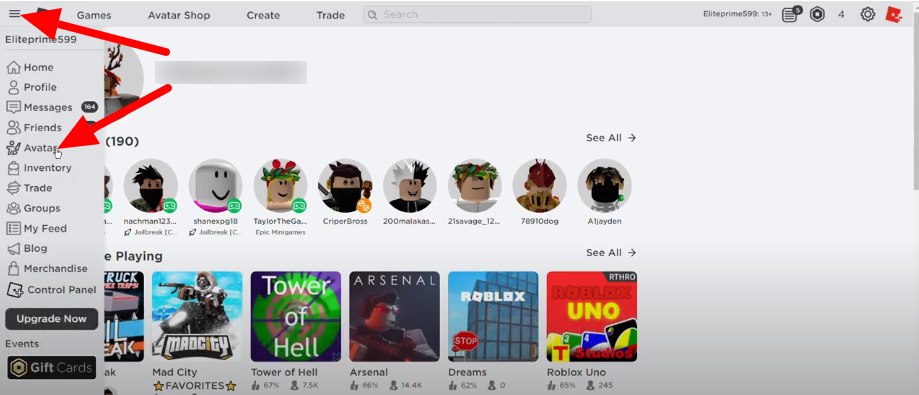
Step 2
After that, undress your character, go to “Body” and select “Skin Tone”.
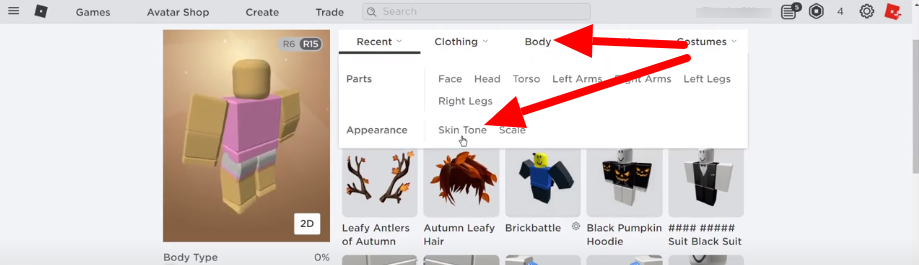
Step 3
Then click on “Advanced,” and it will open the color picker.
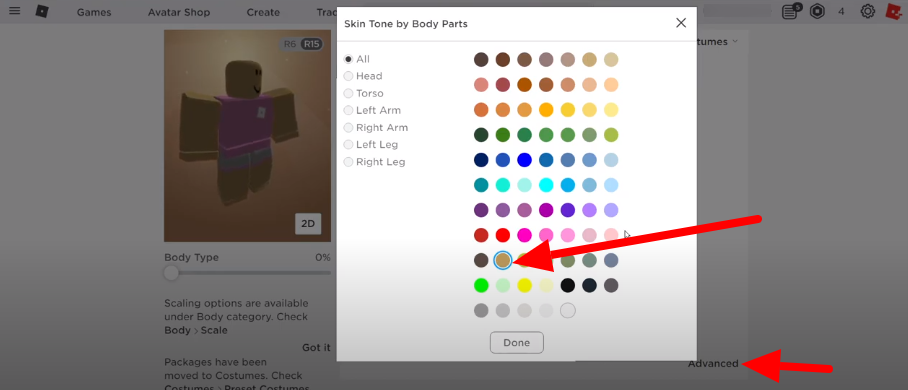
Step 4
Then, you have to select “Head” and click on the yellow color for the head.
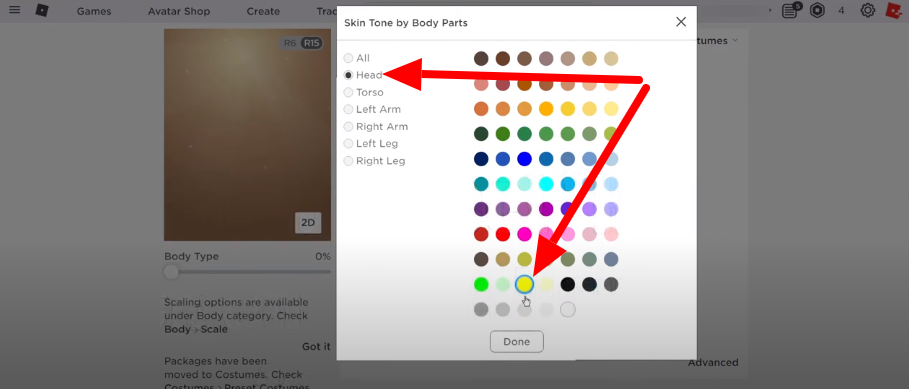
Step 5
Next, select “Torso” and click on the deep blue color for the torso.
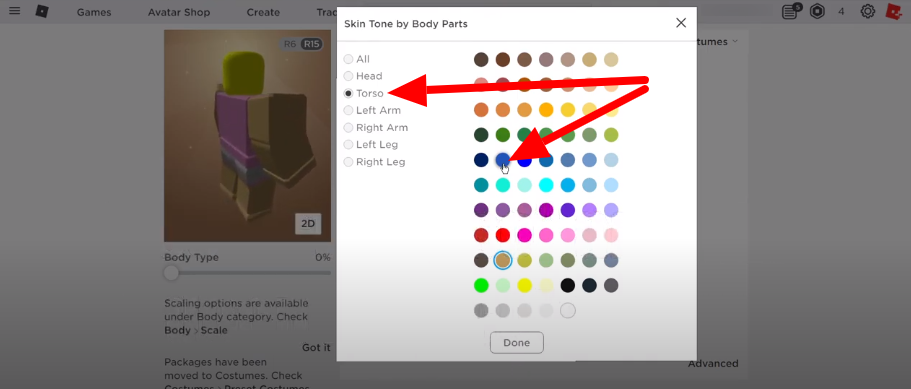
Step 6
And finally, you need to use the black color for the arms and legs and click “Done”.
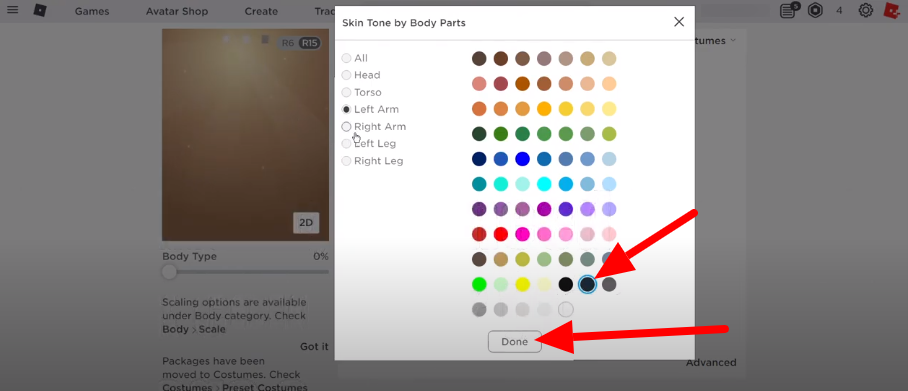
Now it looks like a real Brickbattle Skin in Arsenal. And that’s how you can make this skin without paying with Robux for your avatar.