This guide will let you know how to make an Uplay & Ubisoft Club Account for PC & Android. You will need to follow the step-by-step instructions in the guide to make a new account.
Create a New Ubisoft Club Account on PC
One opportunity is to create an account via the Ubisoft club homepage.
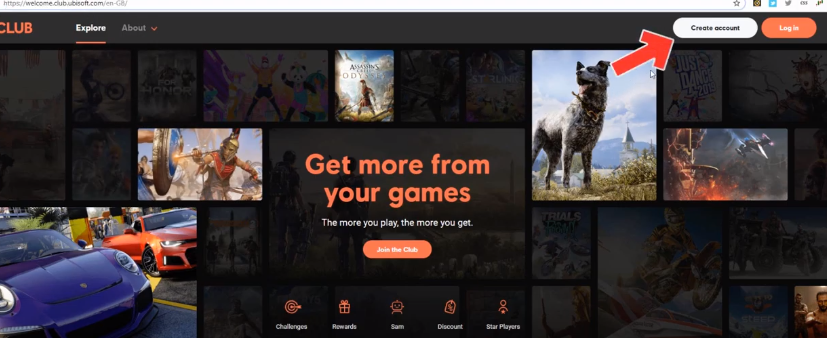
Step 1
You will need to click on Create Account and fill up this short registration form.
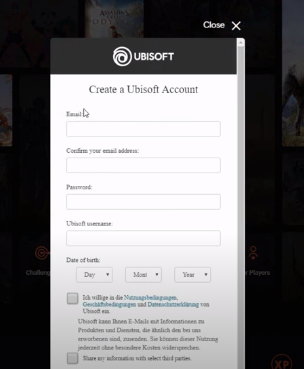
Step 2
Or you can also do this via the Uplay client, and you have to download Uplay and open it up.

Step 3
And then select “Create a New Account”.

Step 4
Just as on the Ubisoft club site, you must type in your username, email, password, and date of birth. And accept Ubisoft’s terms of use, then click on Continue.
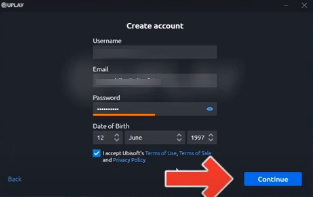
If you do not want to enable 2-step verification, click “skip.”

That’s it; you have created a new Ubisoft account, you can add any game to your library now.
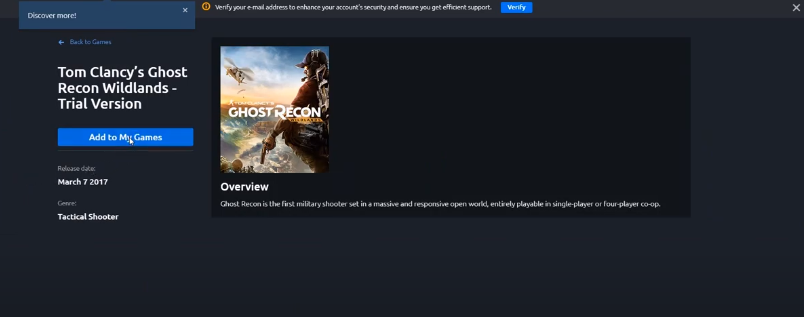
You can search the store; click on your avatar to adjust any profile settings.

For more information, log in to the Ubisoft Club. Click verify now. Click continue and open your mail account.
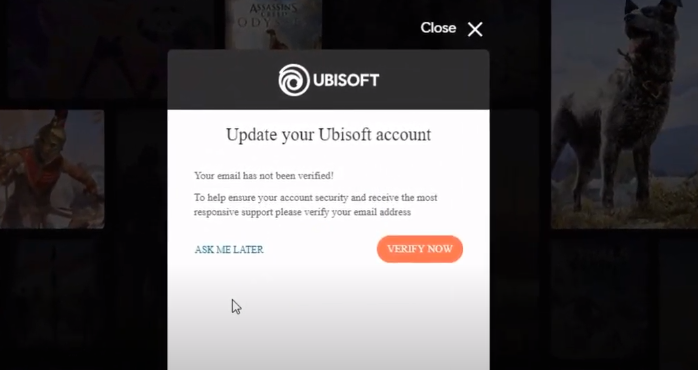
Step 5
After that, you have to click on “verify your email address” to confirm your registration.

It will take you forward to the Ubisoft account management page.

You will need to log in to see more account details. You will see all websites which are associated with Ubisoft.
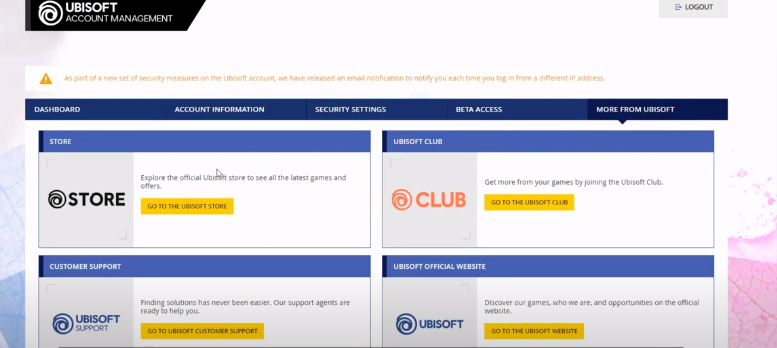
Create a New Ubisoft Club Account on Android
Step 1
First, you will need to open the “Ubisoft Club” application on mobile.

Step 2
And then click here at the bottom of the page, as shown in the image below.
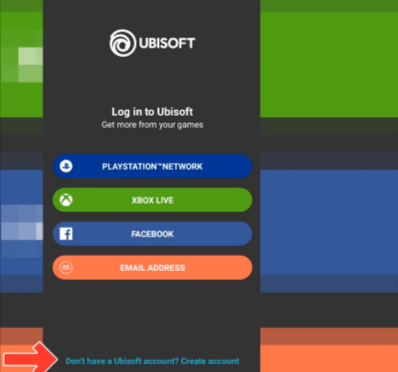
Step 3
You will need to type in your email, password, and age.

Step 4
After that, accept the terms of use, scale, and privacy policy. Then click on the Create Account button.
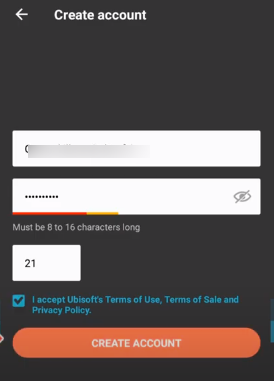
Step 5
You can use the application now, but don’t forget to verify your email address.
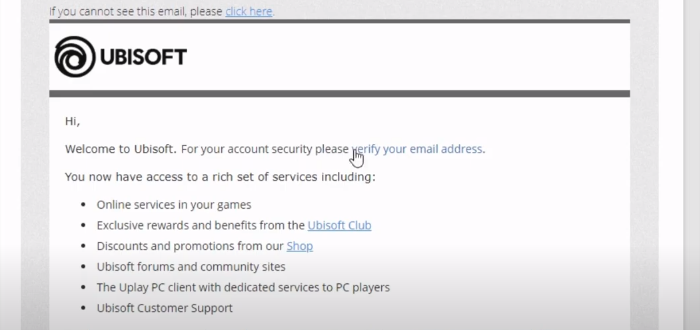
To change your name, you will need to go to the Ubisoft account management website and log in to your account. Go to account information, and you can edit your username there. Finally, you have to click on Save.
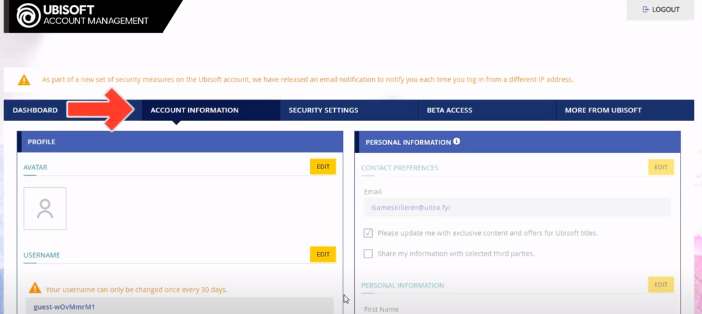
You can only change your name every 30 days. You will need to restart the Ubisoft club, and your new name should be visible. If you make a new Ubisoft account via Uplay, UC, or similar, it doesn’t matter. You can use your Ubisoft club account for Uplay and the other way round.