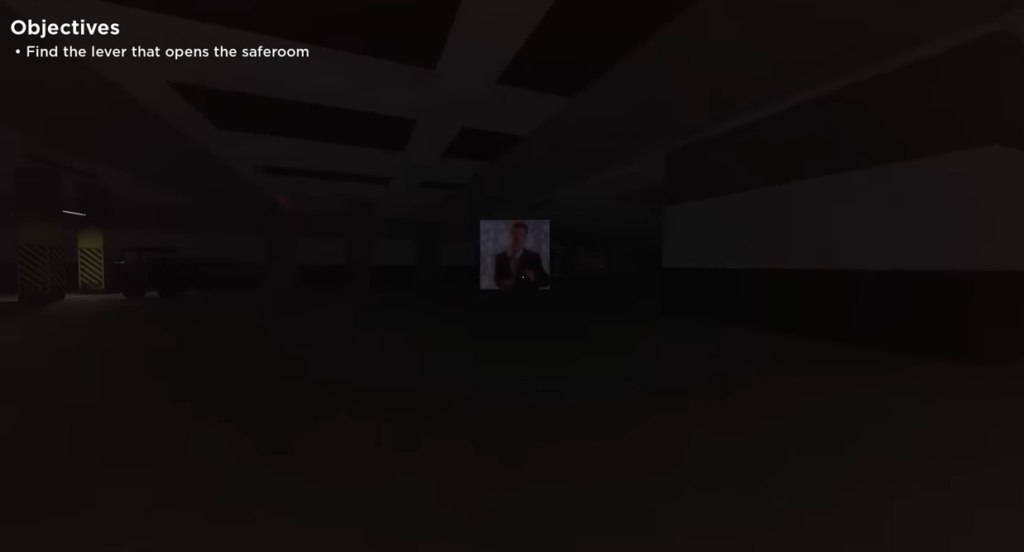This guide will let you know how to make CUSTOM NEXTBOTS in Roblox Evade.
You must go to the Evade menu, navigate to Other, and click on Custom NextBot.
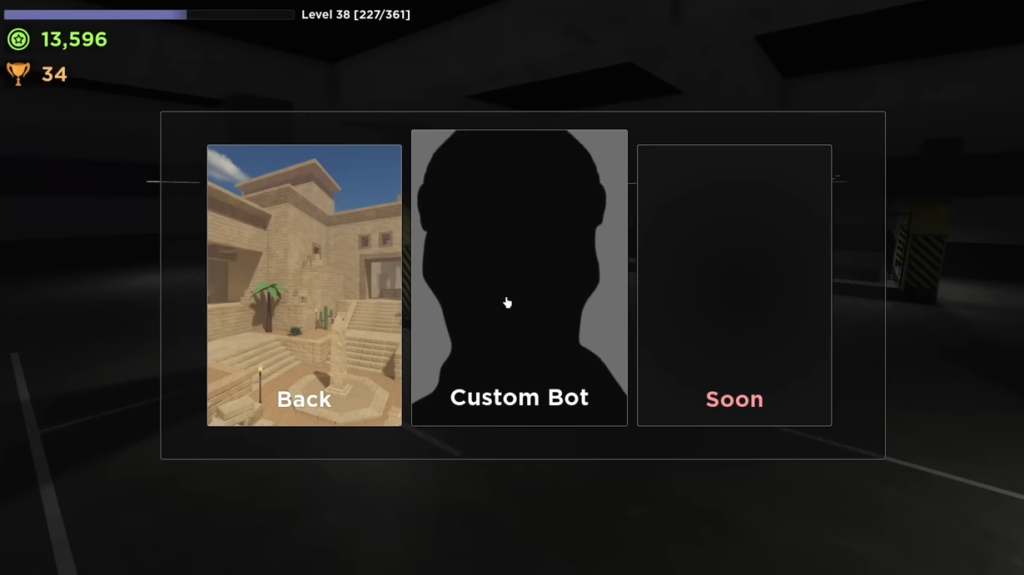
Creating a Custom NextBot on a private server is free, but it costs 20 Robux on a public server. The Image ID will make your image, and the Idle Sound will make the sound around the place. The Kill Sound will make the sound when it kills you.

Go to the Creator Marketplace, navigate to the Images tab, and find many images there. You need to copy the ID of the image from the link bar and insert it in the Image ID. Afterward, go back to the Marketplace, navigate to the Audio, and select the audio you want. Copy its ID and paste it into the Idle Sound ID box.
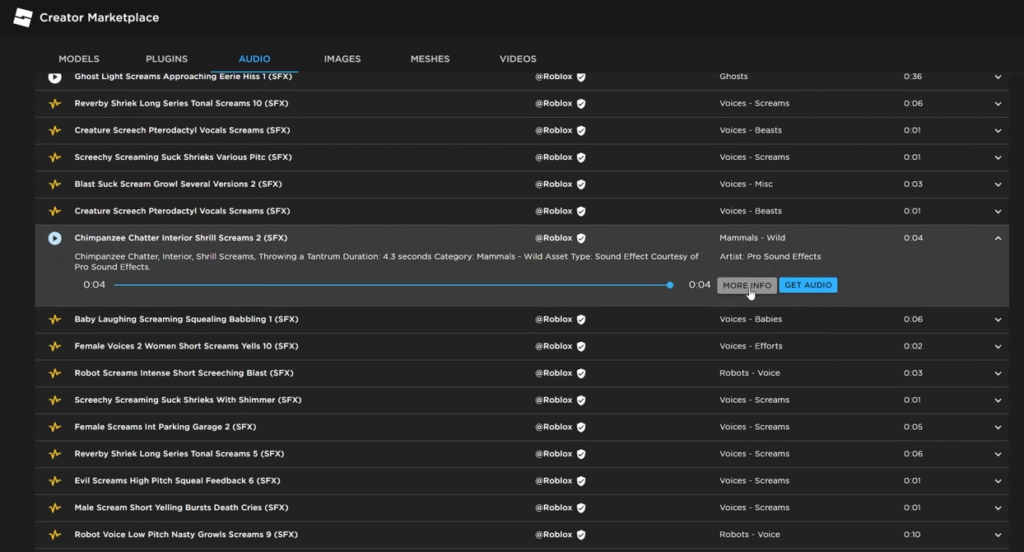
Follow the same method to put audio into the Kill Sound ID box and then the custom bot will be ready. It will appear for 31 rounds, so just press Play and wait until the next round for the Custom NextBot to spawn.