This guide will let you know how to create an account and enable free chat in Among Us with the latest Airship Update 2021.
How to create an account:
First, click on the Account icon and then click on the Sign-in option.
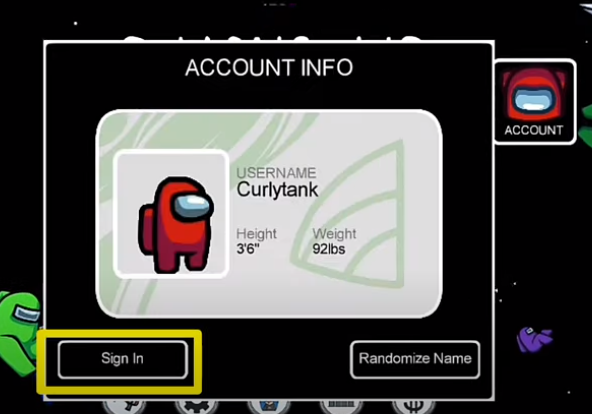
Now you will see a tab for creating an account, and you have to press the Ok button. You will get a message o your screen that you have successfully created an account.
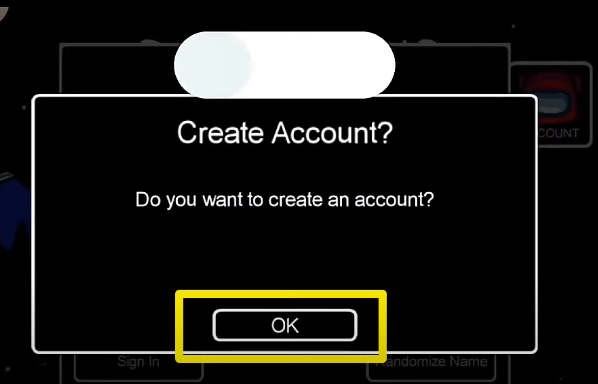
You can also change the name by clicking on the account info.

To check the free chat enabled, you need to go to settings and click on the Data. The chat type should be Free or Quick Chat. If it’s not Free or Quick Chat, then it means you are under 13 years.

Now, you can try to chat in public online or with your friends.