ROBLOX features that accommodating an artist to build custom raw block clothes might cost highly. Therefore this guide helps you to prepare them free of cost.
First, go to custom Move. You can make designs from multiple apps such as Roblox, say pedo, or Instagram.
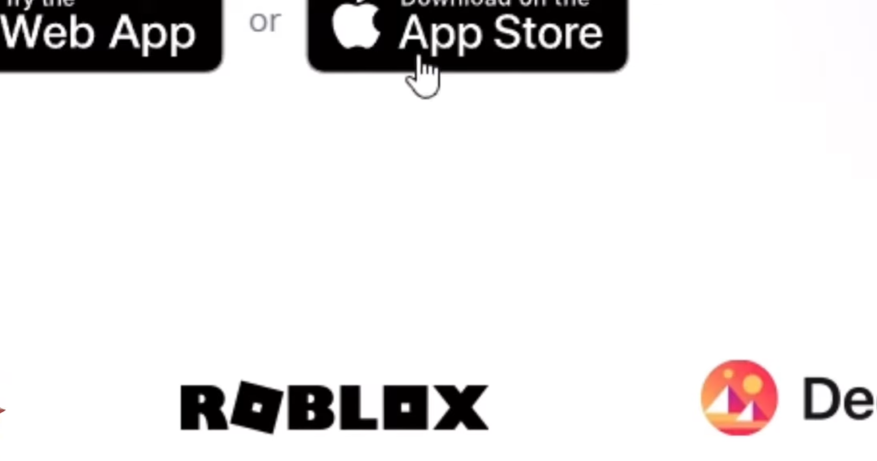
Then click ‘go to web app’ and make a new account and change all platforms to Roblox, and you will find numerous designs, and each one of these designs is customizable. Different items such as trousers, shirts, and outfits in unique styles exist.
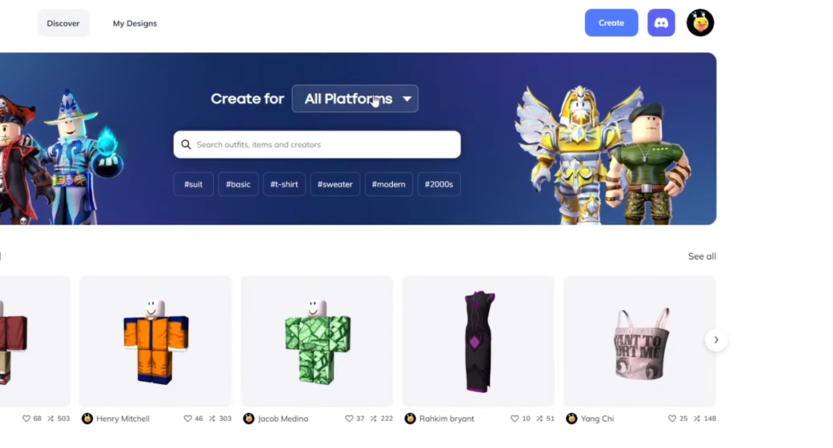
Once you finalize a style of your choice, you need to click it to see it closely.

Later, click on the Remix button. You can edit colours, add accessories or upload your pictures.

Now you need to start customizing your dress as your own choice. Once comfortable with your outfit, save and rename it to publish.

Now you will find a pop-up allowing you to download outfits. You can download the shirts and pants.
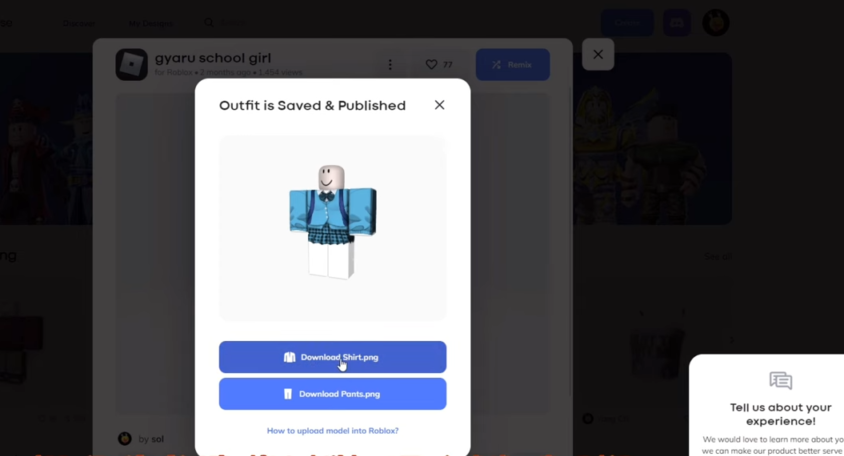
Go to the Roblox website and tap the create option. Then click on Pants and select choose a file to access your download, rename it and tap on Upload, costing you 10 Robux and do the same procedure for clicking on the shirts.
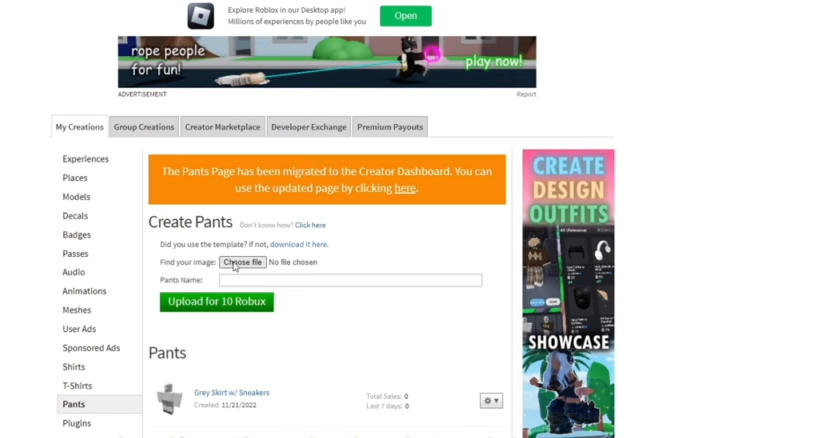
Upon uploading the stuff, you will go through moderation which will take only a few minutes, and you will get the outfit in your collection. This is how the outfit looks that you have made.
