This guide will let you know how to manually install mods in TLauncher using Jar file and any mod.
The first thing you will need to do is to find a mod that you like.
Go to the curseforge.com website and find a mod that you like.

Make sure to remember the version your mod requires, as this will be important later.
Then click on the download button.
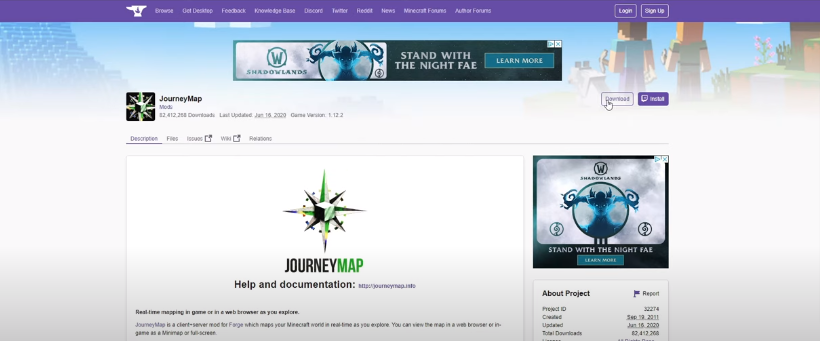
Click on “Keep” when you send this message (the jar file is safe). Then click show in the folder.
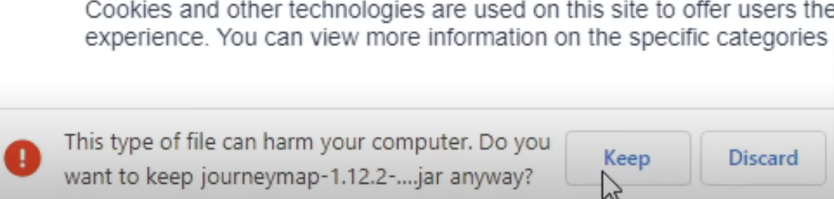
Drag and drop the mod you just downloaded into your desktop.
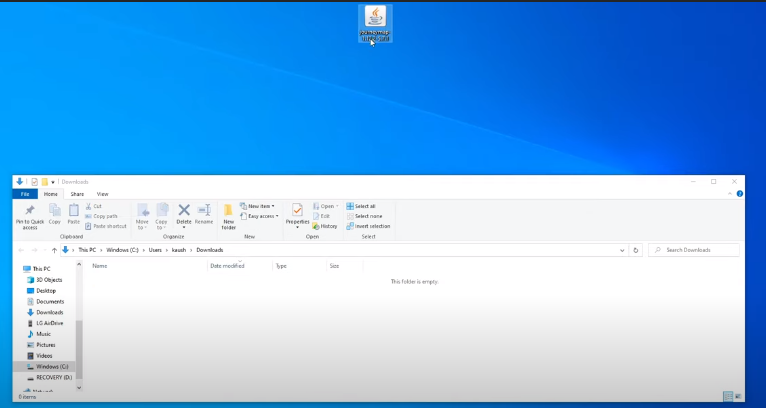
After that, you will need to open Tlauncher and click the gear at the bottom right corner of Tlauncher, then click settings.

Now you have to check the “Show modified” checkbox and click save.
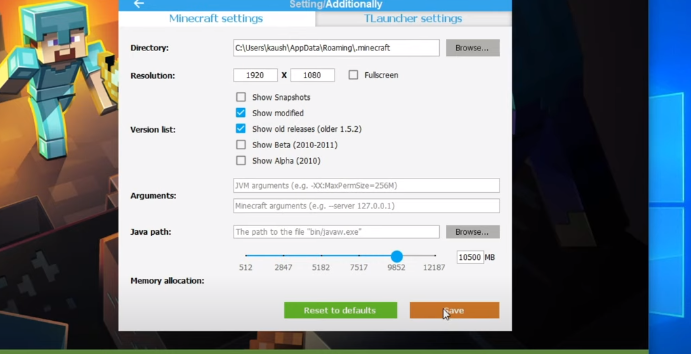
Click the folder icon at the bottom right off the tlauncher, right-click and create a mods folder (no space or caps).
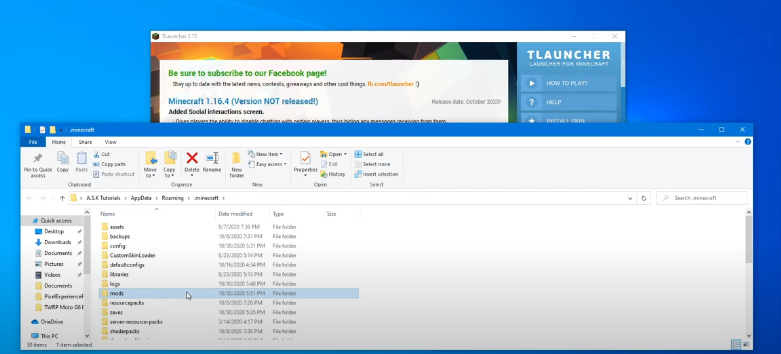
After that, drag and drop your mod into this folder.
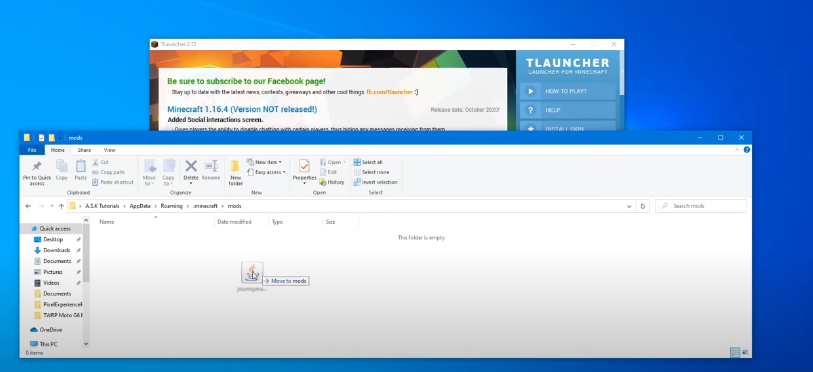
Go back to Tlauncher and choose a Minecraft version with forge or forge optifine to install. Make sure the version that you select is compatible with the version your mod requires.

Install the mod and then load it.

However, if you want to add the mod you downloaded into a Tlauncher mod-pack, then follow the steps below.
On the home screen of Tlauncher, you have to click the Launcher mod icon at the bottom right corner.
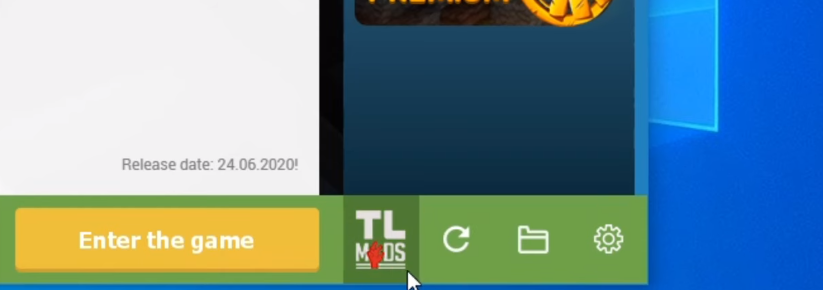
Then click on create to create a mod-pack.
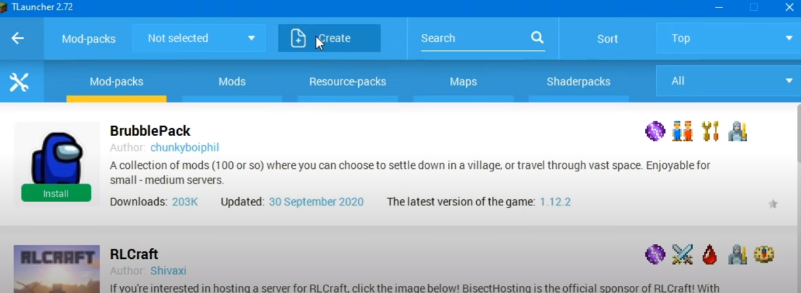
You can choose any name you want.
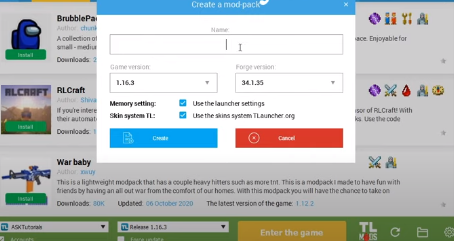
Make sure to choose the same game version that your mod is compatible with. Then click create and tap on the tools icon.
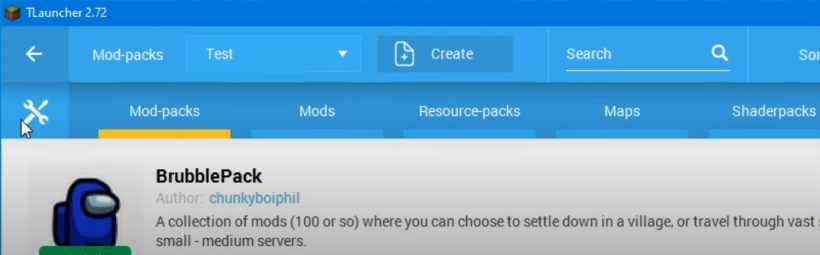
After that, you will need to click on Manual installation.

Click “Select file” and locate your mod (jar file).
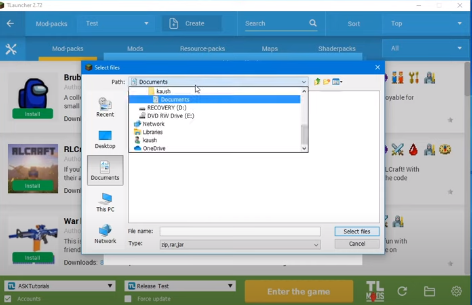
Now you have to click install, and it should say installed.
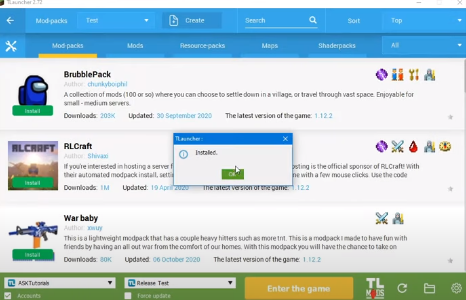
Click the mods tab and make sure that you can see the mod in the installed mods list.
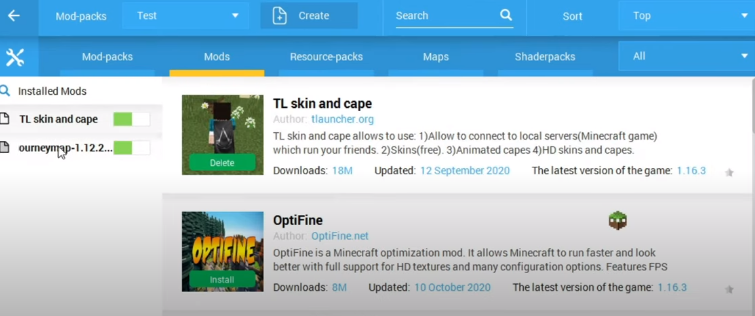
You can also add a few extra Tlauncher included mods, as shown in the image below.

Finally, click enter the game and enjoy. And yes, both mods have loaded successfully.
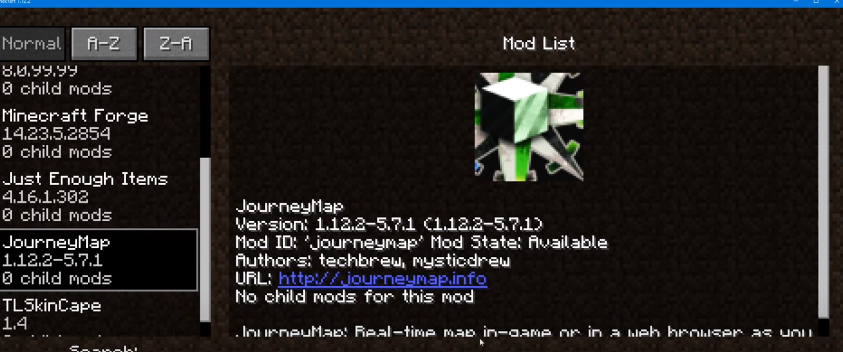
Now you have to create a world quickly.
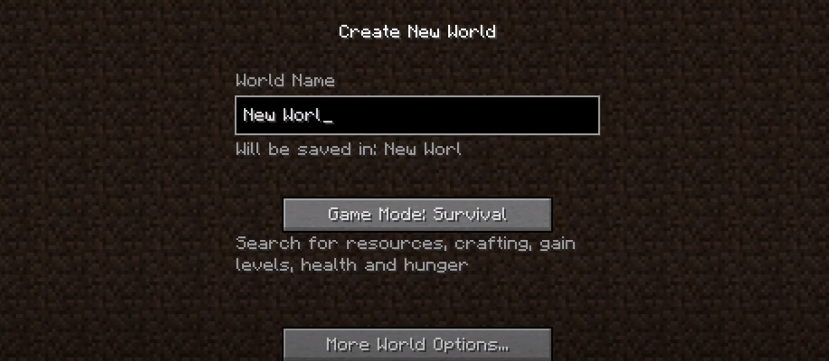
If you are also using the same mod, press the letter J to activate the map.
