In this guide, you’ll learn how to move or purchase a new house in the Sims 4 game.

2. Then select manage worlds from the menu.
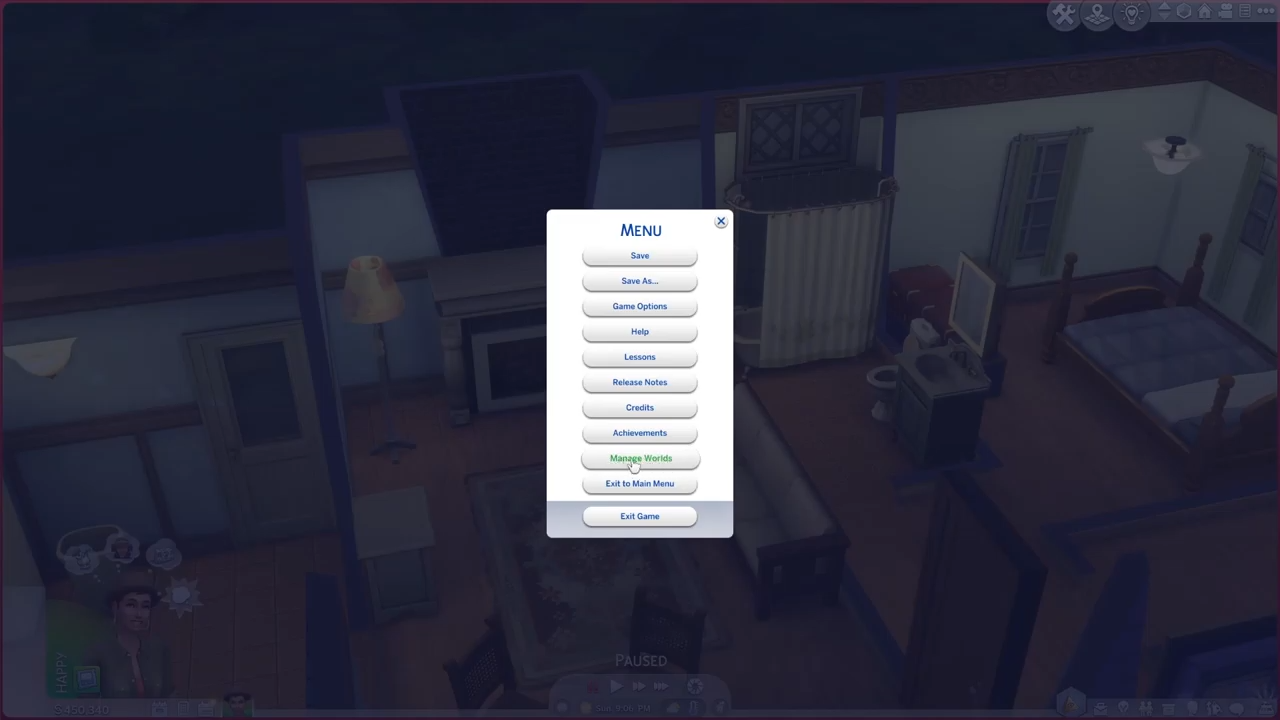
3. Now select the world where your sim currently lives.
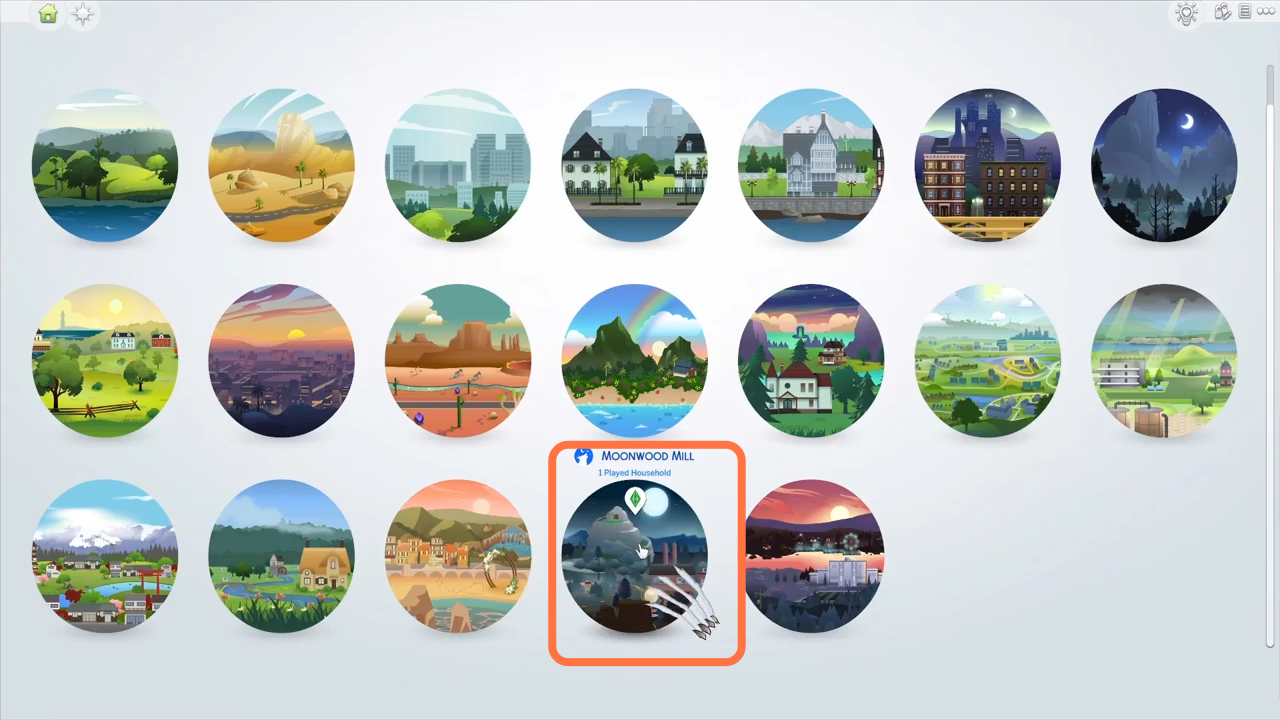
4. You can see my sim is living in this house in the Moonswood world.

5. Then click on the ‘manage households’ icon from the game menu in the top right corner.

6. Now click on your sim under the ‘My Households’ tab and then click on the Van icon from the next window to Move your household into a lot.

7. Then select the world icon from the top left corner to go back to world select and choose a world of your choice.
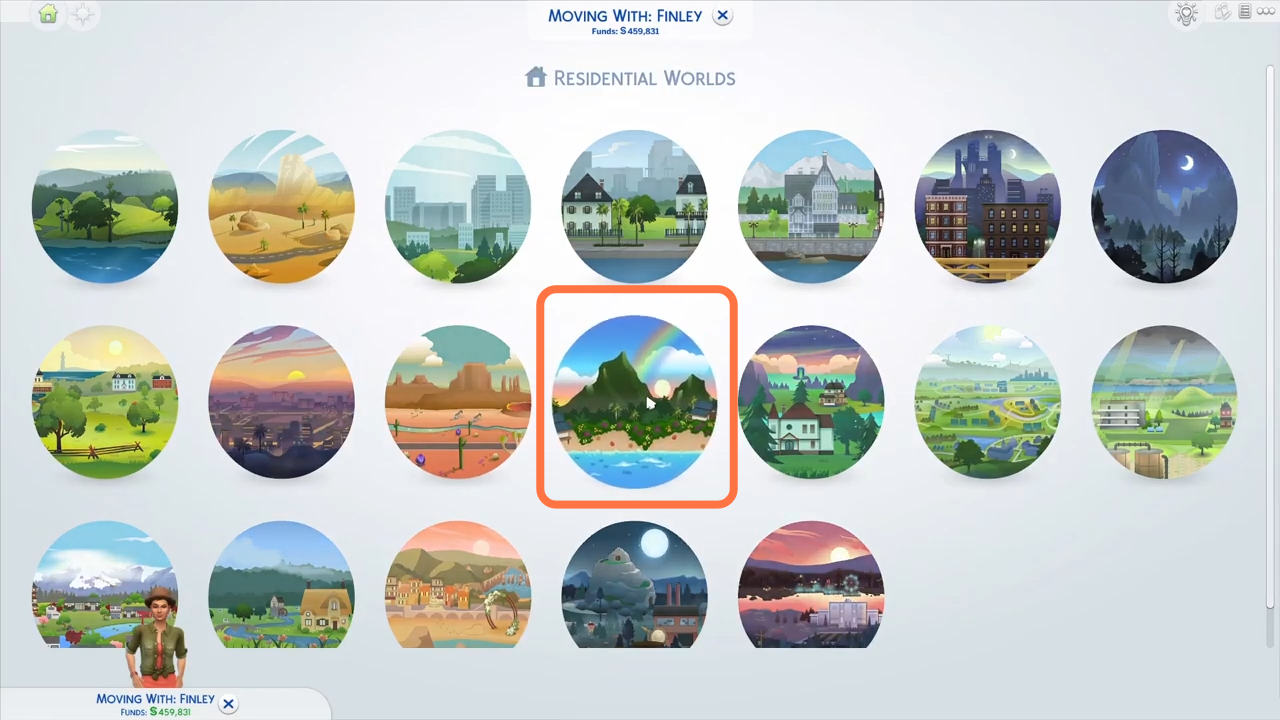
8. You can choose any house for this method in the sims 4 worlds! choose a house in this world to move in there.

9. Now as you can see there are already some sims living here in this house so select the first option if you want your sims to live together with them.
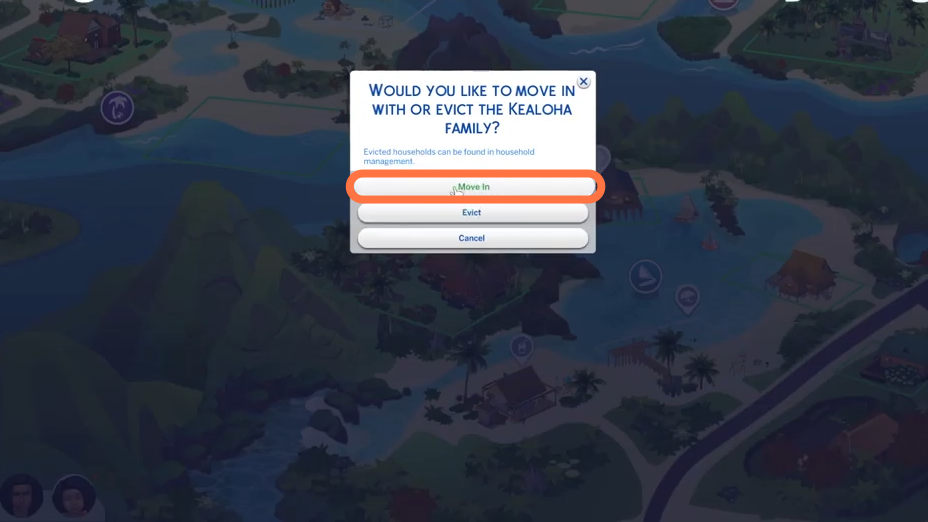
10. You can also choose the second option if you want your sims to live alone. Further, you can select options like furnished and click on the tick mark.

11. Then click the icon at the bottom right corner to create a new household to move in there and your sim will be there in a while.
