In this guide, you will get to know how to transfer your steam games from one PC to another. You just have to follow up the few steps and you can do it easily. It is a little bit tricky for some games but you can fix it up by following the method below.
In order to transfer the steam games from one PC to another, just go to the upper left corner and click on Steam and then click Backup and Restore Games.

Now check the Backup currently installed programs checkbox and click on next.

Now you have to select a game or multiple games which you want to transfer to another PC. You have to click Next after selecting the game.

Now choose where you want to backup your game. It will work fine if you have a memory stick or anything having enough space. Then you have to choose the file size. You can either choose CD or DVD. DVD is a more reliable option as it is an easy and quick way to compress. If your file format is weird and you have files under gigs then the only option you have is CD.
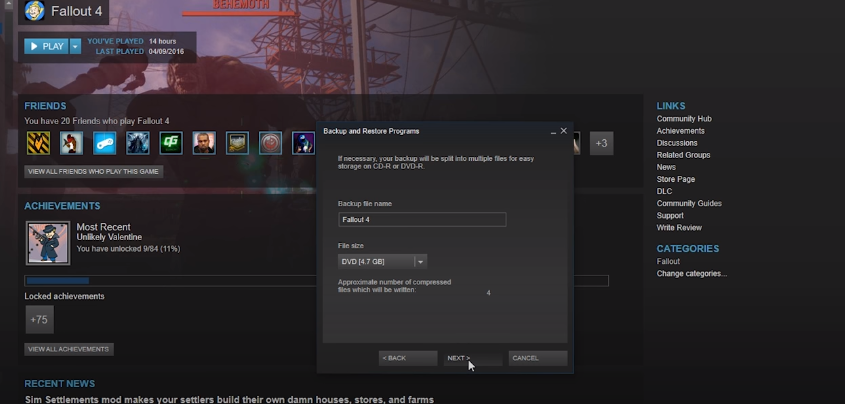
It will take some time to finish. Now just take out your drive and put it on your second PC.
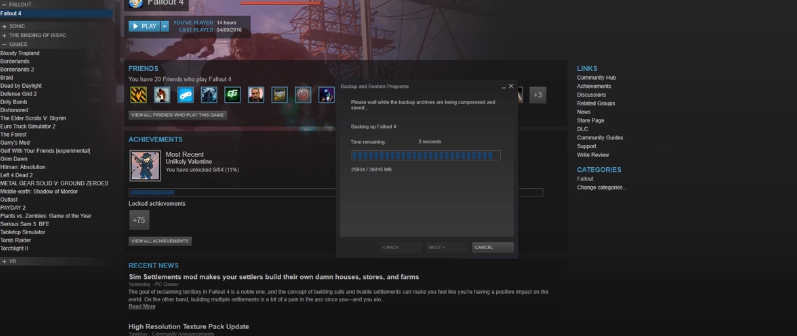
Now on your second PC, go to the steam and click Backup and Restore Games. This time you have to go to Restore a previous backup.

Now go to the location where your backup is stored and click on next.

Now choose the location where you want to install the game on your PC and then wait for it to install.

Some games are tricky to transfer to another PC, especially single-player games. They are tricky and they will try to read from the cloud. Sometimes it still says 0% and they don’t launch. If it happens, you have to go to your previous PC and launch the game. Wait until the game fully loads up and then close the game.
It will relocate the game save data and then if you try to open the game on your other PC, the game will surely launch up. Not every game does this but sometimes it is a little bit tricky and you can fix it in that way.
