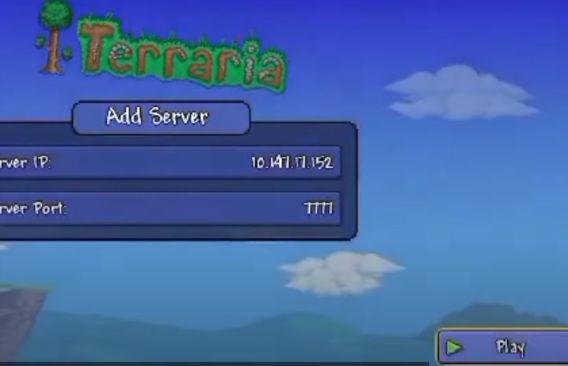This guide will let you know how to host the server and play the Terraria game with your friends. You will also learn the method to create a network ID on “Zeroriter One”.
The first thing you will need to do is to download the “Zeroriter One” application on your mobile phone.
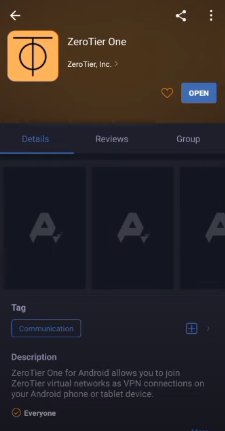
After that, go to the “Zerotier One” official website and sign up for a new account. Then click on Create Network, and it will create the network for you.

Copy the network ID and head back to the application. After that, paste the ID and click on the Add Network button.
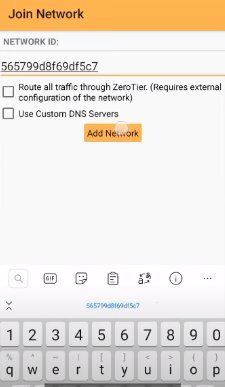
Once you become online, move to the official website again, scroll down a bit and check the box as shown in the image below.
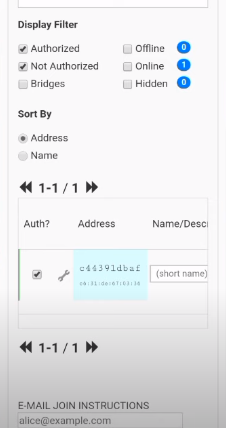
Now you have to ask your friend to download this application and put in the Network ID as well.

After that, head to the “Zerotier One” website and refresh it. Scroll down a bit and check another checkbox.
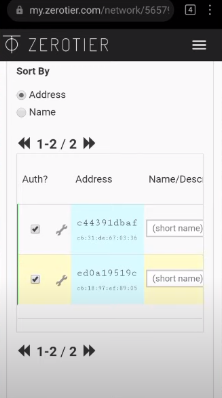
Go to the “Zerotier One” application and turn on the network ID.

Copy the IP address and share it with your friend. Make sure that you have a key sign on your mobile phone.

Now you have to open the Terraria game, head to Multiplayer, and host the world.

Once you join the game, you need to ask your friend to open Terraria, go to multiplayer, and click on Online.
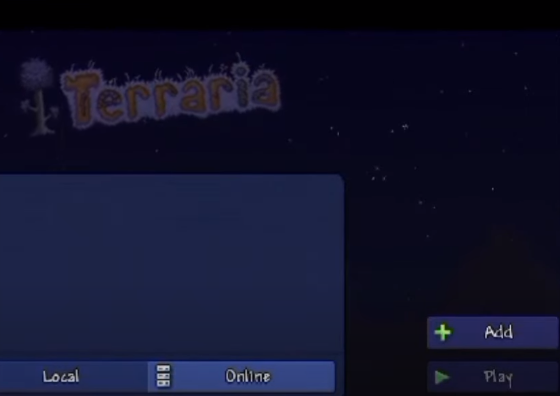
After that, he will need to click on Add in the bottom right corner of the screen. Input the IP address and click on the Play button, and he will be able to play the game with you.