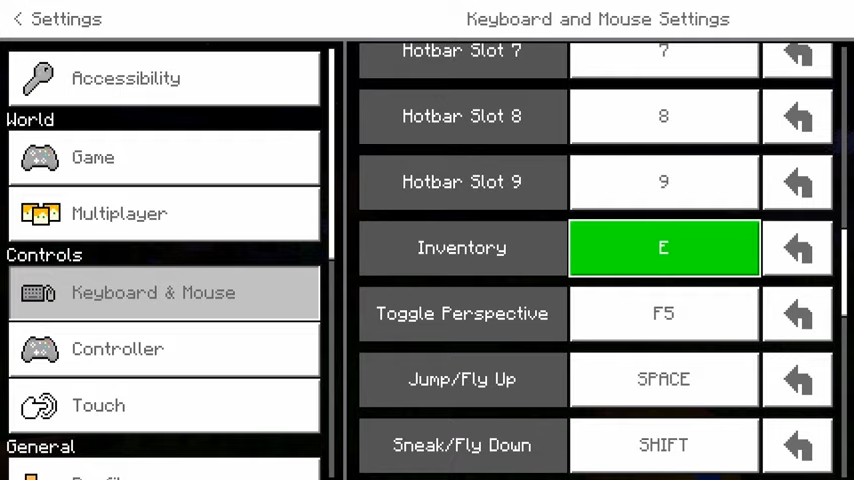This guide will let you know how to open Minecraft PC Bedrock Edition inventory.
You will need to press the E key button from your keyboard to open up the inventory in Minecraft PC, as shown in the image below.

If the E button is not working, you have to go to the game options, navigate to settings, and tap on the Mouse and keyboard settings option.

Now you have to scroll down until you find the inventory option and the key to open it. You can also edit the key and select any other key to open the inventory.