In this guide, you will learn how to open or start a restaurant business in Sims 4. Go through the guide and follow the instructions carefully to start your own business.
Step 1
You first have to take your smartphone and click on “buy a restaurant”.

Step 2
And then choose the world where you want to have your restaurant.

Step 3
Now you can decide how much money you will invest in your business funds!

Step 4
Before starting your restaurant, you will need to complete the tasks on the left.

Step 5
And then choose three traits of your new restaurant.

Step 6
The next thing you will need to do is click on the right icon at the bottom of the screen to engage the employees.

And, of course, you can change some other settings for your restaurant and check your finances.
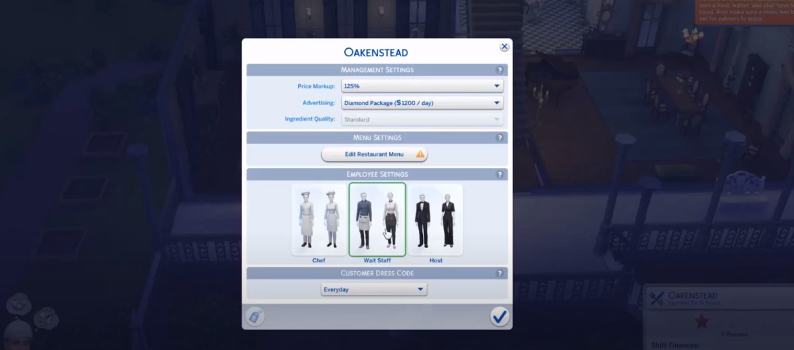
You can make your menu with your meals, drinks, etc.

You will get perk points for management exercises (e.g. Welcoming customers),. These are important to unlock something.

Step 7
To open or close the restaurant, you will need to click on “open” or close.
Step 8
You have to place a restaurant table in the building, where the guests can sit.

You will need a “would you like to sit” station” !

And you need an “Always Waiter” station!

If you are satisfied with your employees, you can promote them!
It is recommended to train their skills to get better employees.

After a while, you will see and get better reviews and more money!