This guide will let you know how to pick up grain off the ground in Farming Simulator 22. Go through the guide and follow the simple steps to pick it up.
The first thing you will need to do is press the P key from the keyboard to open up the purchasing menu, tap on the front loader and buy the loader, as shown in the image below.

After that, go to the Tools section and navigate to the Telehandler tool known as a bucket and purchase it.
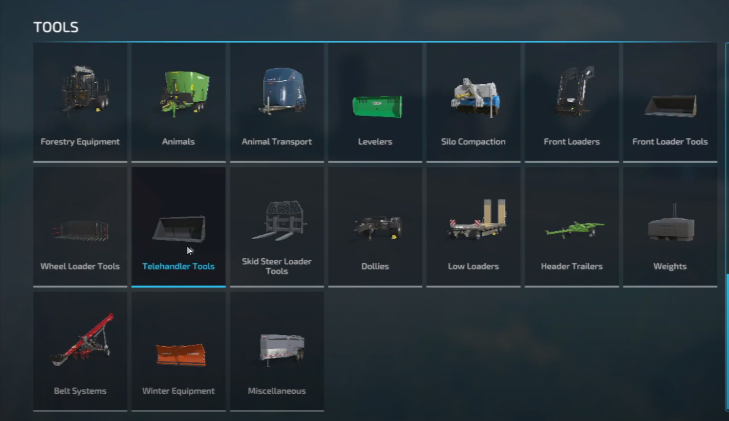
They will be in your store once you purchase them. So now you have to go to the store from the map, as shown in the image below.
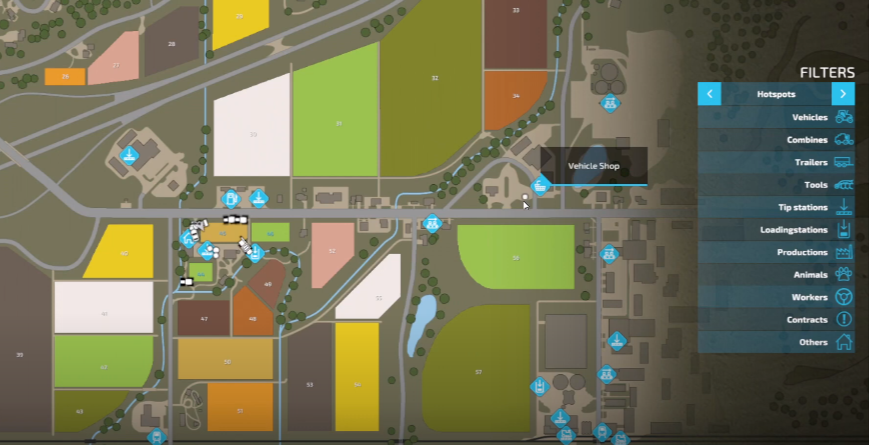
When you get to the store, you can have the item that you just purchased and then you need to go back to your farm. You can pick up the loader by pressing Q, and when you click the mouse button, you will see a menu on the top right side of the screen. Pull your mouse backwards, and then you can lift the crane, and when you push your mouse forward, you can put the crane back down again, as shown in the image below.

When you go side by side from the mouse, one side will buck it up, and the other will buck it down. To use it on the farm, you first have to adjust the bucket and make sure not to use it on the ground level, so you have to place the bucket a bit higher from the ground level and then move the loader forward.
When the bucket is full of grains, you can unload the loader.
