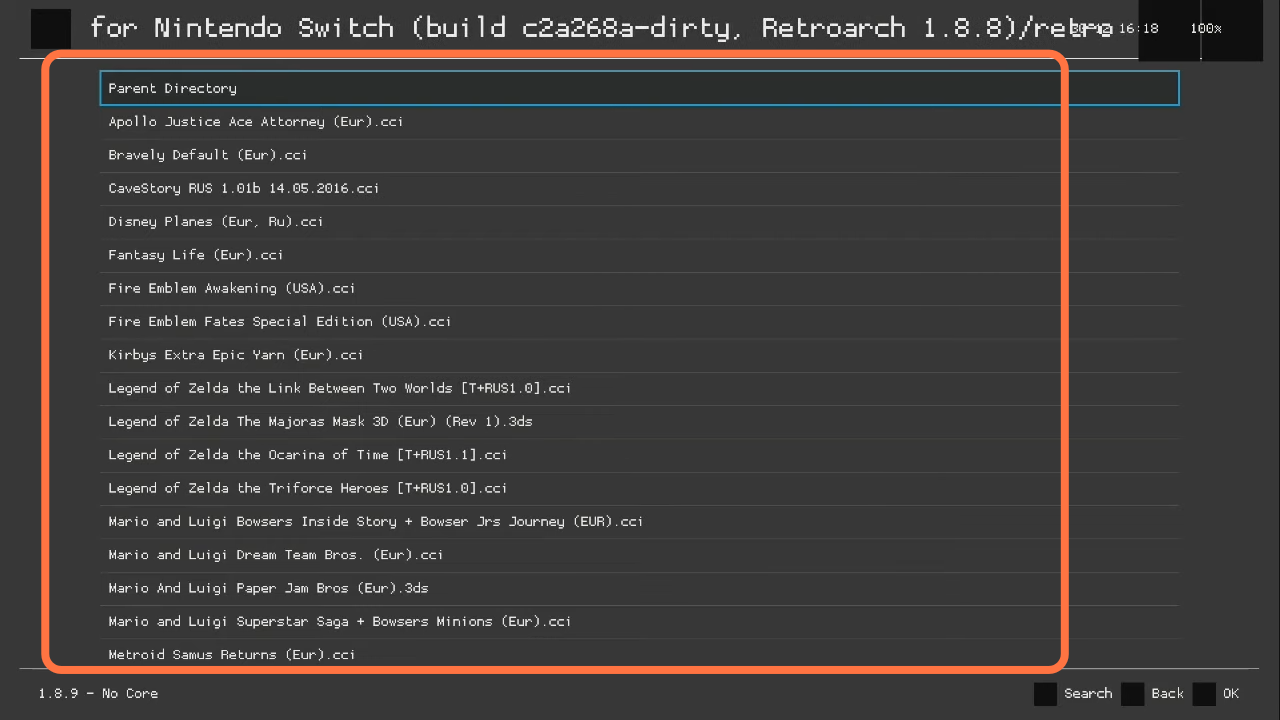This guide will tell you how to play 3DS games on your NINTENDO SWITCH.
3DS Emulator
First, you have to download the 3DS emulator. It will help you in downloading the games and you will find the list of different games that are playable.
Nintendo Switch Emulator
Now, open the link: https://yuzu-emu.org/ You have to go to the download tab and click on the Download button to download the yuzu emulator for Nintendo Switch.

YUZU Emulator Setup
To set this up, you have to open the yuzu emulator and add a game directory. Then launch it up, click on Emulation on the top left side of your screen while it is launching, and then select Stop.
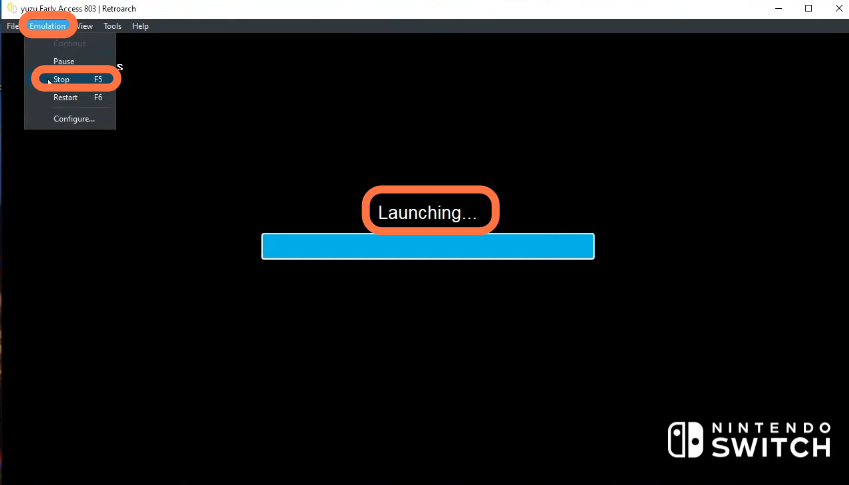
3DS Emulator Setup
First, you have to open your main folder where your games are installed, then drag the 3ds emulator folder and drop it into the main folder. You must have a gold leaf for this and if you don’t have a gold leaf, then this process will not work. When this copying process is done, you then need to go into the 3DS folder and navigate to the switch folder. You have to find the retro arch nro, go back there you will see another switch folder, go into it and cut the retro arch nro folder. After that, paste it into the other switch folder.
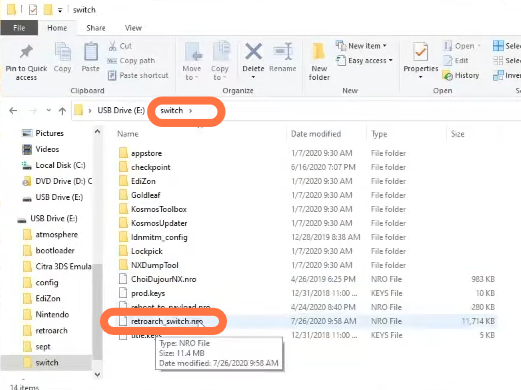
Now go to your switch and you have to set up the retro arch. You can do this by going to gold leaf and then going to load content. Navigate to the start directory, select 3ds emulator, and then go into the switch. There you will have all your 3DS games you can pick any game you want and boot it up.