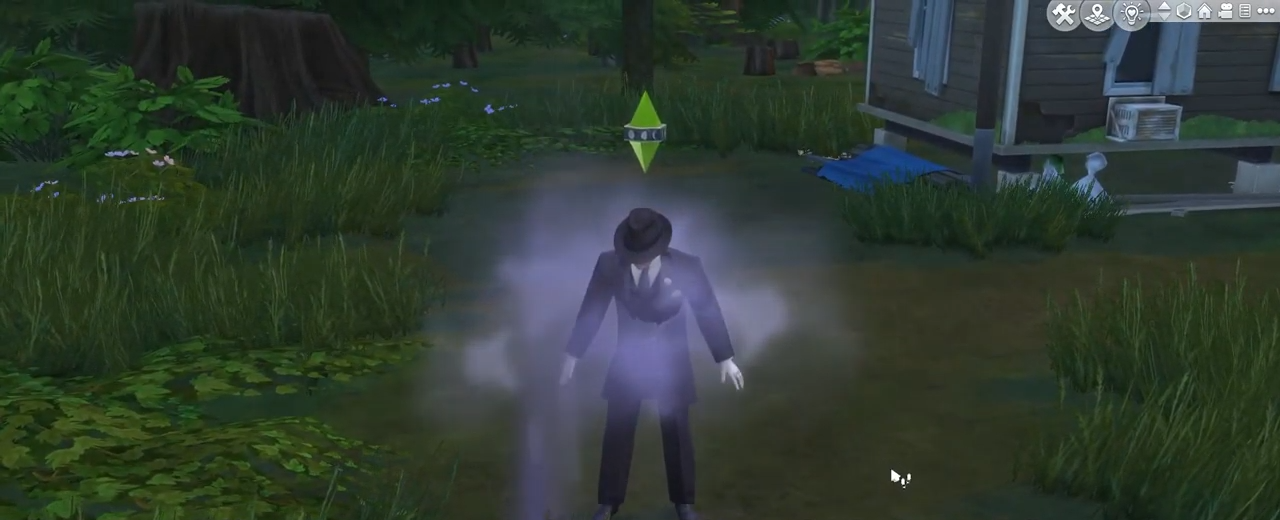In this guide, you will find how to play Greg’s Human form in The Sims 4. You just have to follow the simple steps to do so.
1. You will need to press CTRL+Shift+C simultaneously on your keyboard to open the cheat box. A white box will appear at the top left corner of the screen.
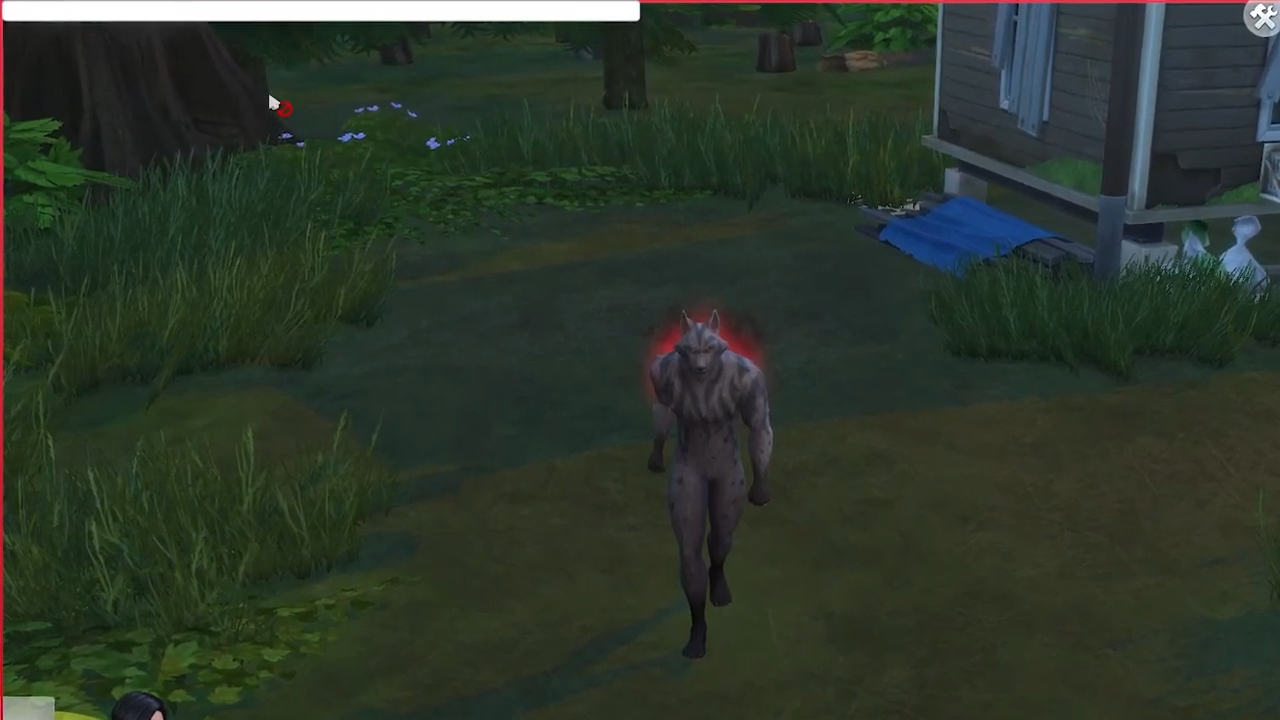
2. Type in “testingcheats true” and hit enter to enable cheats.

3. After that, go to Greg and click on him while pressing the Shift button on your keyboard.
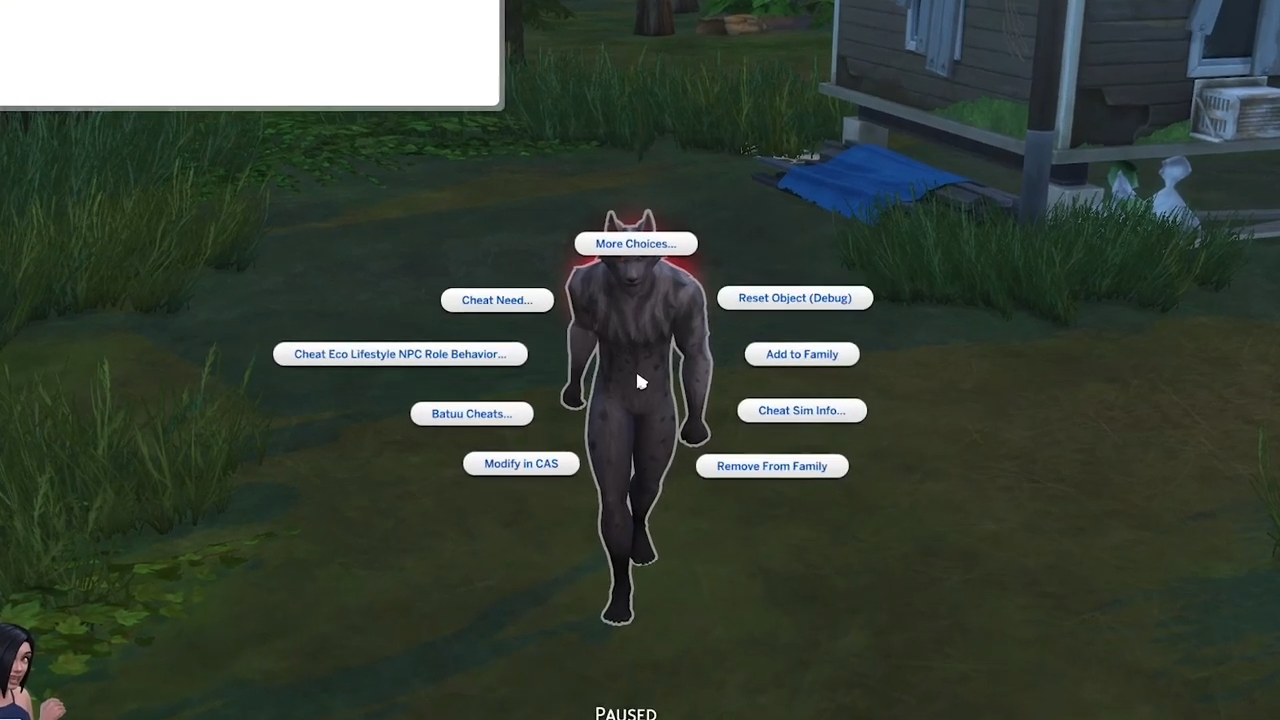
4. Select the “Add to Family” option from the given options.
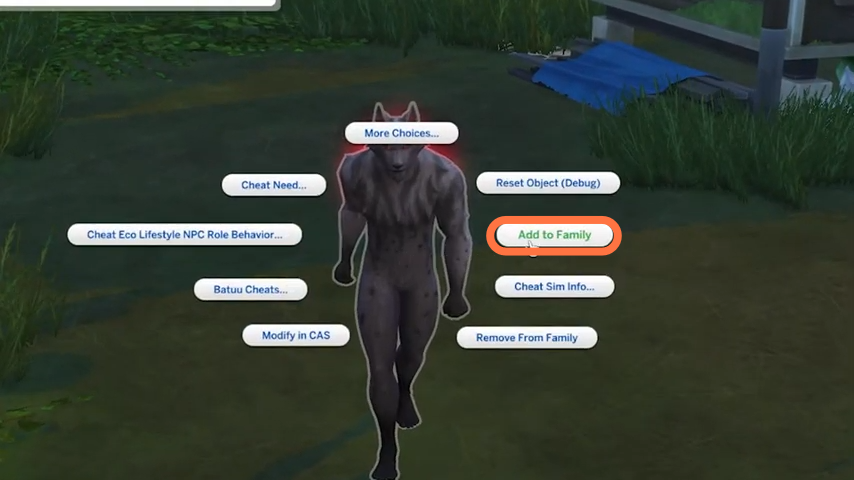
5. You can find Greg on the left bottom side with family members.

6. As Greg is part of your family, you can play as Greg and control him. You can also transform Greg into a human form. Click on Greg and choose the Werewolf option.
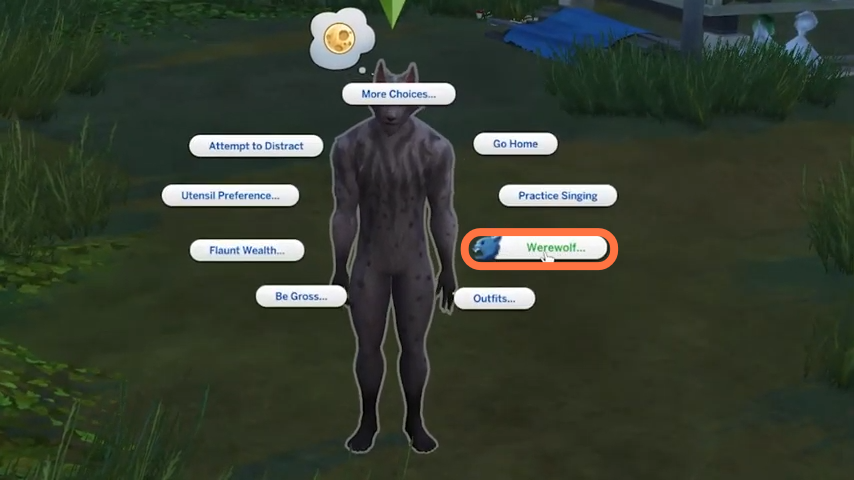
7. Then further within Werewolf sub-options, you need to select ‘Return to Normal.
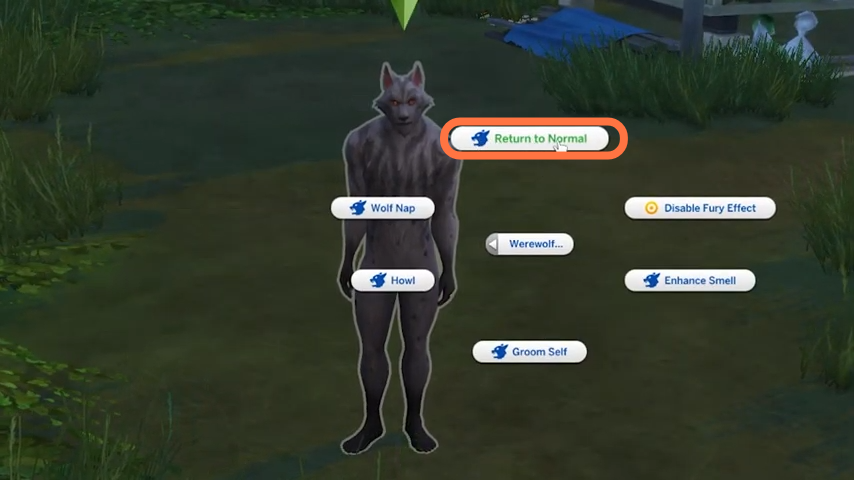
8. Now you can play as the Human form of Greg.