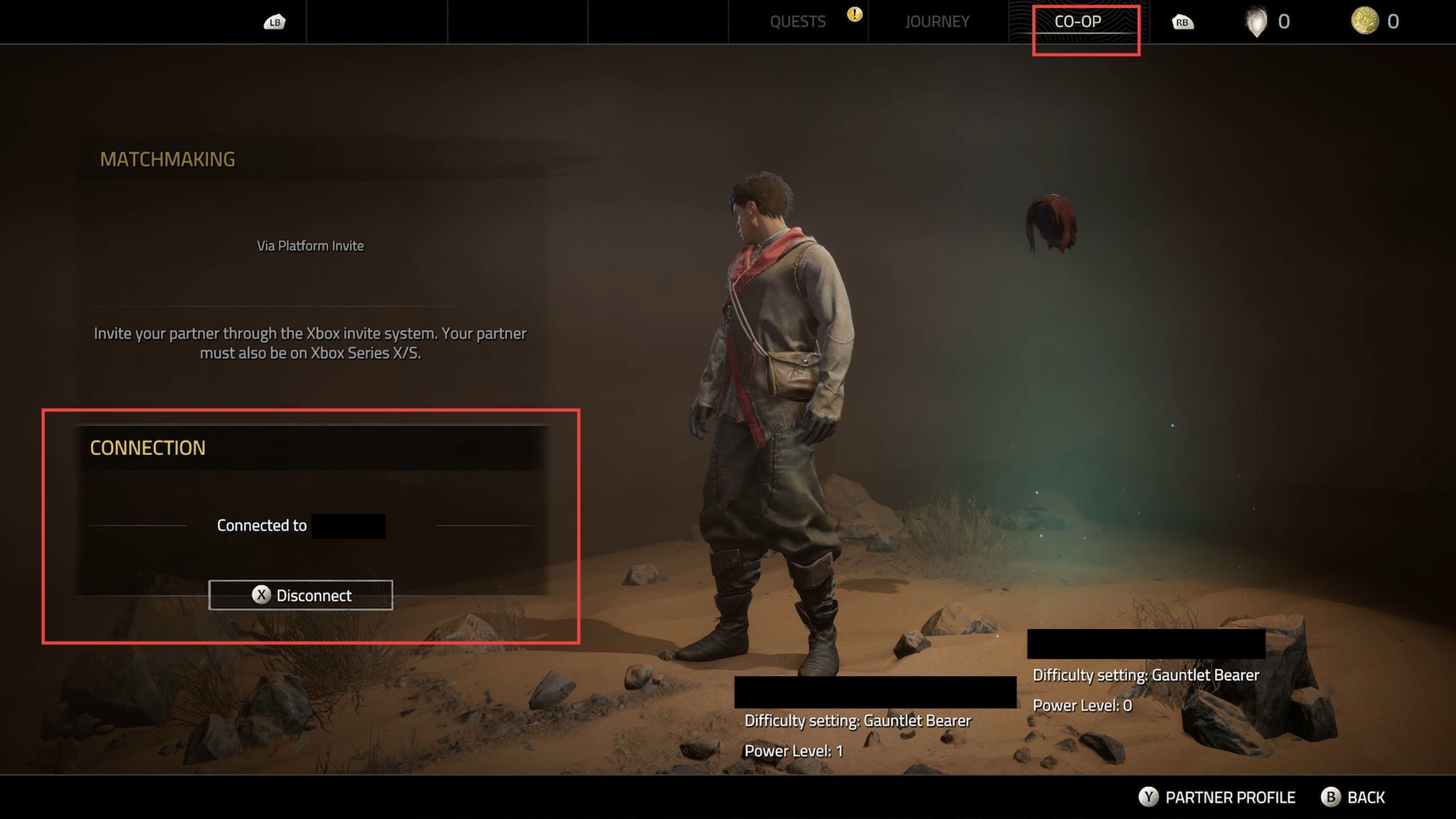This guide will provide you with the most convenient method to play co-op on Atlas Fallen.
- First, you have to launch the game and play through the tutorial section of the game.
It involves learning basic mechanics, controls, and objectives. - Continue playing until you reach the point where you’re required to create your character.
This often involves choosing a character’s appearance, skills, and attributes. - After creating your character, follow the in-game prompts to proceed.
This might involve moving to a certain location. - Engage with an NPC (Non-Playable Character) near a fireplace. Initiate a conversation with the NPC by interacting with them, typically by pressing a specific button.
Progress through the dialogue options and listen to the NPC’s explanations. Once you’ve completed the conversation with the NPC, you’ll receive a notification in the game.
This message will inform you that you are now able to play in co-op mode with other players. After receiving the notification, you’ll likely have the option to confirm your interest in playing in co-op mode. - At this point, you should be ready to explore the game’s co-op features and engage in multiplayer gameplay with other players.

- While in the game, continue playing until you’ve reached a point where you have access to the inventory screen.
- Open the inventory screen and look for a tab labelled Co-op.
This tab is where you’ll find options related to multiplayer gameplay. - Within the Co-op tab, there should be an option to Host a co-op session and select this option to start setting up a co-op game.
After choosing Host, the game will attempt to connect you to a co-op session. This might involve searching for available players or waiting for friends to join. Once you’re in the co-op session, you’ll have the opportunity to invite your friend to join you. - Depending on the game and platform, you might need to open your platform’s friends menu or a dedicated in-game invite system.
- Open the invite menu on your gaming platform (PlayStation, Xbox, Steam, etc.).
- Find your friend’s name in the list and send them an invitation to join your co-op session, your friend will receive the invitation and needs to accept it to join your co-op session.
- Once your friend accepts the invitation, they will be connected to your co-op session.
They should start loading into the game world shortly after accepting the invite. - After your friend successfully joins the co-op session, you’ll be able to play together in the game’s multiplayer mode.