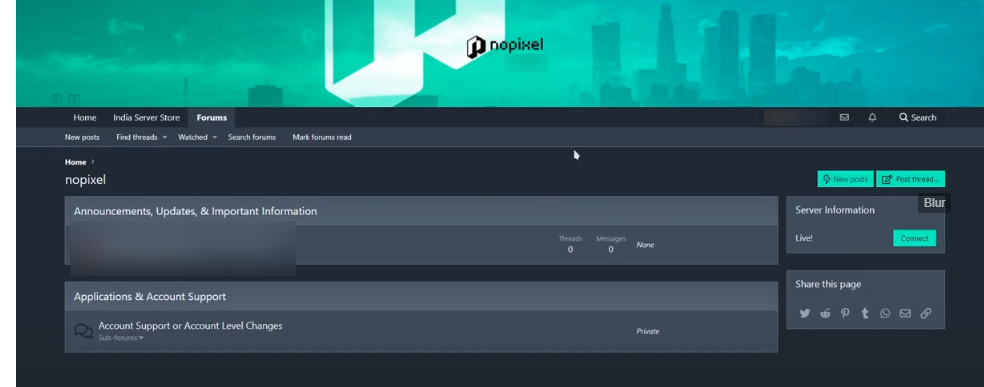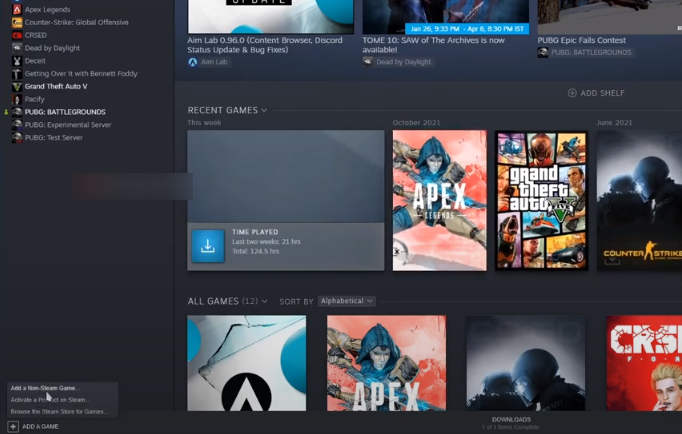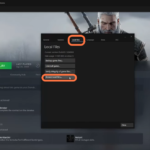In this guide, you will find out how to play Grand Theft Auto V Roleplay with Epic Game Store.
First, you have to download Epic games, you can download them from the Microsoft store. After that, open the Epic game launcher and then go to the library, you will find all the games that you have installed.
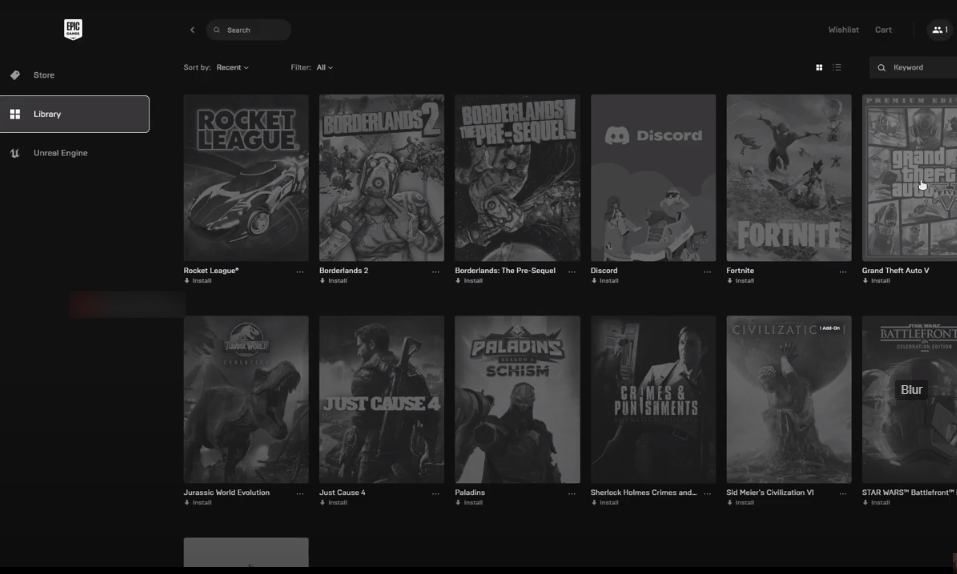
Now you have to add your GTA 5 game from the Epic game launcher to Steam. For this, you need to open your Steam, go to games and then click on View Games Library. After that, click on Add a Game button on the left side of your screen, and then click on add a non-steam game.
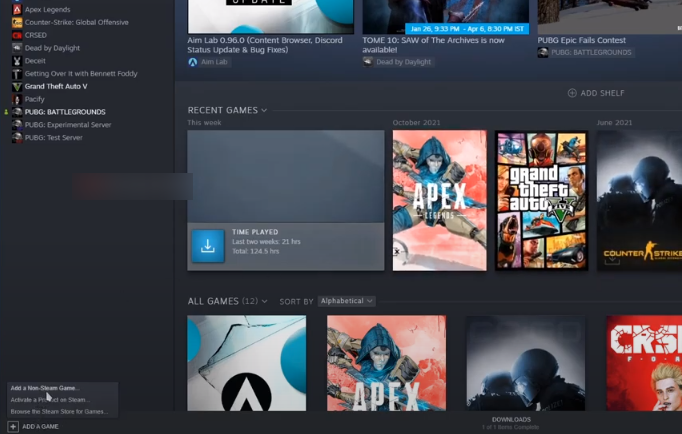
A new window will appear where you will find the list of your games. You have to find GTA 5 in this list, select it, click on the check box on the left side and then click on add selected program. After this, open Nopixel and click on connect on the right-hand side.
Now you can play roleplay in GTA 5 on any server.