In this guide, you will come to know how to play the Minecraft Java Edition on Android.
First, you will need to download Pojav Launcher and follow all the steps in the guide below.
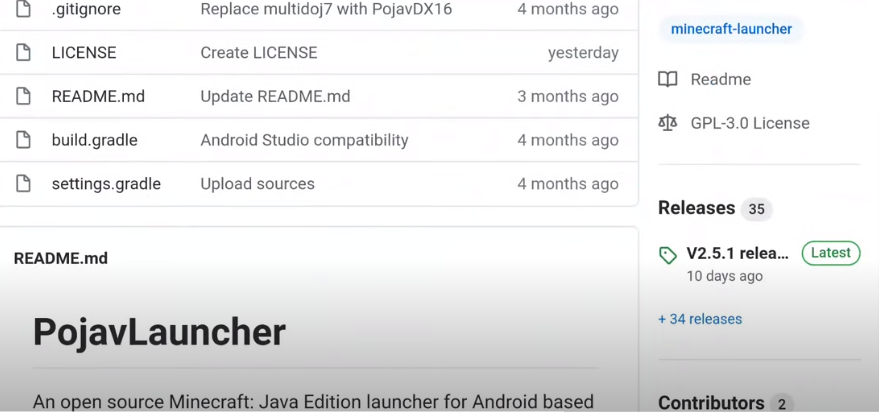
After that, you will need to click on “Releases”.
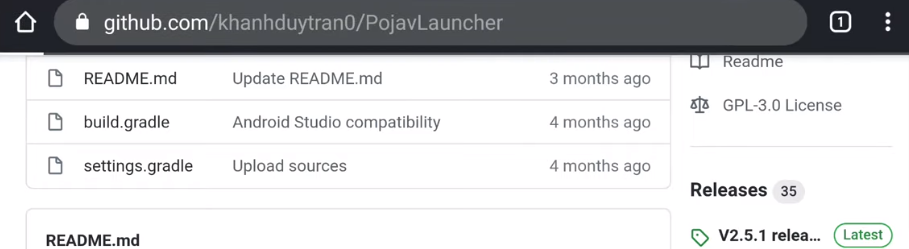
And then select assets.
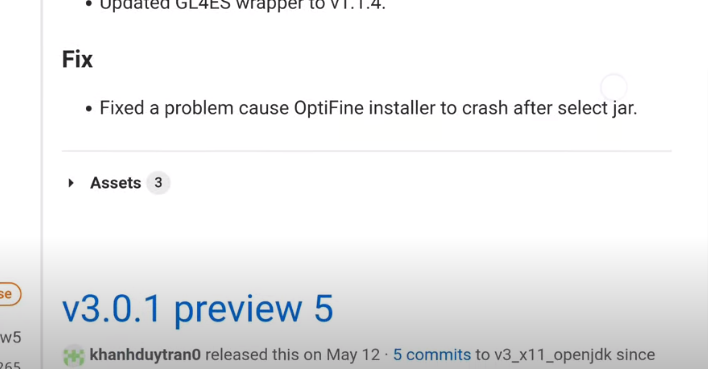
After that, you have to download the Pojav Launcher apk. This apk has no virus.
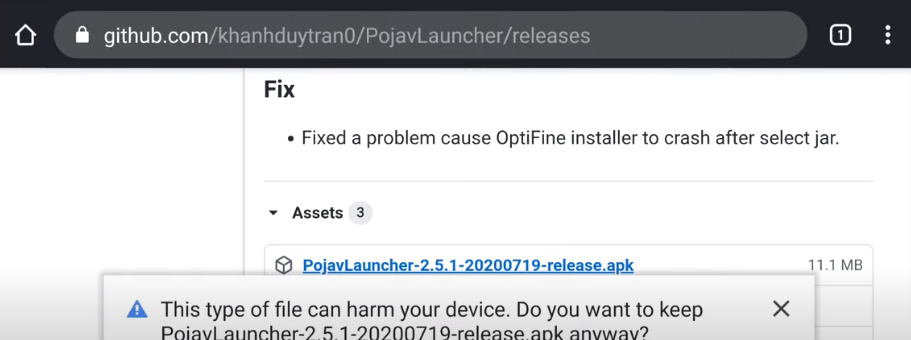
Click on install.
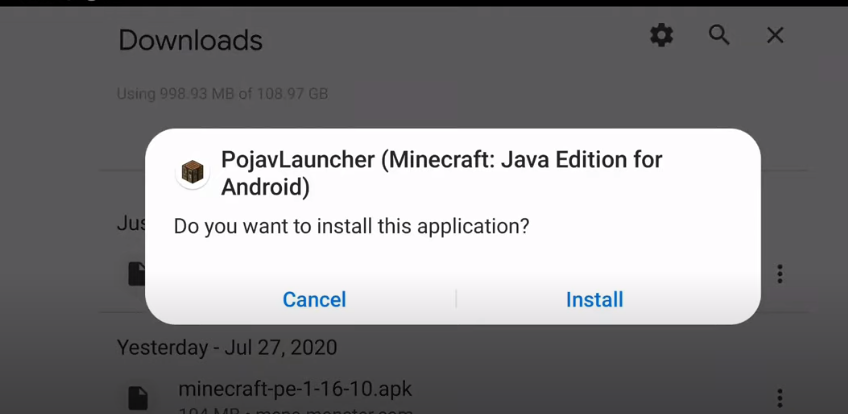
And make sure to allow the permissions.
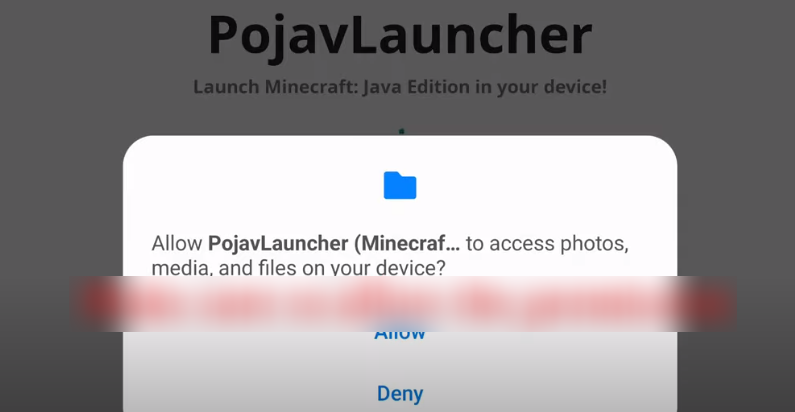
At the Login screen, you will need to choose any username.
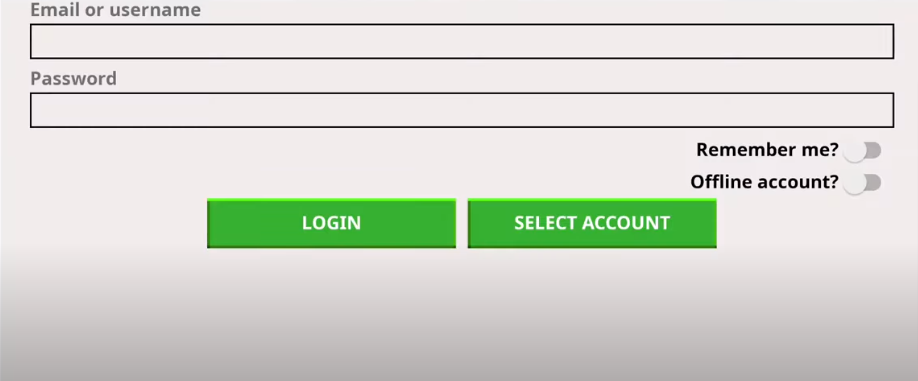
After that, make sure also to toggle the offline account option. Leave the password blank, and turn on the offline account.
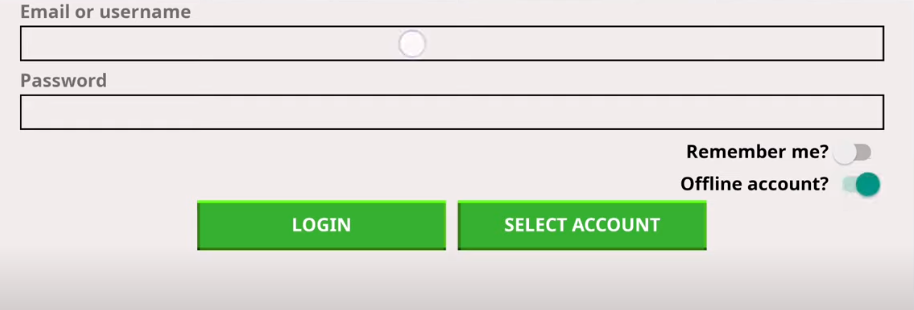
Now before you can launch Minecraft, you must download a Minecraft version. Download Minecraft version 1.9 as that is the version that runs best at the moment. However, you can also download up to Minecraft version 1.11.2.

Press Play to start downloading Minecraft, and as you can see, Minecraft Java is running on the phone.

Now, explaining to the world how to controls work.
To enable the buttons on GUI near the bottom left, you have to tap the pri button to the left click and sec to right-click.

Once again, all features like inventory and crafting will work.
