This guide will tell you how to play MIR4 on Apple Silicon M1/M2 Mac. You have to follow all the instructions below to play it.
- Open the App Store on your Apple Silicon Mac and use the search bar on the left side of the screen to search for “MIR4.”
Since the Mac version of the game is not available, you’ll need to play the iPad version instead. - Once you find MIR4, click on “Get” and then tap on the “Install” button.
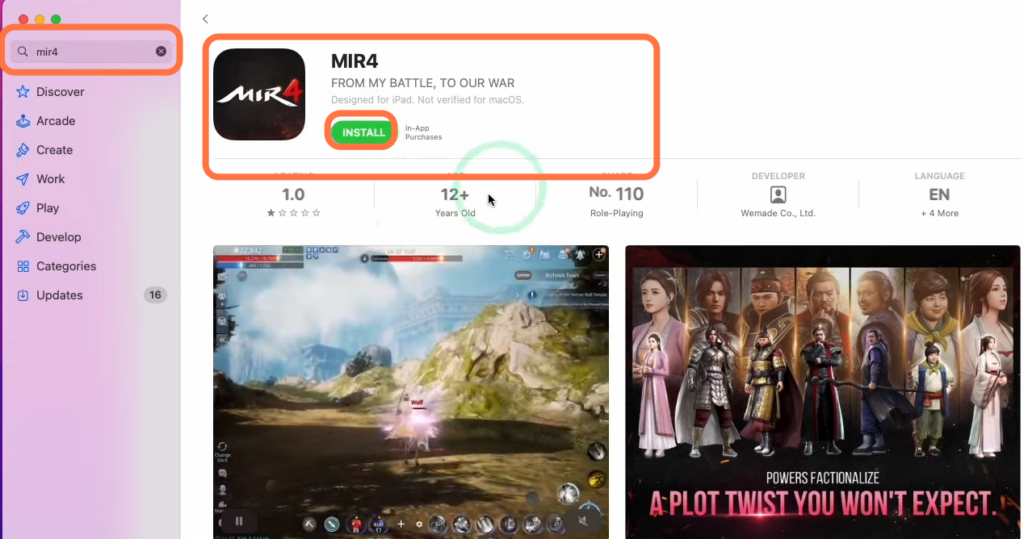
- After the download is complete, locate the game in your applications folder. You have to open the MIR4 game.
You will be prompted to sign in, and you can use any of your accounts to do so.
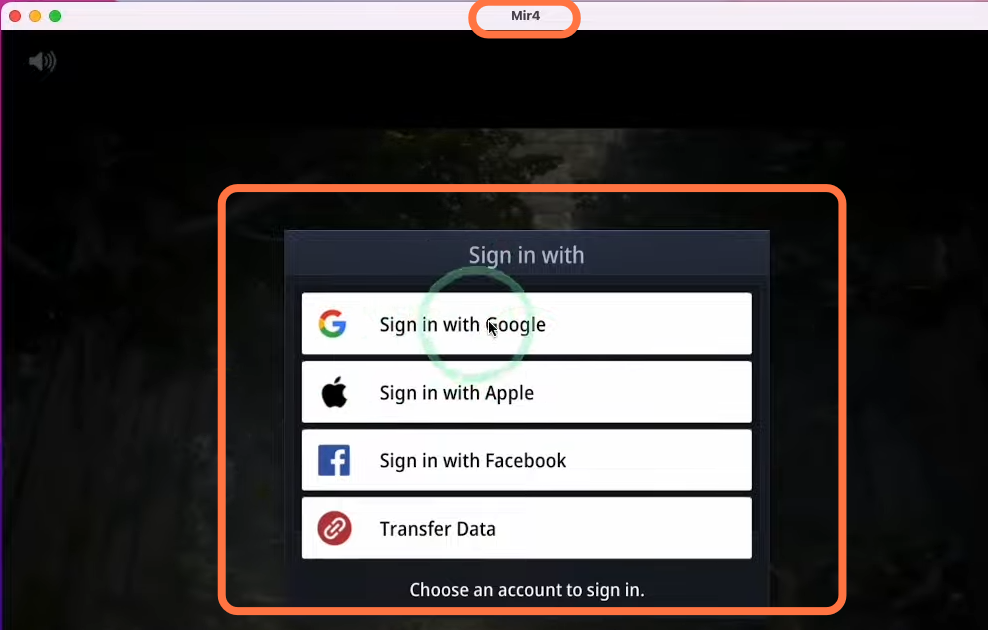
- After signing in, agree to the terms and conditions presented to you.
- Next, add a puzzle piece to the image provided to start the game.
The game will begin connecting to the server. - Now, select your character and click on the “Start Game” button located at the bottom right corner of your screen.
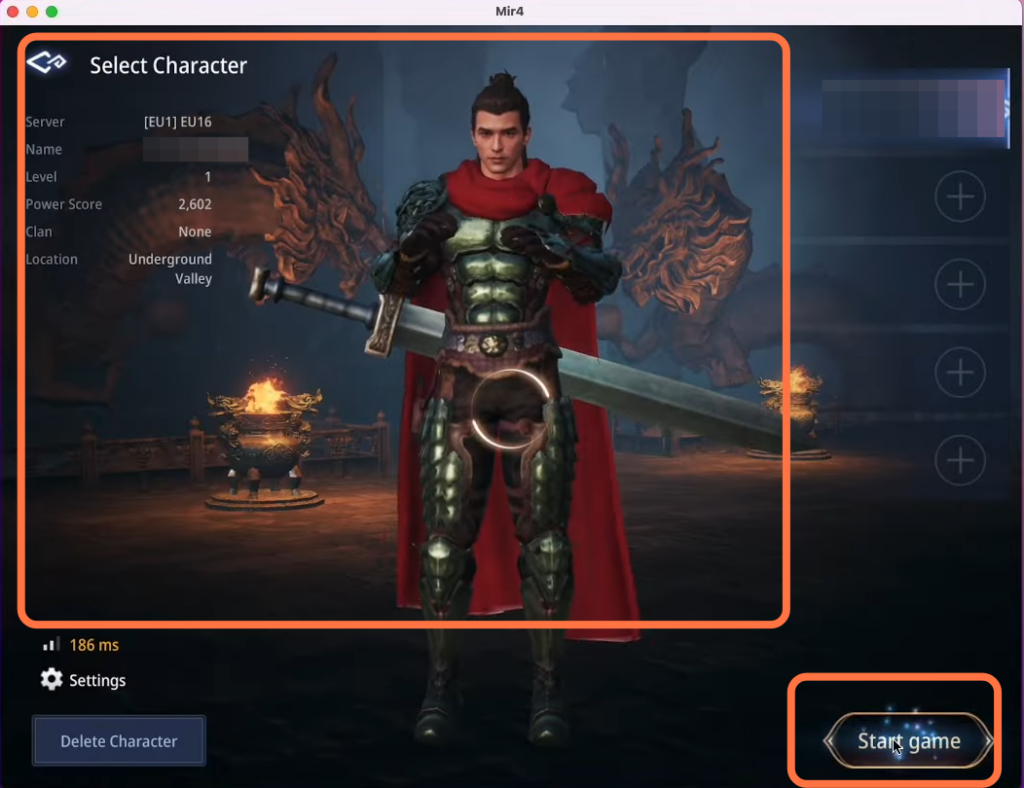
By following these steps, you’ll be able to play MIR4 on your Apple Silicon M1/M2 Mac.