This guide will let you know how to play Minecraft multiplayer on an android mobile phone. You will also learn how to make a free account on Xbox. Just go through the guide and follow step-by-step instructions to play the game with your friends.
First, you will need to make an Xbox account. Download the Xbox application from the Google play store, then open it up and enter your Gmail account. Fill up the required information and set up a password. Then you have to verify the Gmail account by entering a code and sign in to your account.
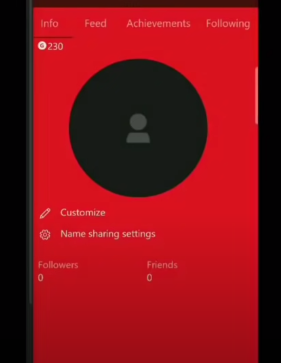
After that, install the paid version of Minecraft on your mobile phone. Open the game, go to your profile, and then Worlds.
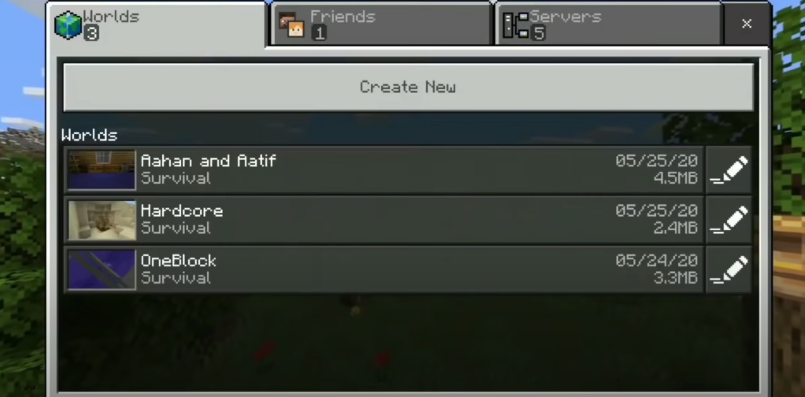
Join any world that you want and then you can see all your friends but make sure that they also have an Xbox account.

You can add a new friend, click on Add Friend, and then tap “Find friends by gamertag”.
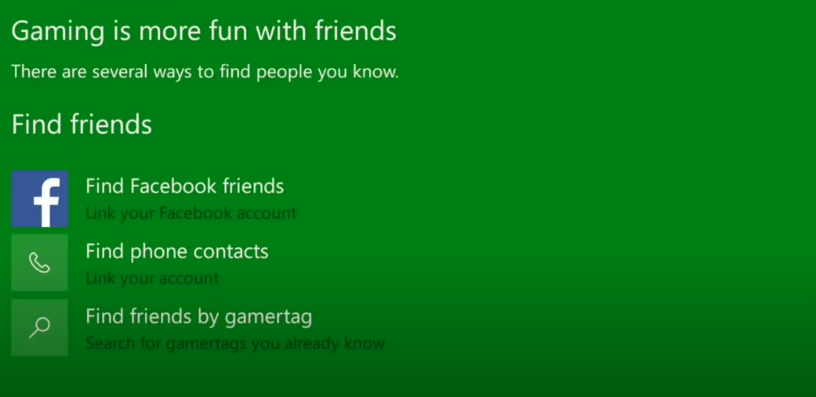
Enter the gamertag of your friend and send him an ad request. Once he accepts your request, you will find his name on the list. Then you can invite him into your world and he can also invite you into his world.