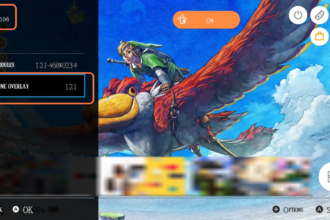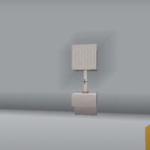This guide will tell you how to play Music On Switch Home Menu.
Requirements
1- First, you’ll need a moddable or already modded Nintendo switch running atmosphere custom firmware.
2- You will also need a Tesla menu running on your Nintendo switch.
Download System(sys-tune)
1- First, insert your switch sd card into your computer or connect via an FTP server. After that, click on the following link https://github.com/HookedBehemoth/sys-tune/releases and it will take you to the official GitHub site from where you can download the system.
2- After reaching this page, head down under the Assets tab and click on the sys-tune zip file on the top.

3- Once the download completes, you have to unzip this file, and you will find two more folders in this file. Drag both folders and drop them in the switch SD card.

4- Now create a new folder in your sd card, and the folder’s name should be music. In this folder, you will place your music system that supports mp3 FLAC and wave audio files.
5- Then drag the music of your choice and drop it into this folder. Once you’re done, eject your sd card from your PC.

Switch Settings
1- Now boot up the Atmosphere and access the tesla menu by pressing the d-pad down and the right stick button. You’ll find the system overlay next to assist modules on the left side of the screen.

2- Then go ahead and press A, and you’ll find a little media player playlist, music browser, and volume. Select Music browser from here.

3- Then, you will find the songs that you placed in your music folder.

4- If you press Y, you can turn on the shuffle and turn it off the shuffle by pressing the same button. If you press X, you can turn OFF and ON the repeat music option in the playlist.
5- By pressing the ZR button, you can skip the song, and by pressing the ZL button, you can rewind the song.

6- To select another song, you must go back to the Music browser. From there, you can select the song, and then you can add it to your playlist.
7- You can adjust the volume by sliding the volume button to the left or right side.