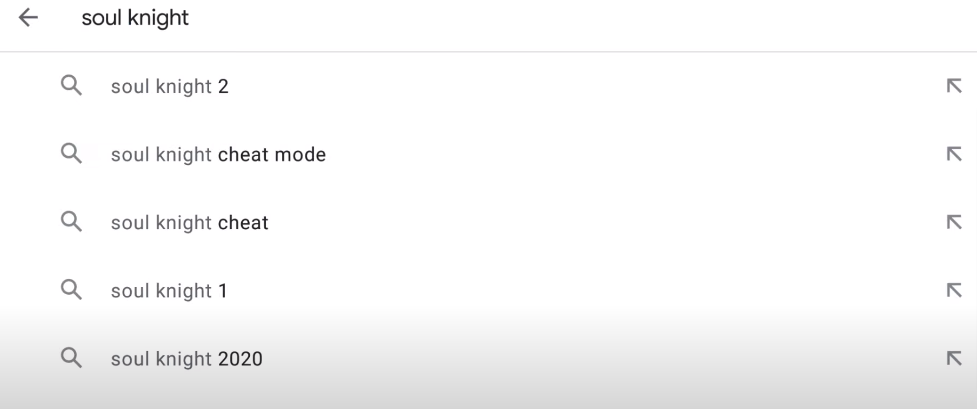In this guide, you will learn how to play Online Soul Knight on Android. There will be no loss of your data and also no need to root your phone. Go through the guide and follow all the steps to play the game on android.
Step 1: The first thing you will need to do is to backup your data to the cloud because safety is first and foremost.

Step 2: After that, you will need to download the online Apk from link Mediafire.

Once the download finishes, install it over the normal version.

Now go to the game to check it and press the green button to skip. There will be no loss of data.

Other players can now search this room.

Notice: if you see this message. Just google search for “fake id china”.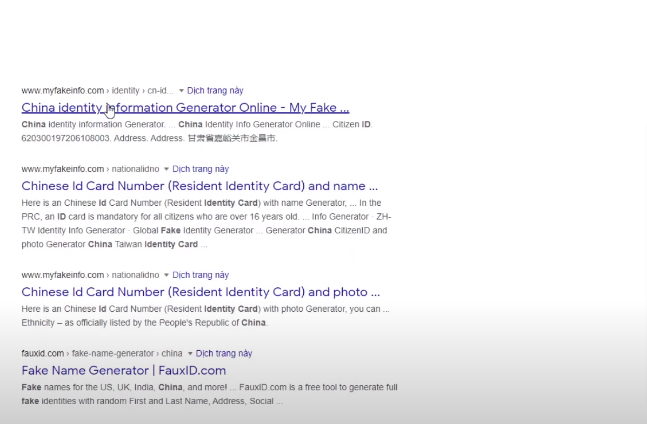
And copy these lines. The name is for line 1, and ID is for line 3. You’ll receive some gift once you do it. The reason is to confirm that you’re 18 years old to no limit for playing.
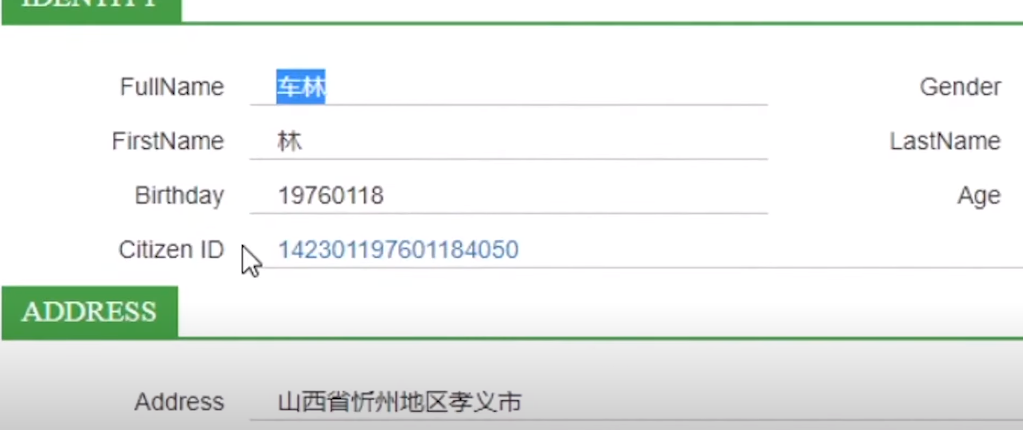
Step 3: If you want, go back to the Normal version. Go to CH play and re-download the game.