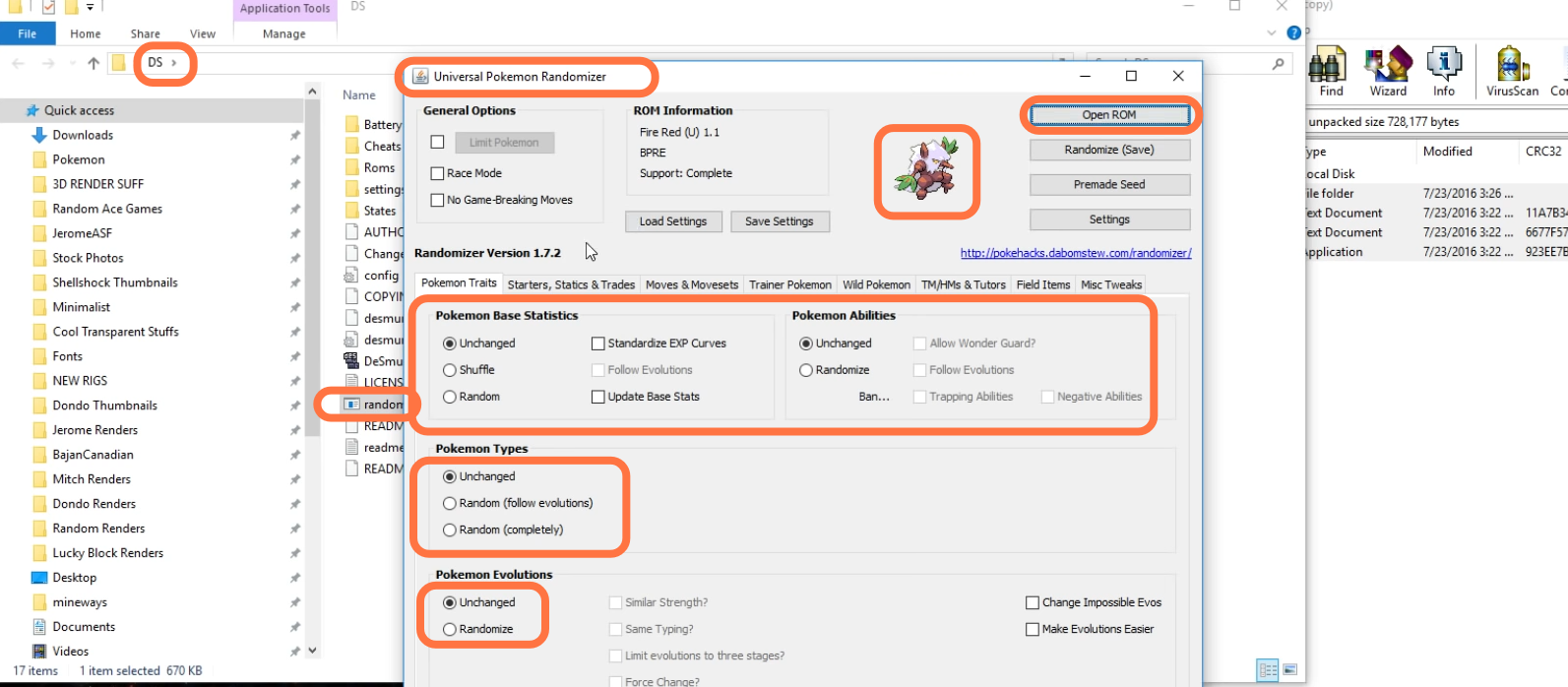How to Play Pokemon Randomizer
In this guide, you will find out how to play Pokemon Randomizer. Go through the guide and follow the step-by-step instructions to play the game.
DS Emulator
First, you have to download the DS Nintendo emulator from the following link http://www.emulator-zone.com/doc.php/.... It will take you directly to the download page of this emulator. You have to click on the DeSmuMe 64-bit and the emulator will start to download.
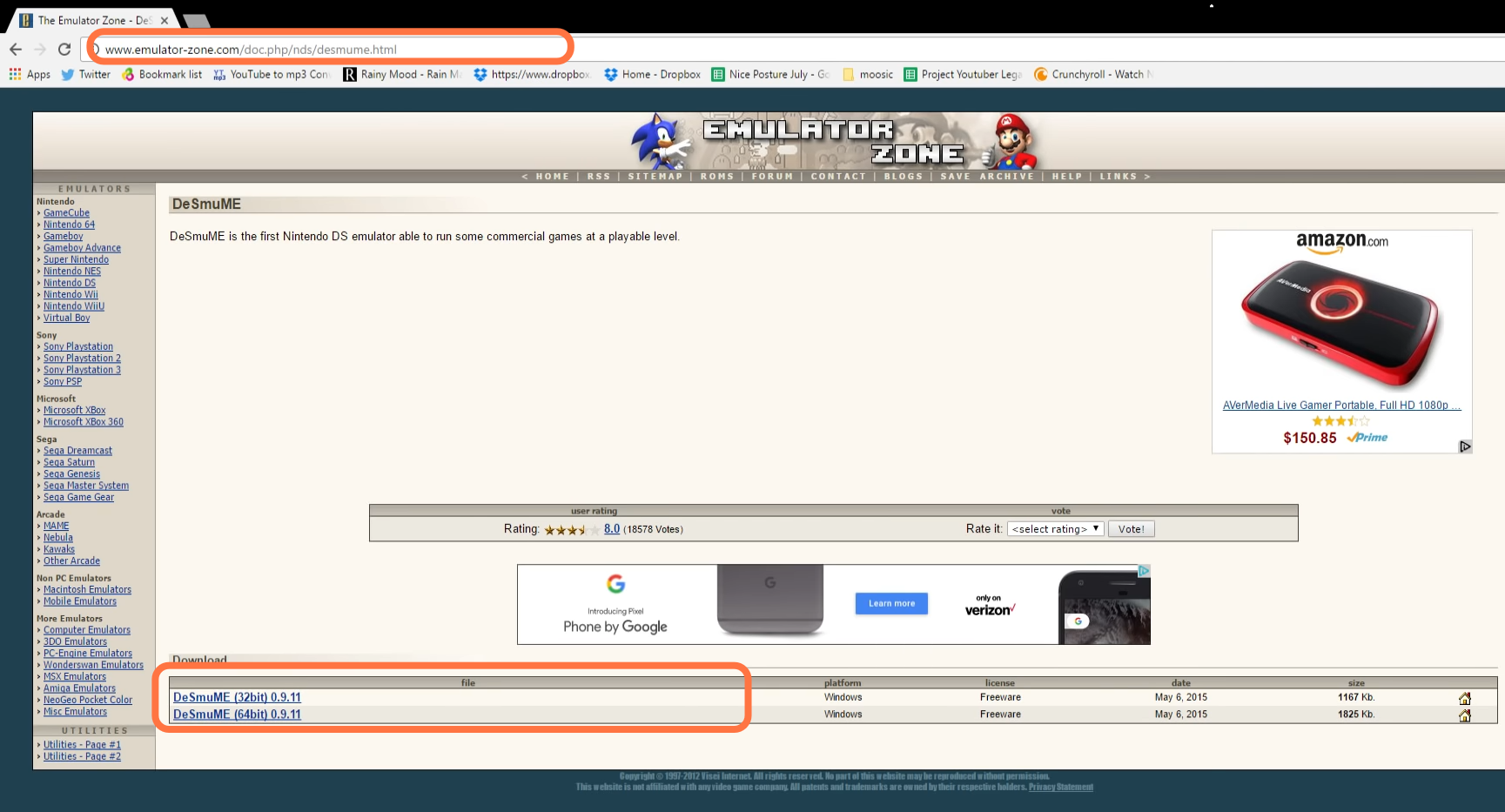
When the download is completed, you have to extract this folder and create a new folder on your desktop. Dag all the files in the zip folder and drop them into the new folder. Now you have to run the setup file
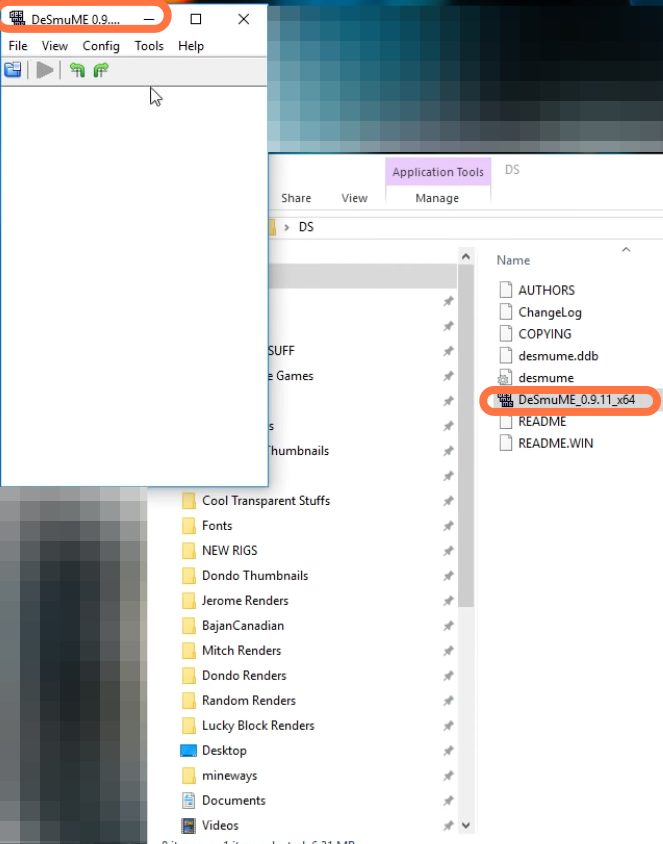
After that, click on the file in the top left corner and then select Open Rom. In this, you have to give the location of the game where it is installed.
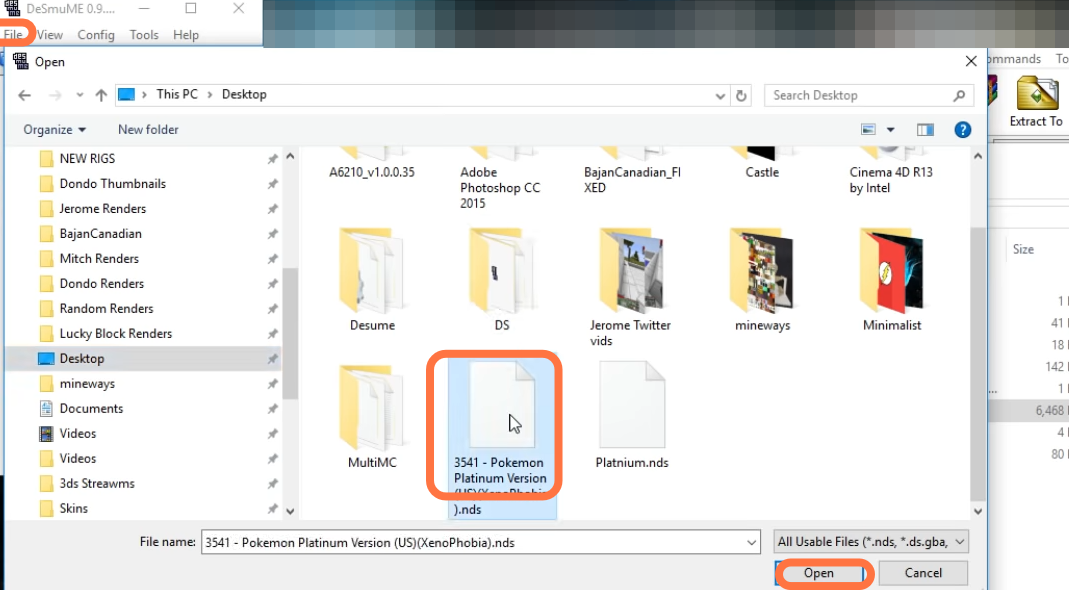
Game Randomizer
You have to open the following link http://pokehacks.dabomstew.com/random... to download the Pokemon Game Randomizer. Go to the download section, select the operating system which you want to download, and click on the Download button.
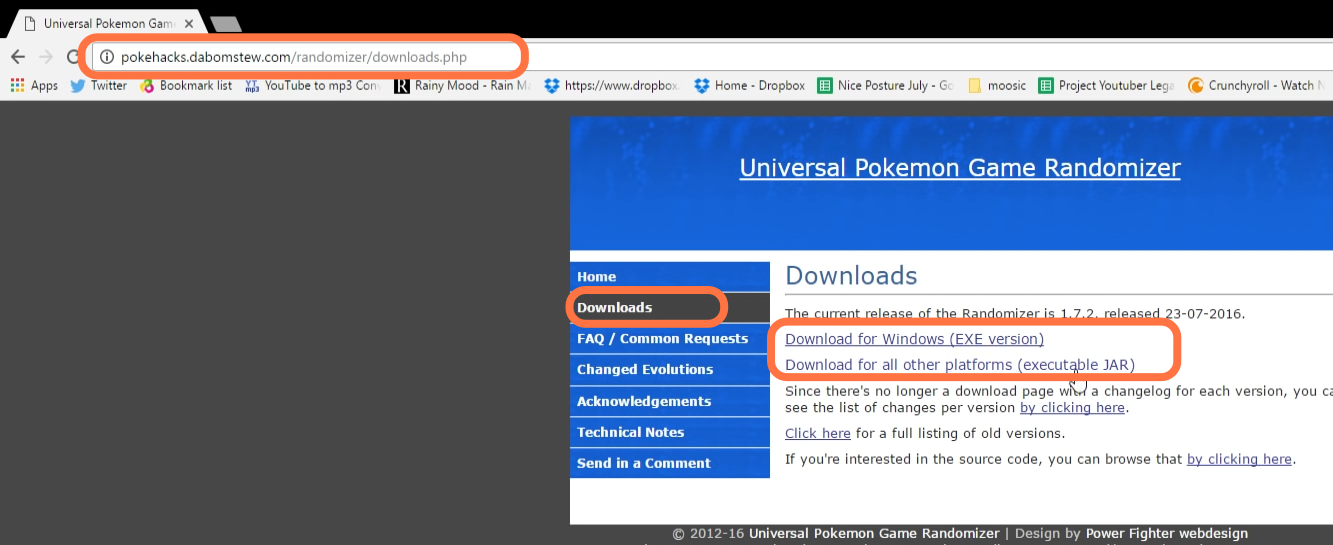
You have your ds folder already opened as the randomizer is also downloaded in a rare file, so you have to extract this file and drag all the files into the randomizer folder. Drop them into the same DS folder in which your emulator files are present. After that, open the randomizer application, select ope from and select where your game is installed. After adding your game, you can apply different types of changes in the game using this randomizer App.