In this guide, you will learn how to play Skyblock on your multiplayer server in Minecraft using the easiest method.
- Go to Aternos and sign up to create your server. Tap on Software on the server management page and click on Paper as the server software.
- Choose the Minecraft version e.g., 1.12.2, and click Install or Reinstall. Wait for the installation to complete. Once it shows a checkmark or completion message, move to the next step.
- Navigate to the Plugins section on the server management page, look for a plugin called Skyblock, and select it. Choose the desired version of the Skyblock plugin and download it.
- Use the search bar to find and select the Vault plugin. Choose the appropriate version of the Vault plugin and download it.
- After that, click on Servers and start your server.
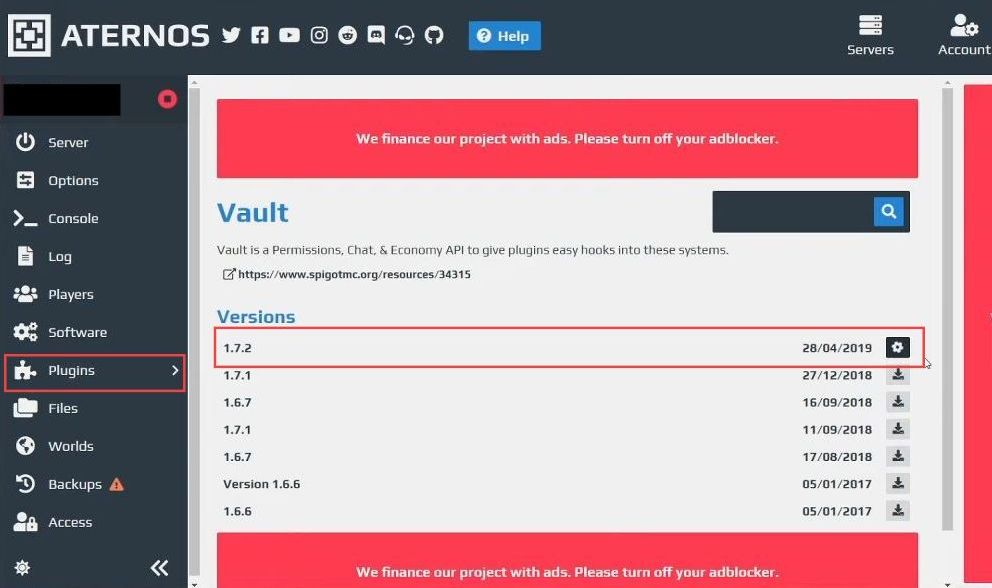
- Launch the Minecraft launcher on your device, and click on Installations. Then click New, and select Latest Releases.
- Select version 1.12.2, and click Create to create an installation with this version.
- Go back to the launcher and choose the newly created 1.12.2 installation. Open Minecraft and navigate to the Multiplayer section within the game.
- Click on Add Server to add a new server to your list and input the server IP address into the provided field.

- After creating your server, there’s an option to customize the server name. Make sure to choose a unique name that hasn’t been used before. Avoid copying existing names as it’s customizable.
- After customization, click Add Server to include it in your server list, and click Play to start or join the server.
- Upon joining the server, type the following command in the chat, which will present three options for different types of Skyblock islands:
/island- Original: Standard difficulty.
- Duo’s: Two islands close together, slightly easier.
- Black Diamonds: Expert mode with minimal resources and few diamonds.
- Select the preferred Skyblock island type. For instance, choose the Original one.
Then, you’ll be teleported to your Skyblock island. You’ll see Skyblock chests, a tree, and even a cow, representing the resources available on your island. - To invite friends to your Skyblock island, type the following command in the chat.
/island invite [friend's username]- Your friends need to accept the invite by typing this command in their chat.
/island accept