In this guide, you will find how to cast from your Oculus headset with a non-admin account.
- You first need to log in to Oculus on the device you want to cast to. Also, make sure to use the same Wi-Fi network as the headset.
- Now go back to Oculus and grab your Oculus headset. Sign in to your non-admin account and go to the camera app. Select the Cast option, tap on the computer, and press the Next button.
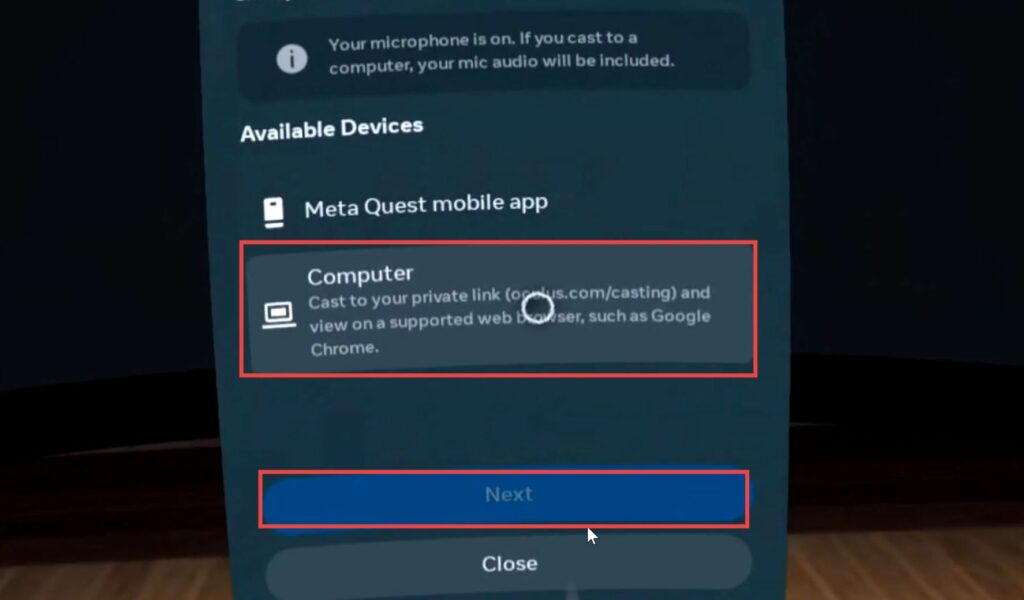
A black screen will appear for a few seconds and then it will show what’s on the Oculus headset.
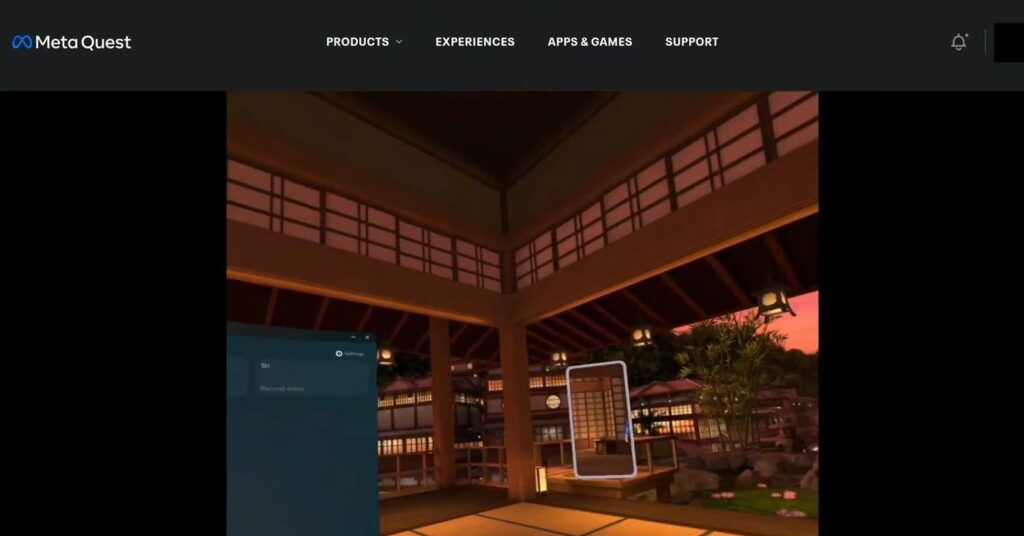
- If this doesn’t work, then cancel the casting, and close the camera app. After that, you have to open it again and select the Cast option again.