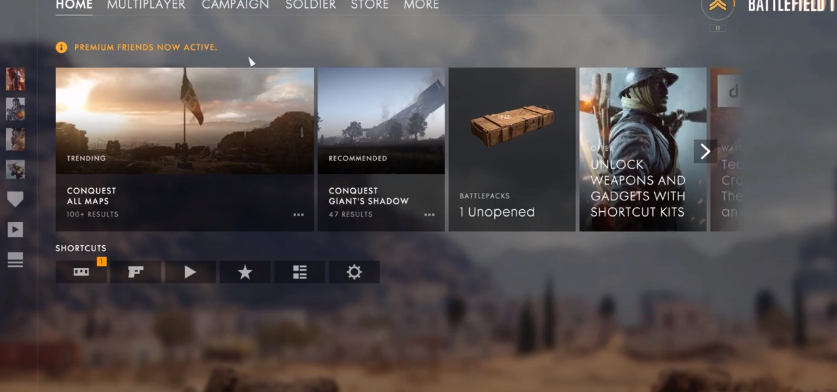This guide will let you know how to turn off the origin in the game overlay in Battlefield 1, Sims 4, Fifa 17. You have to follow the same procedure to turn it off in all the games.
You will need to open the origin and go to your game library.
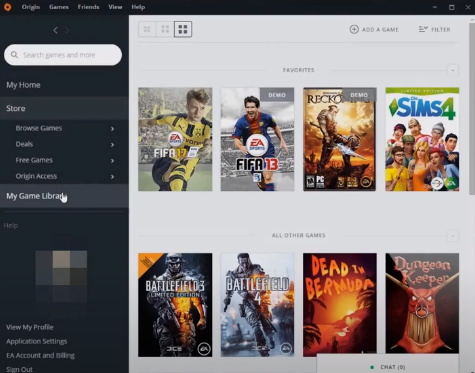
After that, make a right-click and go to the game properties.
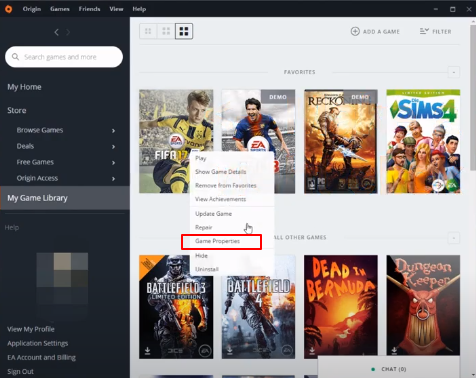
You have to remove the mark there, as shown in the image below and then click the Save button.
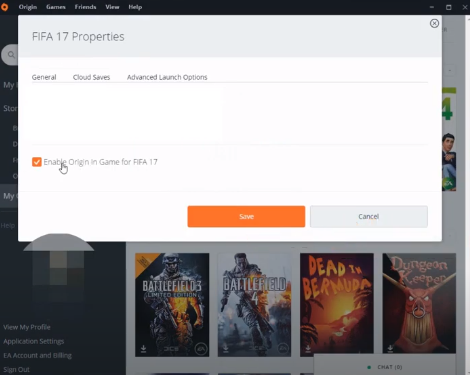
You can start on the Battlefield, and there will be no overlay now!
It is all you have to do, and it will work for the other games too.