This guide will let you know how to play Splinter Cell on your MAC without Windows. You have to follow the steps below to download the Porting Kit and play Splinter Cell on your MAC.
Download Porting Kit
In this section, we will take you through the steps to download the Porting Kit. After installing it, you will find a list of games and applications in the Library.
- First, you will need to have a copy of Splinter Cell. To make the game compatible with your Mac, you’ll need to download the Porting Kit and set up a porting kit on your Mac.
The porting kit functions like any other safe software for Mac.
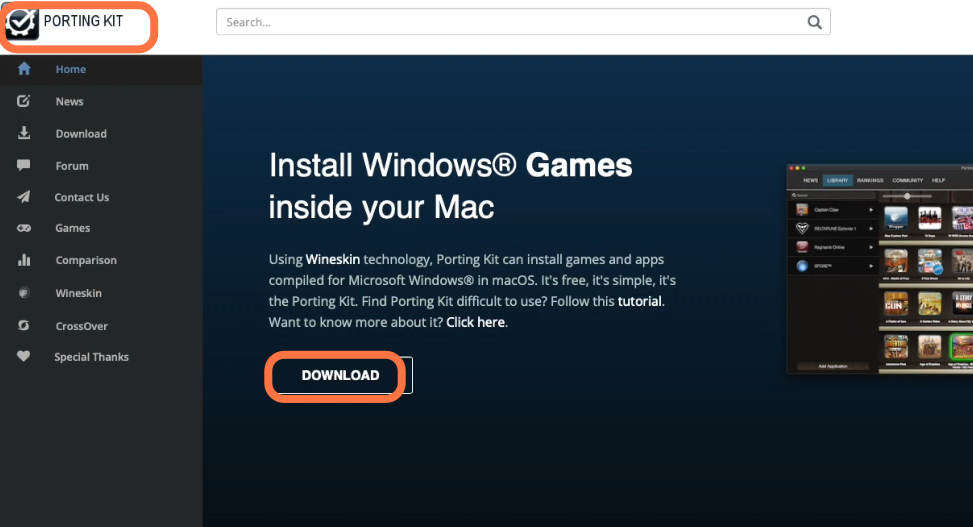
- Once the installation is complete, open the porting kit and click on the Library tab at the top of the screen.
You’ll find a list of games and applications. Remember, these are not the actual games.

Purchase & Install Splinter Cell
This section describes how to purchase & install Splinter Cell using the Porting Kit. By following the steps below, you will be able to select your preferred installation type to install the game.
- You will need to purchase Splinter Cell.
Once you reach the download page, you will find all the necessary information about the game’s specifications. - On the download page, scroll down to the “Download Offline Backup Game Installers” section and click on Tom Clancy to download it.

- After completing the previous step, return to Porting Kit and use the search tab to find Splinter Cell.
- Once you’ve located the game, click on it to access the game’s page.
It will provide additional information about the game’s requirements. - Finally, click on the Install button and select your preferred installation type.

The installer will prompt you to select the game file.
- Click on the “Select Installer” option and choose the GOG file you downloaded earlier.

- Once a pop-up screen appears, checkmark the checkbox at the bottom and hit the Install button.
It will take some time to complete the installation.

- After that, exit the launcher and allow Porting Kit to finalize the process.
Once done, the successful message will appear.

- Next, you need to press the Play button from the porting kit to launch Splinter Cell.
The initialization time is dependent on your Mac.

By following these steps, you will be able to purchase, download, and install Splinter Cell on your Mac using Porting Kit.