In this guide, you will learn the method to play Unturned with friends [3.20.13.0+]. It will also let you know how you can create your private server for the game.
You will need to open Steam, then head to the library and install the Unturned Dedicated server.
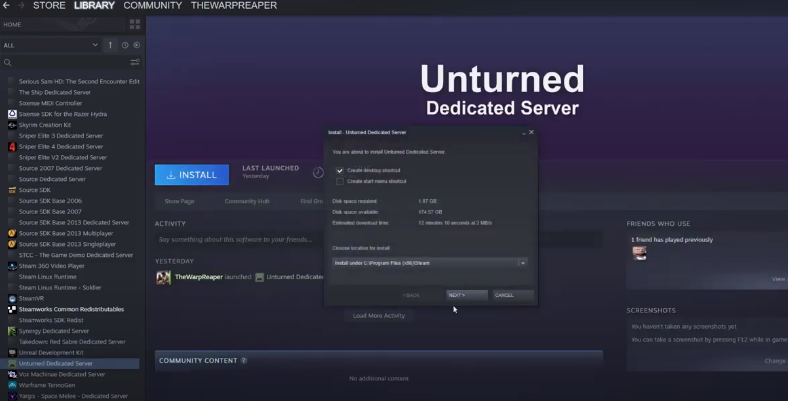
After that, move back to the library home page, scroll down a bit, and right-click on the Unturned Dedicated server to open the properties. Go on Local files and then Browse local files.

Right-click on the Unturned.exe file and create a shortcut. Then you have to rename this shortcut to “server”.

Now you will need to open the properties of this server named file and add this text “-nographics -batchmode +lanserver/01” after the text that is already written in Target. Click on Apply and then the OK button.
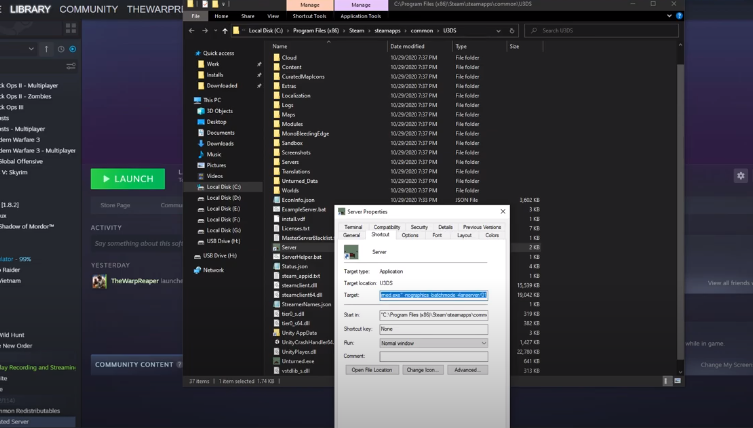
Open this file and wait for the server to load. Once it is loaded, you will need to type “shut down” to close the window.
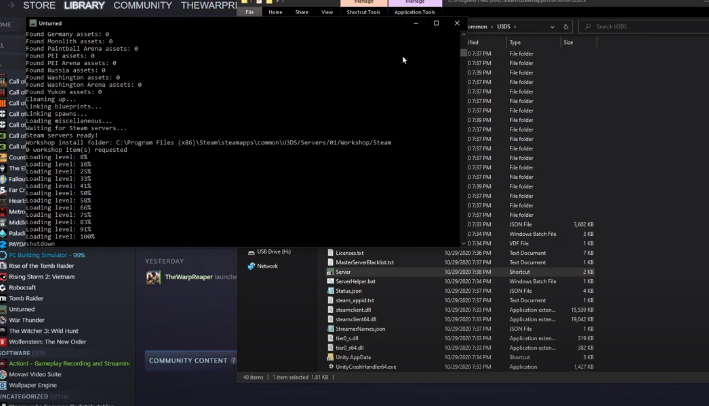
After that, you have to open the Servers folder and then the “01” folder. Open the server folder in this and then double-click on the “Commands.txt” file.
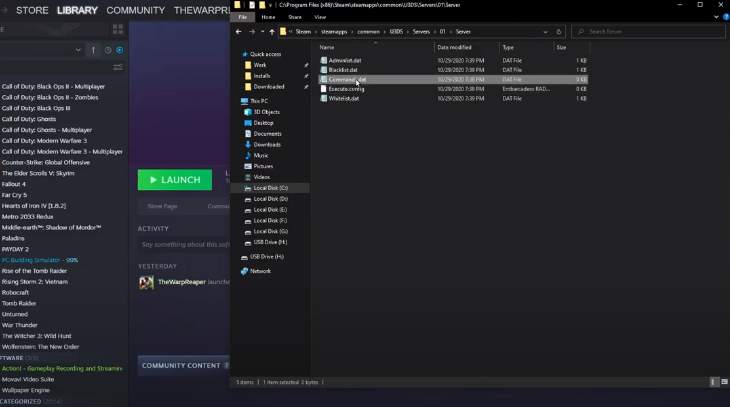
Add the following text to this file and then save it.
name Server #
01
map Russia
mode Easy
port 27015
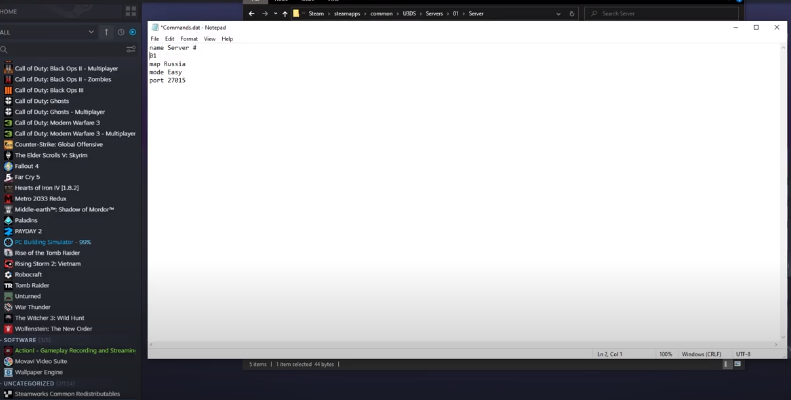
Move back and open the server file again and let the server load. Once it loads, head to steam and load your game.

Now you will need to click on Play, head to Servers, and then click on LAN. You will your “Server #01” there. Load your server, the terms of connecting will be the same,
