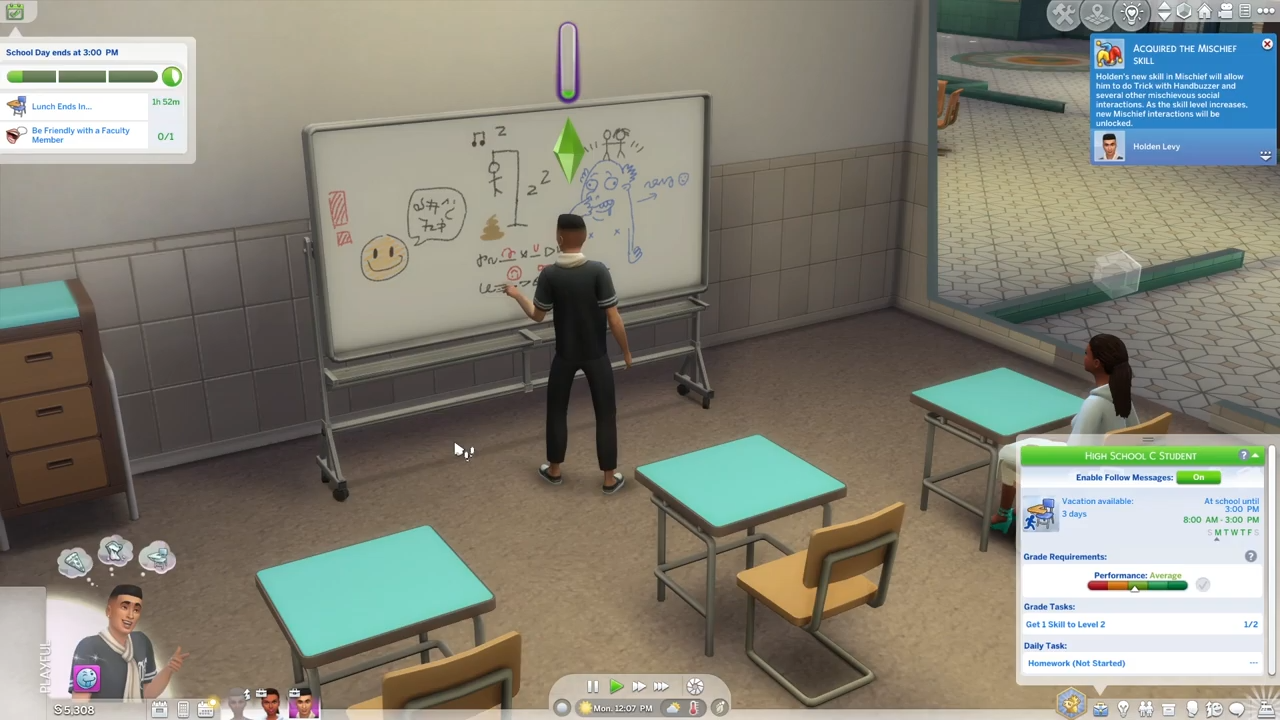In this guide, you’ll learn how to Prank whiteboard in the Sims 4 game.
1. You can prank the whiteboard either before class starts or after class ends. You can not prank while sitting in the class.
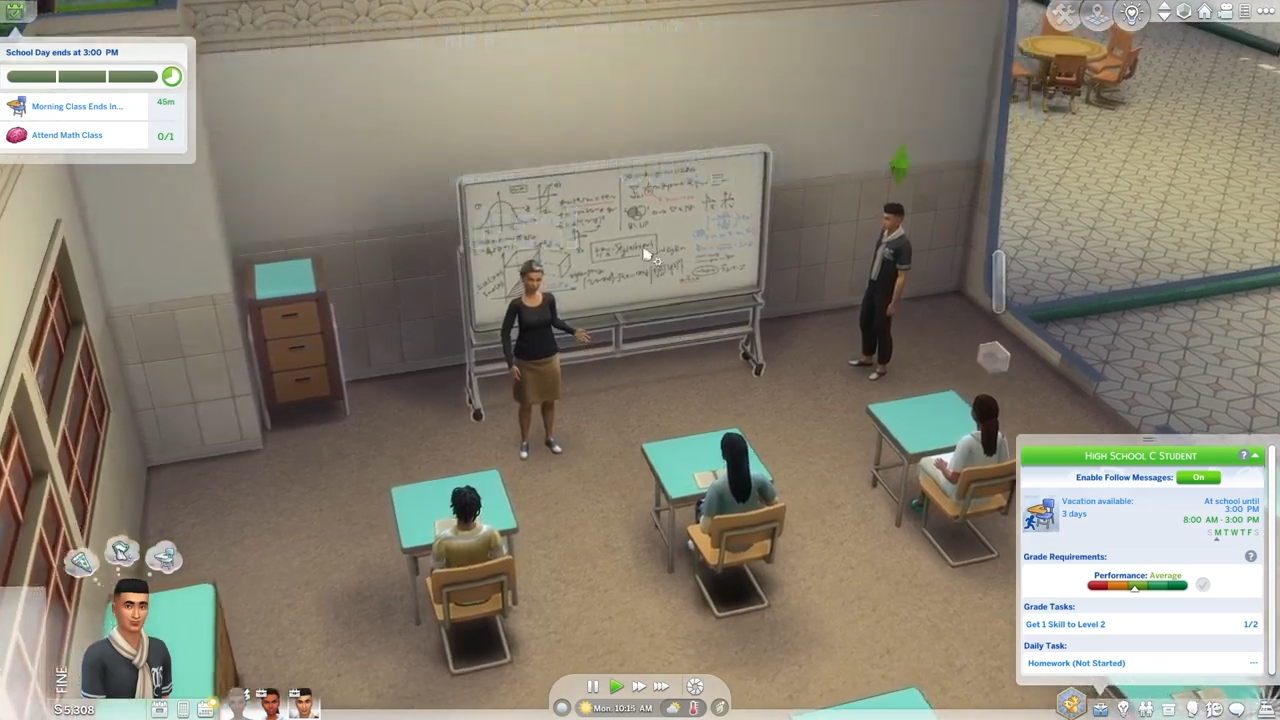
2. When class ends, you also need to wait for the teacher to go out of the room.
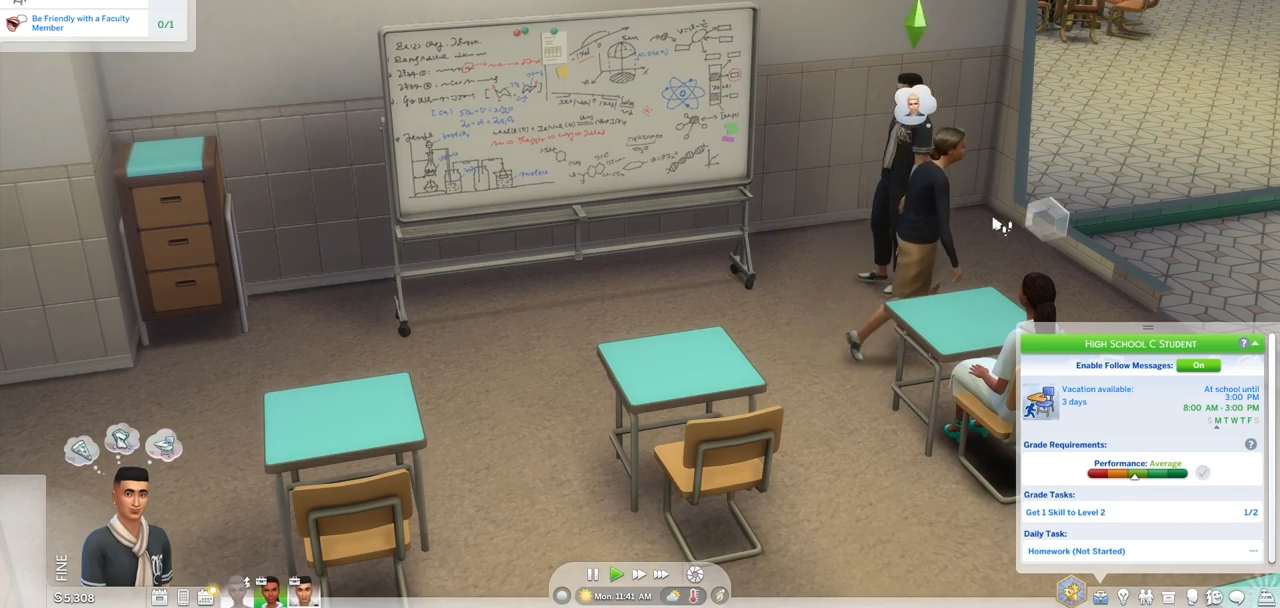
3. Click on the whiteboard and select ‘Prank Whiteboard’.
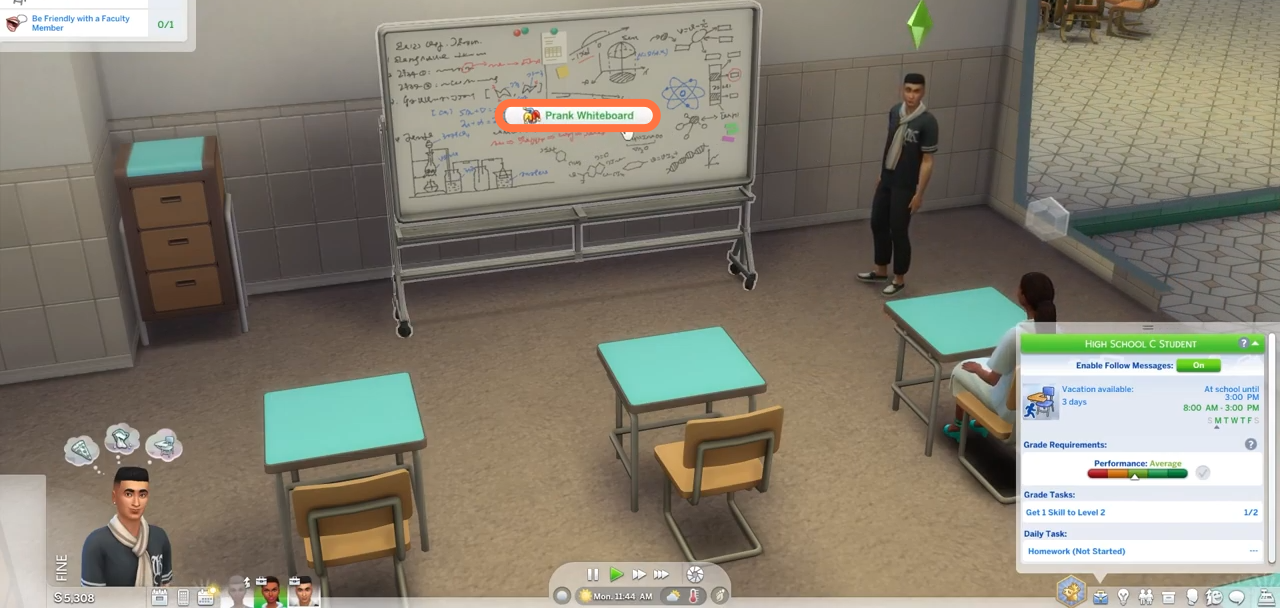
4. Your classmates will enjoy & laugh at it but your teacher won’t. So make sure she doesn’t catch you!