In this guide, you will find out how to perform Emotes & Equip them in RUMBLEVERSE. You have to follow the simple instructions below.
First of all, you will need to go to options and then navigate to the settings. Select Wireless Controller on the top, where it says edit wireless controller bindings.
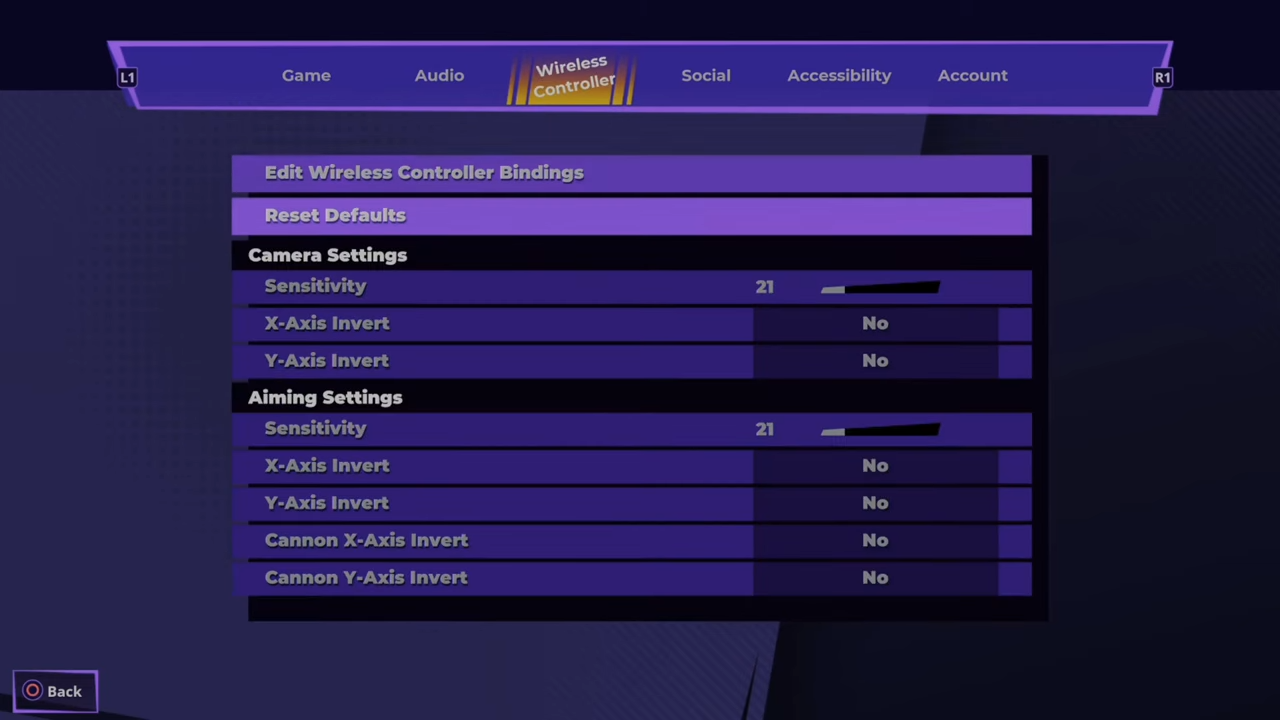
After that, you have to select an emote picker and it is the button you have to press to bring up your remote selection.
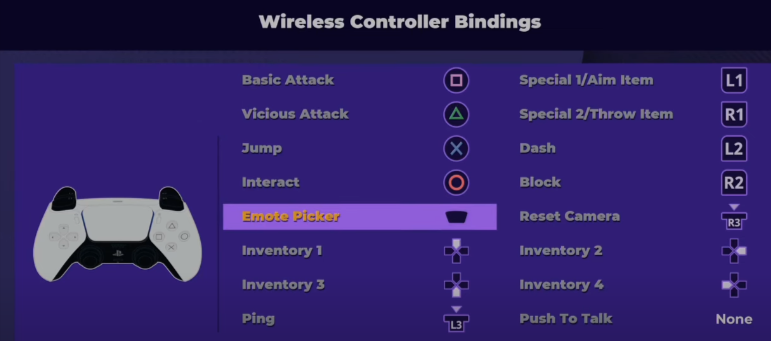
Go back to the game and press that button and now you’ll be able to see your emotes. Pressing r1 and l1, you’ll be able to toggle to different pages.

There is the page of emotes and these are mapped to your face buttons on the right side and the left side is mapped to your d-pad. You can press the corresponding buttons to initiate the relevant emotes. There are 16 emotes in total, 8 on each page.
Now on the home screen, you need to press R1 to go to the locker room.

You can go to emote using the D-pad and you will find all your emotes there.

You have to select one of the emotes and then you can assign them to a specific page.
After that, go to any empty slot and equip it.
