This guide will let you know how to press the button to zoom FOV in any PS5 game to see enemies easier. First, you need to configure settings on your PS5 and then you will be able to zoom in.
Configure Settings
In this section, we will take you through the steps to configure settings on your PS5. By following the steps below, you will be able to enable the “Zoom” and “Adjust Display Area to Movement” options.
- The first thing you will need to do is press the PlayStation button on your controller.
- Go to the home screen and click on the Settings icon at the top.
It will open up the settings menu.
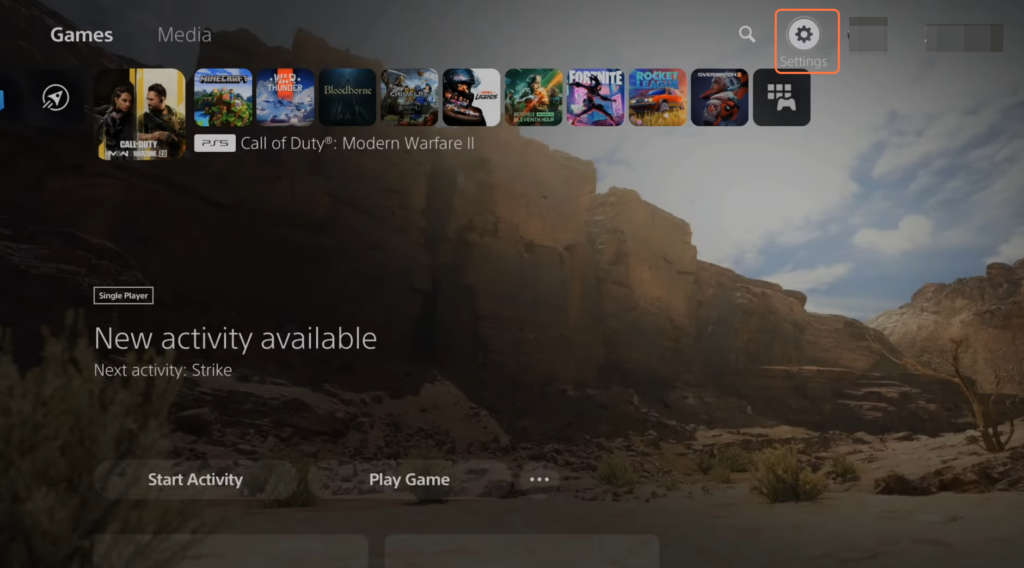
- Look for the “Accessibility” option within the settings menu and tap on it.
Within the Accessibility settings, you will find various options related to enhancing the user experience - You need to select the “Display and Sound” tab.
- Scroll through the options within the Display and Sound settings until you find the “Zoom” option. Select the “Zoom” option by tapping on it.
It says “Magnify things on the screen“.
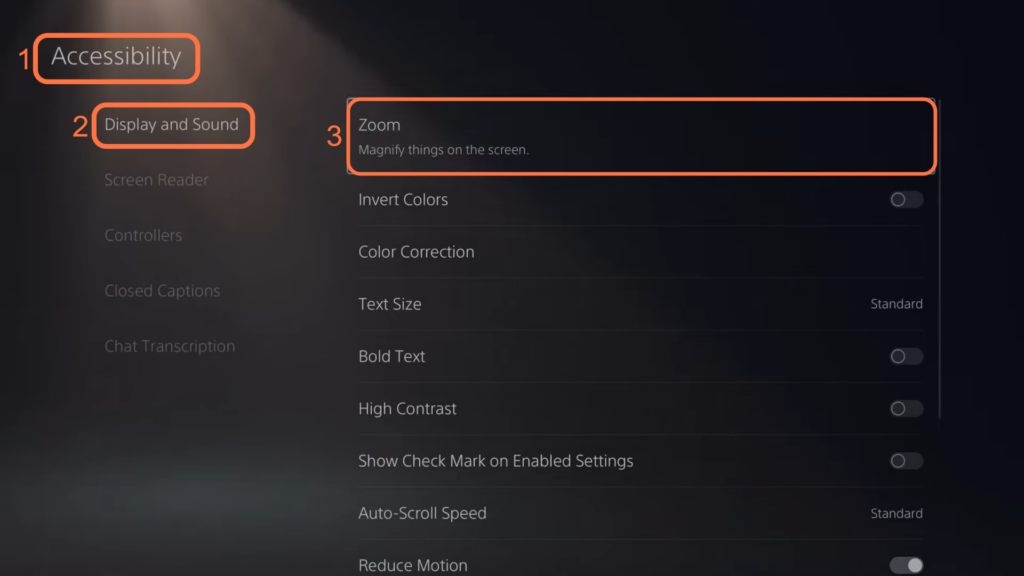
- Within the Zoom settings, locate the option to “Enable Zoom” and turn it on.
This will activate the zoom feature. - Next, look for an option called “Adjust Display Area to Movement” and enable it.
It allows you to customize how the zoomed-in content is displayed on your screen. - Once you have enabled both options, navigate down through the settings menu to find the on-screen controls.
- Once you have enabled both options, navigate down through the settings menu to find the on-screen controls.
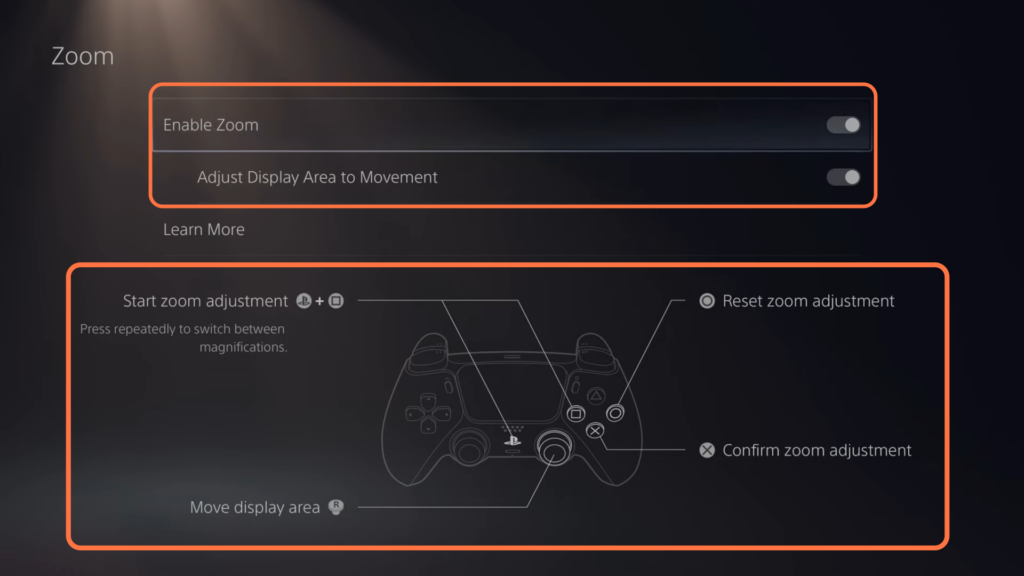
Press the Button to Zoom FOV
This section describes how to zoom in and adjust the zoom display area while you are playing the game.
- When you want to start zooming in, simultaneously press the PlayStation button and the Square button.
- To reset the zoom adjustment and return to the default zoom level, press the O button (circle button) on the controller. Press the X button on the controller to confirm the zoom adjustment.
- To navigate or move around the screen while zoomed in, you have to use the right thumbstick on the controller.
It can be extremely helpful if you have a sniper rifle and someone is really far away. You will be able to see enemies easier off in the distance.
