This guide will let you know how to quit your job in Sims 4. Go through the guide and follow the step-by-step instructions to quit your job.
Step 1
You will need to select the mobile phone option at the bottom left of the screen and go to “career/household”.

Step 2
After that, click “Quit Job” and press ‘OK’ and you will get a notification about that.
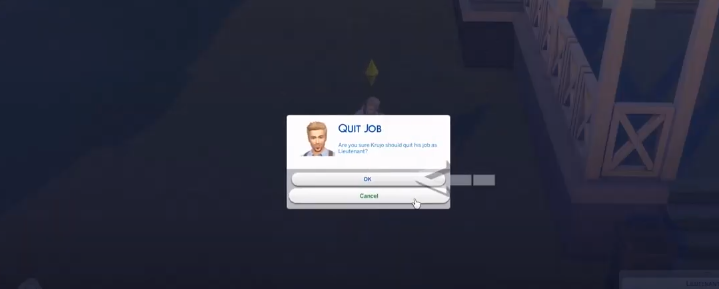
Step 3
You can join a new career by selecting the “Join A Career” option.
