This guide will let you know how to record your friends’ voices/audio in Party Chat On PS4. Go through the guide and follow the simple steps to record your friend’s audio.
You will need to go to the Settings and click on Sharing and Broadcasts settings option, as shown in the image below.
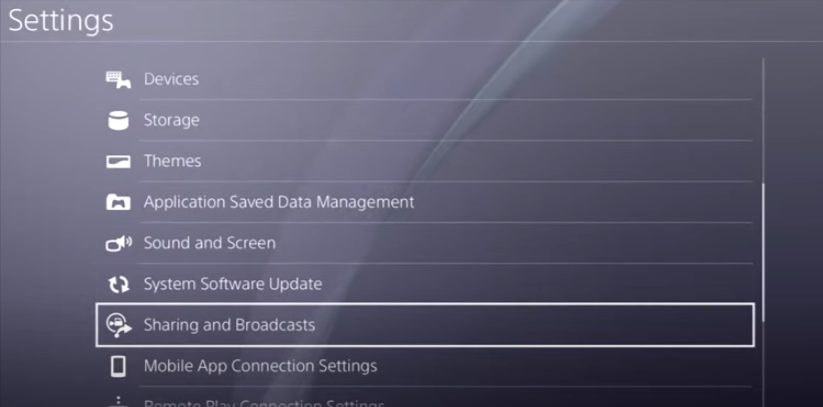
Then you have to click on Audio Sharing Settings, check the Share Part Audio and Include Microsoft Audio in Broadcasts checkbox.

You have to make sure that you and your friends are in PlayStation Party but not within a game when it is done. After that, you and your friends have to create a new party which can be private or public. It’s up to you, and when the party is created, you have to go to the party settings, and then all of you have to click on “allow your voice to be shared”, as shown in the image below.
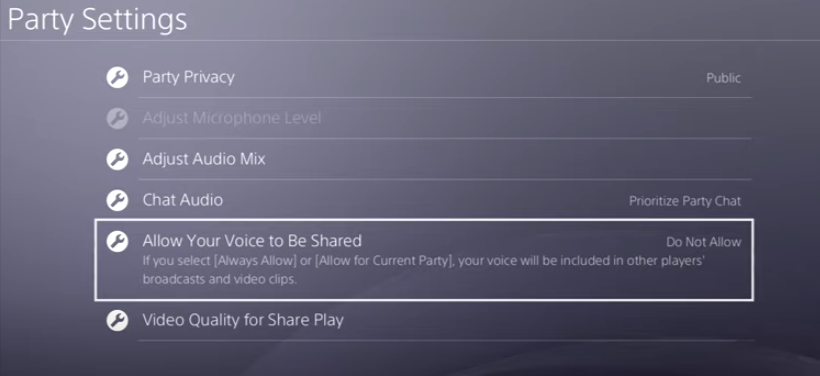
When you get there, you will need to click on the always allow option, and if you don’t allow it, you and your friends can’t hear each other in the game.