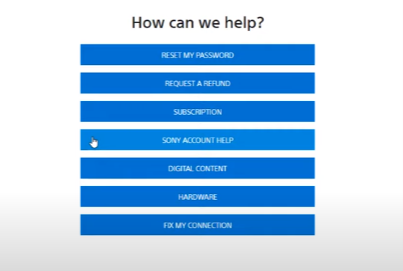This guide will let you know how to get your PlayStation account back, even if you don’t remember your email address or password.
The first thing you need to do is click on the Profile button to find the username and the password; the username will be the same which you use, but there will be no password.
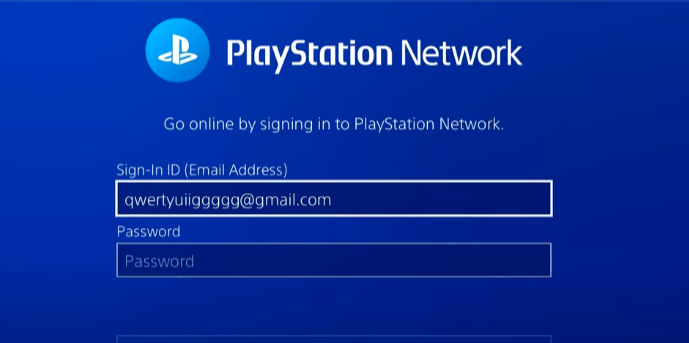
If there is no email address on your PS4 account, you have to go to your web browser and open the link given below.
https://support.playstation.com/LiveAgent_Offline_EN#!/
This link will provide you with the most searched solutions and the refund bot or the password bot. You will also find the information about the warranty etc. You have to scroll down to the bottom and click on the Contact Support option, as shown in the image below.
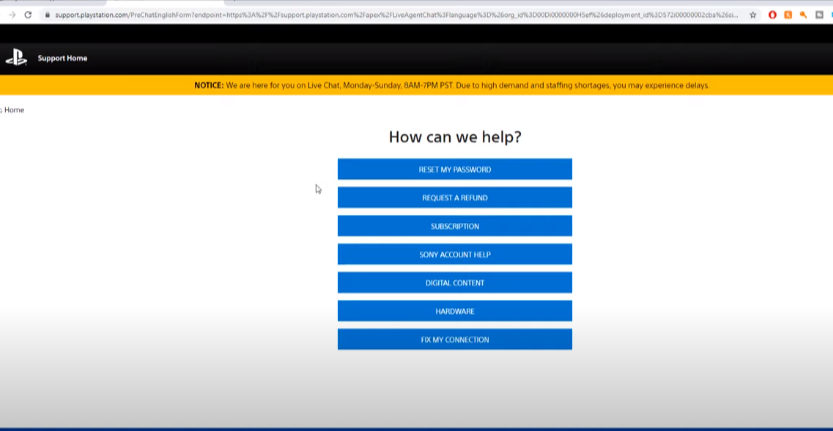
To solve the problem, you can click on Sony Account help or “reset my password”. You will also find the bot, and you can ask for the solution by telling them your problem, but the main thing you need to do is go for the sony account help option and then click on the Contact Us option. Then tell them about your problem, as shown in the image below.
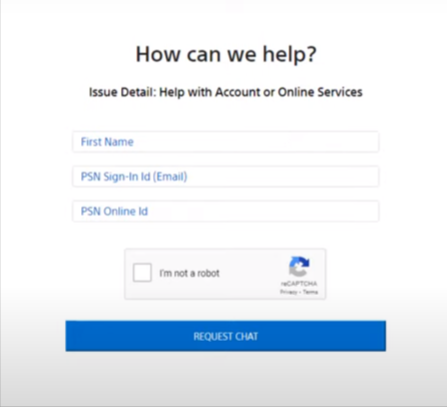
You will need to tell them your problem of signing in, and they will give you access to your PlayStation Account as they are very helpful. You have to make sure to remember your PSN because, without it, you won’t be able to access anything from the support.