PUBG Lite is known for its sound issues. BTW this will work on any other games as well.
This guide will let you know how to reduce the loud sounds in PUBG PC.
First, download the Sound Lock Software from the link below and install it.
https://www.3appes.com/sound-lock/
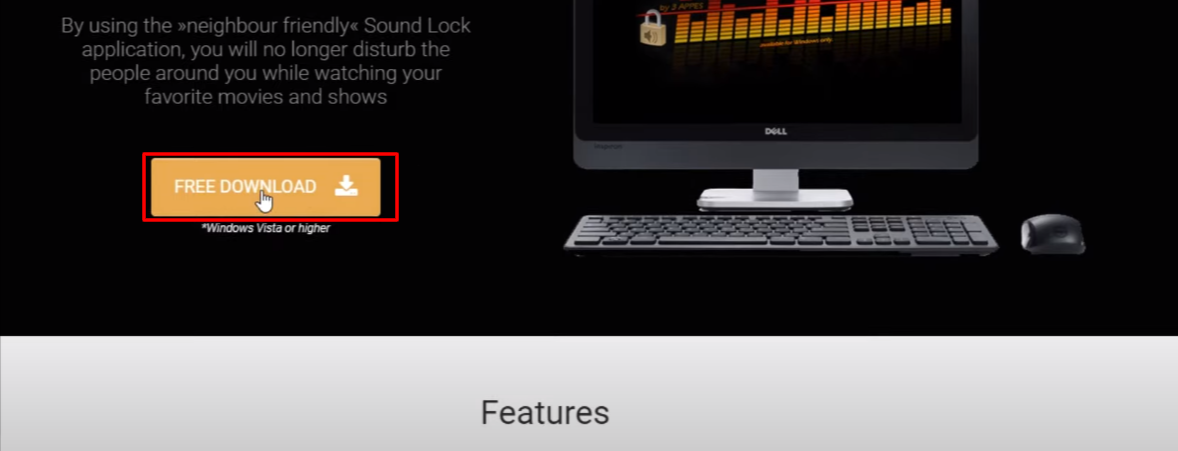
The app will limit your Loud in-game sounds. Open the installed software. Set this limit to around 50-60% then simply turn it on, when you play the game.

This app will limit your in-game loud noises such as,
- Close Gunfire
- Airplane sound
- Redzone sound
Then it helps you to identify small in-game sounds such as Enemy footsteps easily.
Remember, Sound is subjective to everyone, which means this may or may not work for you.
Let’s test this in game.
Sound lock-off

Sound lock on.
There is no reduction of footstep sound. It will take some time to get used to these settings, hopefully, this will be helpful in the game.
