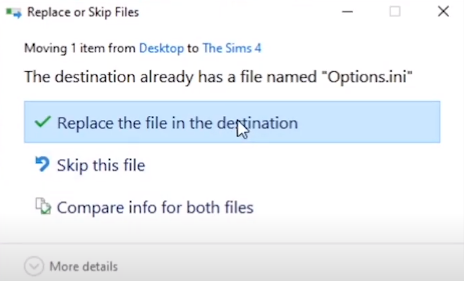This guide will let you know how to refresh the Sims 4 folder. If you are facing any issue in the game, you have to apply the given method, and it will help you out for sure.
If you face any problem in modding, you have to do a folder refresh of Sims 4. All you need to do is open your game folder. Just go to the Documents then Electronic Arts, and you will find the Sims 4 folder there. Now you have to select Mods, Saves, Screenshots, Tray, and Options folders.
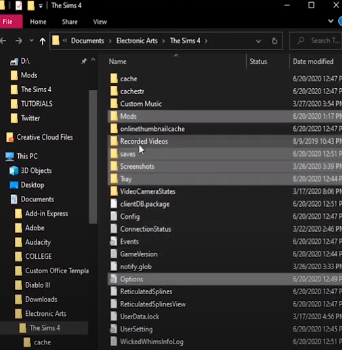
Now you have to drag the selected folders to the desktop and delete the remaining ones. To create new files, you have to play the game. When it is completely loaded, simply exit the game.
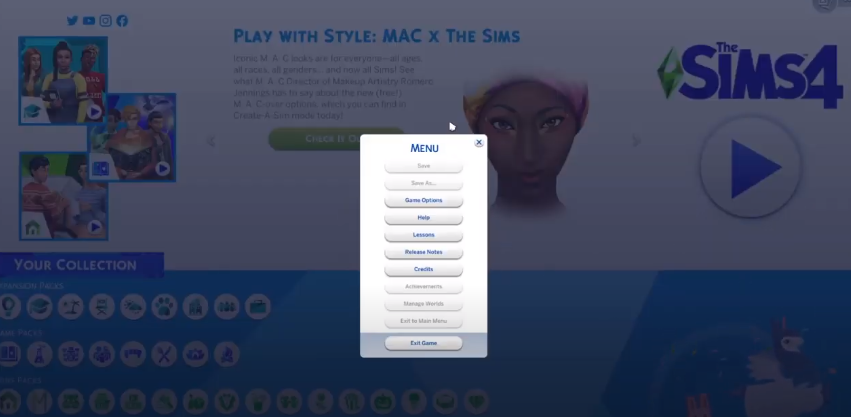
When you exit the game, the new files will automatically be created in your game folder. Now open the Mods folder, which was recently created in the game folder. You will need to delete the resource file there.
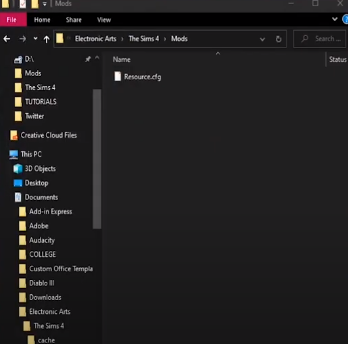
You also need to open that Mods folder which you dragged to the desktop. Delete the resource file from here too.

Now copy those files and paste them to the new Mods folder. Repeat the process with Saves, Screenshots, Tray, and Options. When you do it with the Options file, click on the Replace the file in the destination. Then delete the folders which you dragged to the desktop.
Applying this method will enable you to refresh the Sims 4 folder.